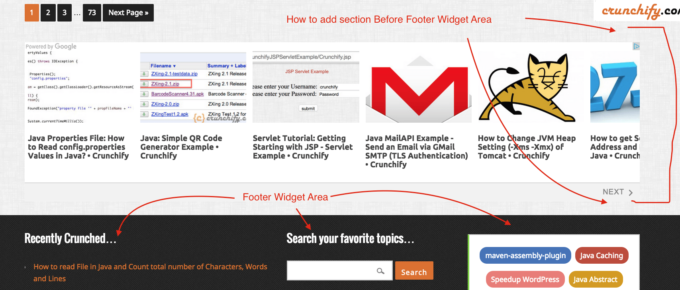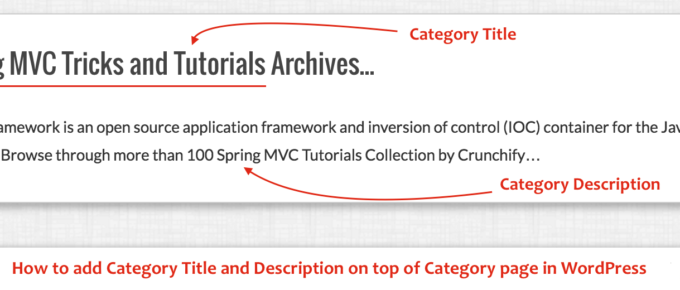Scroll to Top / Back to Top button at the bottom of page is sometime very essential mainly if you have long posts. Here on Crunchify, we do have most of Java tutorials and …
style.css • Tag Archive
The style.css file in WordPress is a stylesheet that contains the styles for a WordPress theme.
It controls the visual appearance of a theme, including the colors, typography, and layout. The style.css file is located in the root directory of a WordPress theme and is linked to the header of the theme’s pages, allowing the styles to be applied to the website.
Theme developers use the style.css file to create custom designs and styles for their themes, and users can also modify the styles using the Customizer in the WordPress dashboard. The style.css file is a critical part of any WordPress theme and is used to determine the visual appearance of a website.
How to Apply CSS only on Home, Archive, Page or Custom Post Type – WordPress Tips and Tricks
While designing Crunchify theme, we wanted to have special CSS style sheet which we wanted to apply only on Home or Index page. WordPress by default comes with number of conditional tags. Some …
How to add an Extra Widget Section Before Footer Widget Area – Genesis WordPress Framework
Genesis Framework and WordPress is a very unique combination. Like WordPress, GenesisWP also provides lots of hooks and flexibility in functionality. In this tutorial we will go over Genesis …
How to automatically display Titles and Description on Category Archives – Fix h1 tag missing error – WordPress Webmaster Tips
On Crunchify we are using Genesis Framework and Eleven40 child theme. So far we have done numerous enhancements and added number of hooks. As I believe, child theme Eleven40 is missing one of the …
How to add “BLOG POST” and “BLOG PAGE” Ribbon to your Genesis WordPress Framework theme? Here is a simple CSS tricks
As many of your know, we have recently launched Crunchify Forum just dedicated to all our readers to ask and submit queries you may have regarding WordPress tricks, Adsense Setup, Java exceptions, …
How to Add Logo in 2x Retina Resolution to Blog with CSS tricks – WordPress Genesis Framework
Do you see image query difference in above two images? With all Retina Macbooks and high resolution displays around the world, nowadays it's mandatory to have Retina Image for your WordPress Site …