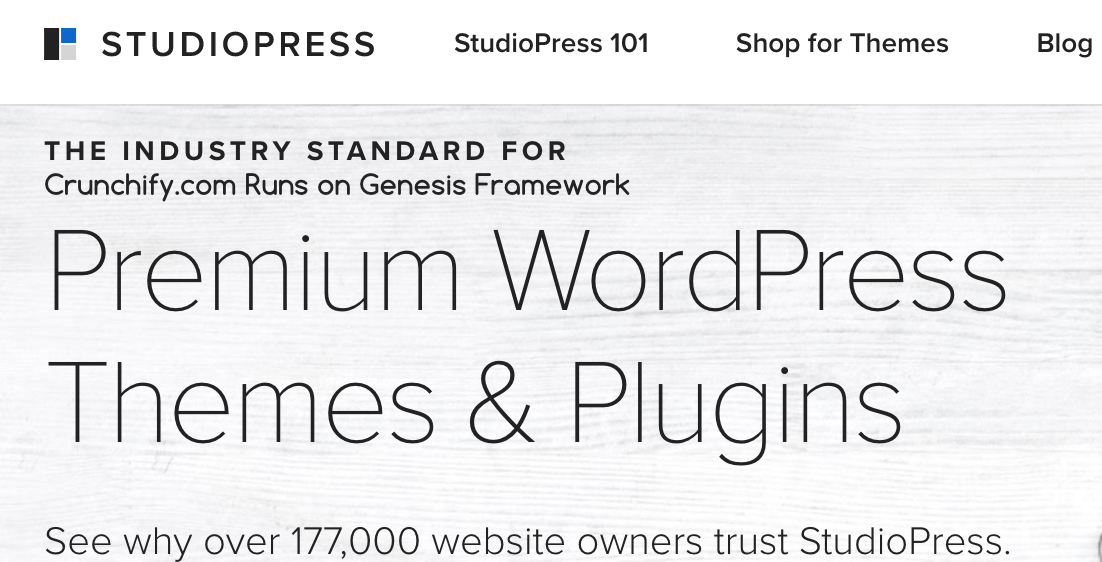
Are you a personal blogger or professional blogger?
Well, it doesn’t matter. With your Niche Blogging you put lots of your effort creating nice informative blog.
Whatever subject and matter you post at the end of day it’s your personal reflection.
Writing a best blog contents is the best receipt to be succeeded in the future. But there are some other consideration too you would like to make while creating blog.
1st factor is to have best hosting provider and another one is to choose best WordPress theme.
In this blog post we will go over why I chose Genesis Framework for Crunchify.
Here is some history:
Few years back, after playing with both Thesis and Genesis for long time time, I finally moved to Genesis Framework.
It’s been almost 8 years I’m with Genesis. Genesis has a straightforward pricing scheme.
Genesis theme is free and open source now. This includes free sample theme and framework. Get your copy now. Click on
FrameworkTab.
You pay $59.95 once and get lifetime access to updates and usage on an unlimited number of websites.
Few years back WPEngine acquired Genesis themes and now they came up with new pricing model.

Genesis PRO charges now $360/year for all of below features:
- Genesis & premium themes
- Use on unlimited sites
- Optimized blocks & layouts
- More control with blocks
- Select a layout or make your own
- Editing pages has never been easier
- Keep content looking its best
- Advanced Block Fields
- Block Import & Export
Genesis Pro comes with a 60-day money back guarantee.
I’m thrilled with Genesis and now I’m ready exclusively to build websites for our customers and clients.
Here is a list of themes available as part of Genesis PRO
Genesis Pro package includes all of below themes.
- Genesis-sample
- Revolution
- Monochrome
- Authority
- Essence
- Magazine
- Altitude
- Infinity
- Breakthrough
- Navigation
So far we love Genesis themes and we have fully customized our Crunchify Theme.
In June 2021 they have archived below themes:
The StudioPress themes those are archived include…
- Academy Pro Theme
- Agency Pro Theme
- AgentPress Pro Theme
- Atmosphere Pro Theme
- Author Pro Theme
- Beautiful Pro Theme
- Daily Dish Pro Theme
- Digital Pro Theme
- eleven40 Pro Theme
- Enterprise Pro Theme
- Executive Pro Theme
- Lifestyle Pro Theme
- Metro Pro Theme
- Minimum Pro Theme
- Modern Studio Pro Theme
- News Pro Theme
- Outreach Pro Theme
- Parallax Pro Theme
- Sixteen Nine Pro Theme
- Wellness Pro Theme
Here are some more key features and details:
- Search Engine Optimized: Google will love you!
- Turn-Key Designs: Dozens of child themes to choose from.
- Unlimited Everything: Unlimited support, updates and websites.
- Easy Customizations: Dozens of widgets and plugins made for Genesis.
- Access to Expert Help and Code: Need help? You can get it.
- Social Proof: All of the big dogs are using Genesis.
I’m using only 1 Genesis Plugin:
Let’s check what benefits we have seen so far?
Step-1
- Please go to Google Search console
- Click on
Search Appearance - Click on
Structured Data
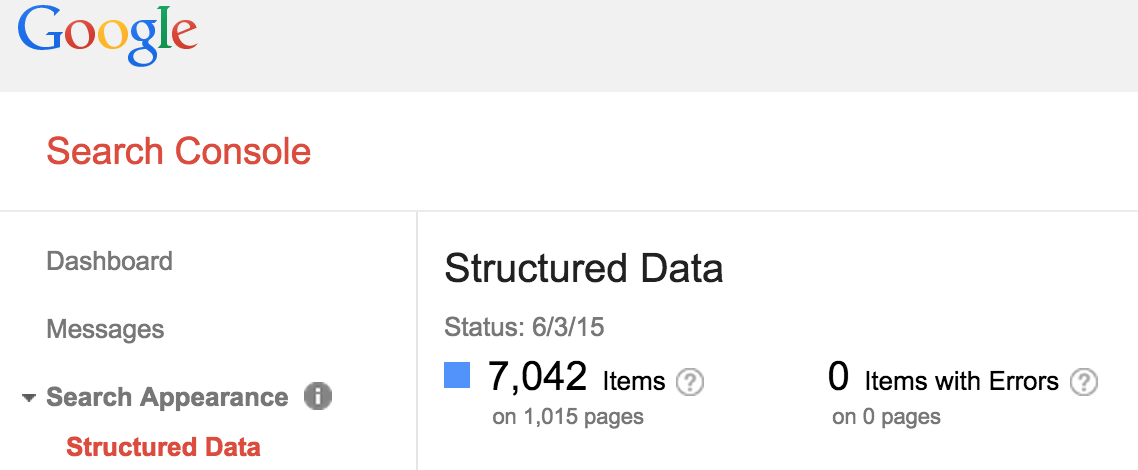
Step-2
Verify your Structured Data. There should not be any Error message.
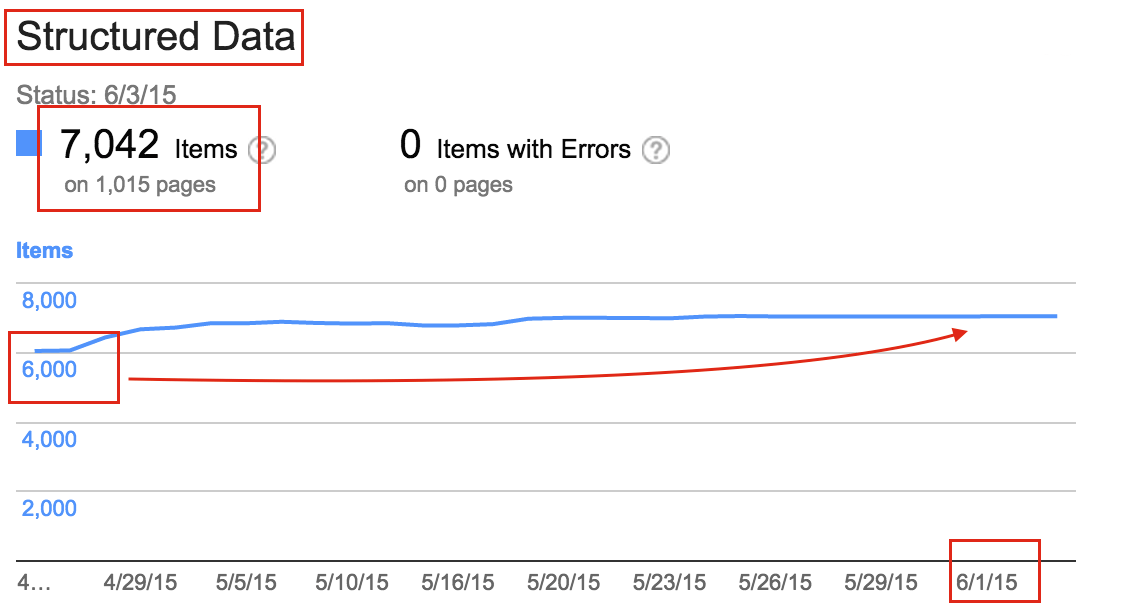
And at the bottom of the page you should see all HTML5 markups like schema.org. This is very important for Search Engine Optimization. Schema.org is a web standard and vocabulary can be used with many different encodings, including RDFa, Microdata and JSON-LD.
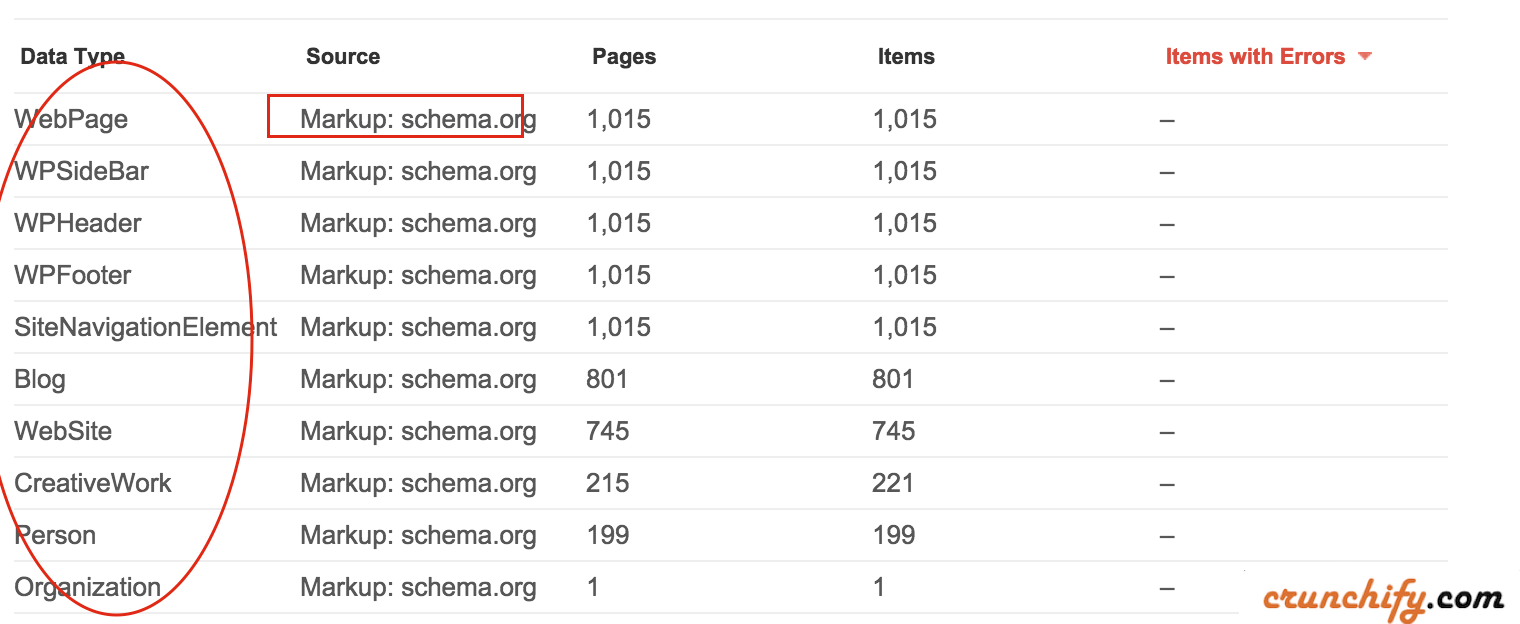
Genesis Framework Themes comes with it by default.
Step-3 How to verify?
Just open your blog page and check view source.
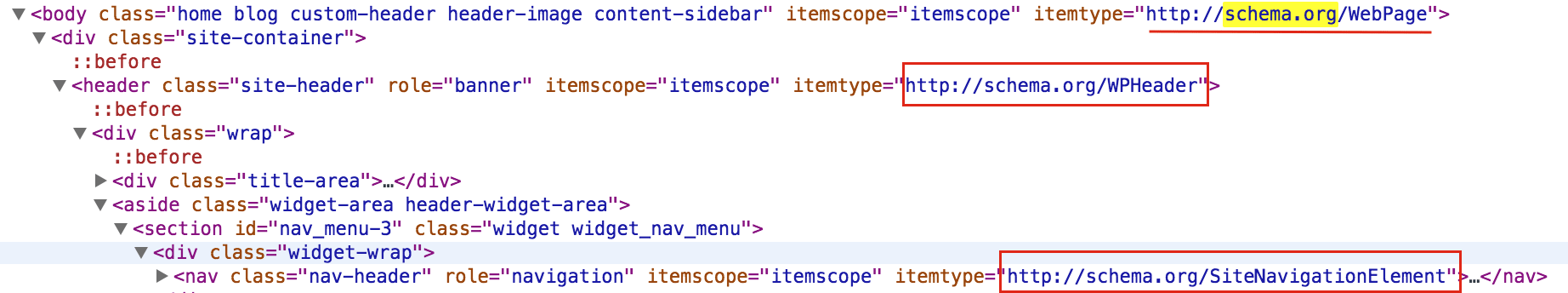
Why Structured data?
Google, Bing, Yandex, and Yahoo collaborated together and created Schema.org! It helps you provide the information their search engines need to understand your content and provide the best search results possible to all users across world wide.
Check out below diagram for my another site which shows all structured format in Google Search Result Page (SERP).
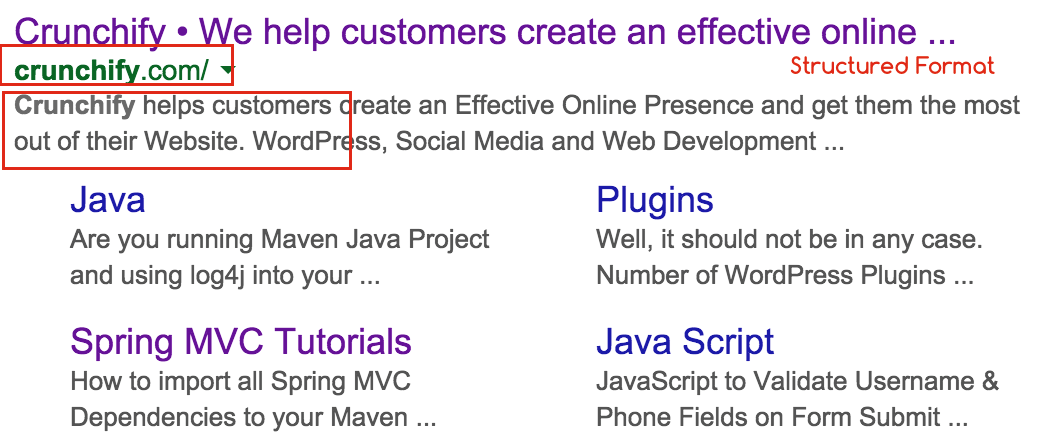
I would highly recommend using Genesis Framework for WordPress as you don’t have worry about adding all of these structured element by yourself. It comes by default.
I’ve never been a fanatic of a particular WordPress theme. I’ve never understood anyone who was. Until now… I love Genesis.
If you are serious about your business or building professional websites for others, I highly recommend it!
