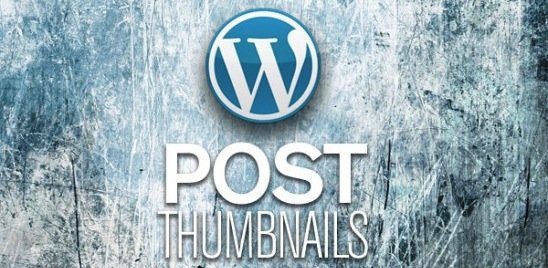Wordpress Widget Multiple Instances / Wordpress Custom Widget Crunchify has created multiple WordPress plugins over last few years. One of the requirements we got for our plugin Facebook Members is …
functions.php • Tag Archive
The functions.php file in WordPress is a template file used to add custom code and functions to a WordPress theme.
It allows theme developers to add functionality to their themes, such as custom post types, custom taxonomies, custom shortcodes, and custom widget areas, without the need to create separate plugins for each feature.
The functions.php file is loaded by WordPress at runtime, and its code is executed for every page load, making it a key part of any WordPress theme.
How to Add Column and Show Number of Attachments in WordPress Admin Panel
As mentioned in previous post WordPress is full of magic and customization. Theoretically you could change, update, enhance anything you want on your blog including Admin panel. By default you …
Read Article about How to Add Column and Show Number of Attachments in WordPress Admin Panel →
15 Essential Settings and Optimization Tasks After Installing WordPress for First Time
New to WordPress? Well, you are not alone. Every online blogger and smart thinker who want to have online presence have to start blog some day. This is the WordPress optimization guide for …
Not using Emoji on your WordPress Blog? Stop Loading wp-emoji-release.min.js and CSS file
Hello WordPress fans - Emoji option has been added starting WordPress version 4.4 core. That's awesome news for emoji lovers. On Crunchify, I always look at new added stuff in new version and …
Simple way to Disable WordPress Help Link from Admin Menu
WordPress is pretty amazing. It provides so many customization options without breaking your site. When you login to WordPress Admin Panel you by default see Screen Options and Help links. In my …
Read Article about Simple way to Disable WordPress Help Link from Admin Menu →
Crayon Syntax Highlighter WordPress Plugin – How to Stop Loading 3 CSS and 1 JS files
Crayon Syntax Highlighter is my favorite Syntax highlighter WordPress Plugin. You may have noticed, I use it in almost each and every post for highlighting PHP or Java code. As it's very …
How to Print all Loaded JavaScripts and CSS Stylesheets $handle for Your WordPress blog?
WordPress is a very flexible and feature rich blogging platform. Some time back I've written few articles on wp_enqueue_script and wp_enqueue_style WordPress APIs like best way to enqueue script in …
WordPress: How to Change Default Avatar Size in Comment List
Gravatars are Globally Recognized Avatars. By default, WordPress uses gravatar to display user’s avatars based on their email. The default size for WordPress’s avatars is 48px which is pretty small. A …
Read Article about WordPress: How to Change Default Avatar Size in Comment List →
WordPress Tips: How to Remove Redundant Image Sizes And Files
You may have already visited my previous post on how to Prevent Your WordPress Post Image Being Too Large. In this post I'll explain you how to remove redundant image sizes and files. As you may …
Read Article about WordPress Tips: How to Remove Redundant Image Sizes And Files →
Genesis Framework 2.5 – Genesis Visual Hook Guide, Tips and Hook References
Finally the wait is over! Genesis Framework 2.5 unveiled by StudioPress on April 26th 2017. Crunchify.com finally moved to Genesis 2.5. Upgrade process went perfectly smooth without glitch. I spent …
Read Article about Genesis Framework 2.5 – Genesis Visual Hook Guide, Tips and Hook References →
WordPress: How to Track Post Views without a Plugin using Post Meta
If you want to keep real-time track of your WordPress post views / hit by user then you can use this code. Below code snippet/plugin will gives stats for each post. Step1: Put this into functions.php …
Read Article about WordPress: How to Track Post Views without a Plugin using Post Meta →
How to Display Most Recently Updated Post/Page in WordPress
Sometimes we need to show most recently updated Posts/Pages in WordPress Theme. Below simple function will help you on the same. <?php $today = current_time('mysql', 1); $count = 5; …
Read Article about How to Display Most Recently Updated Post/Page in WordPress →