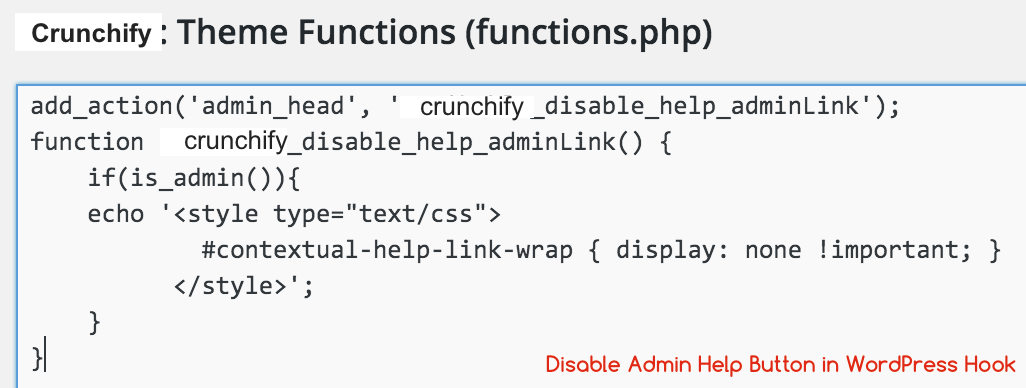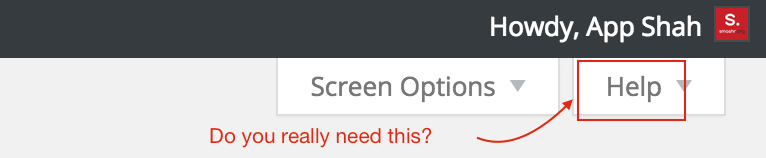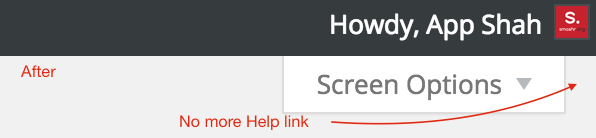WordPress is pretty amazing. It provides so many customization options without breaking your site. When you login to WordPress Admin Panel you by default see Screen Options and Help links.
In my last 8 years of WordPress development experience I hardly click on Help Link. So, why not to disable if you think it’s not required under Admin Header.
If you want to disable the same then just put below code to your theme’s functions.php file.
add_action('admin_head', 'crunchify_disable_help_adminLink');
function crunchify_disable_help_adminLink() {
if(is_admin()){
echo '<style type="text/css">
#contextual-help-link-wrap { display: none !important; }
</style>';
}
}