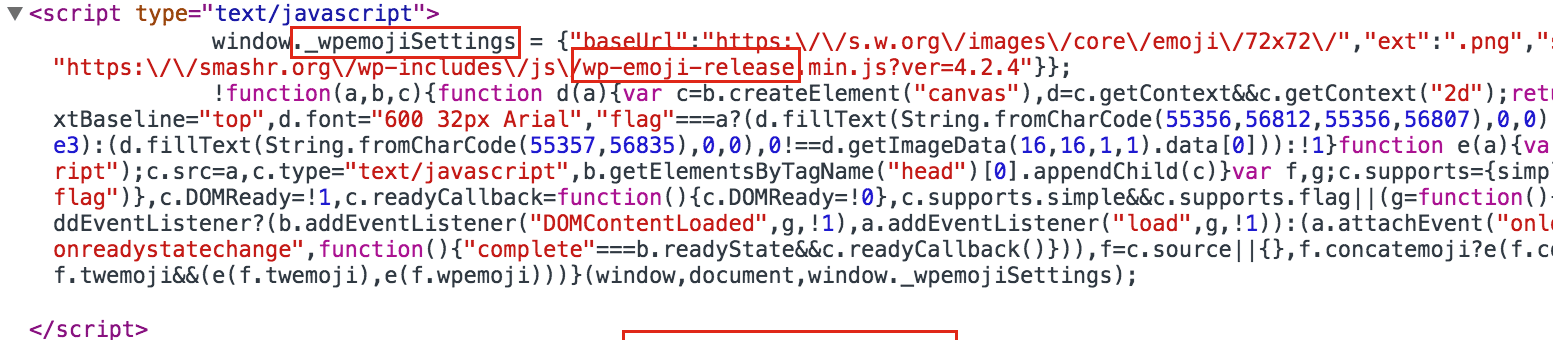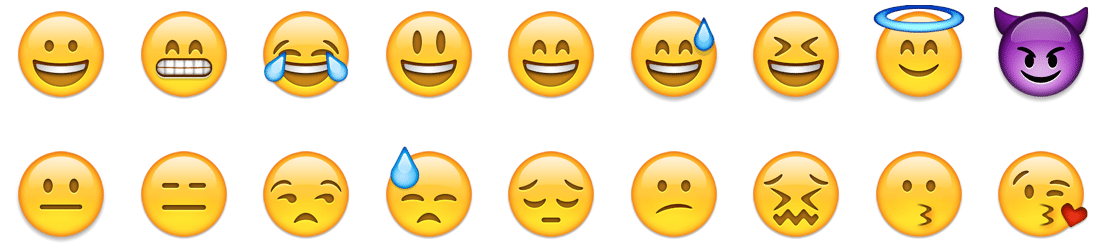Hello WordPress fans – Emoji option has been added starting WordPress version 4.4 core. That’s awesome news for emoji lovers.
On Crunchify, I always look at new added stuff in new version and evaluate if it’s really required on my site? I always look for Speed Optimization goal before implementing any new changes. If yes, i’ll make most out of it but if not, I would like to disable as it may increase page load time.
Why to load wp-emoji Script and CSS on your blog if you are not using it? Additional script loading may cause your site to slow down. It’s not good advise to load unnecessary code at all. Speed is one of the factor for Google to show your page on top of the Search Result Page (SERP).
There is a simple way to disable wp-emoji script and CSS to stop loading. Just put below code into your theme’s functions.php file and it will stop loading both files.
remove_action( 'wp_head', 'print_emoji_detection_script', 7 ); remove_action( 'wp_print_styles', 'print_emoji_styles' );
I would suggest all readers to disable wp-embed.min.js too.