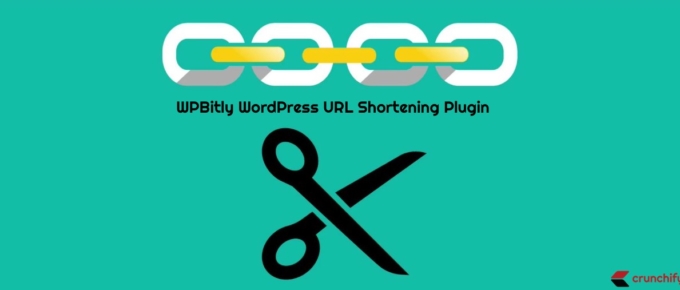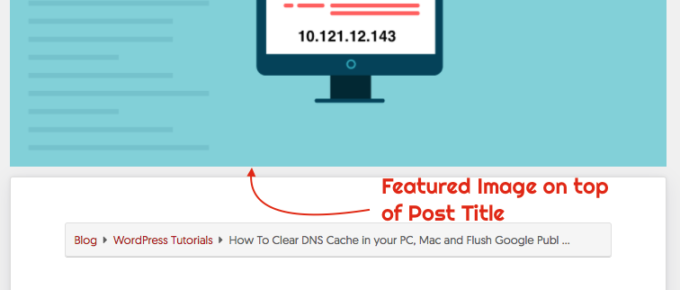By default WordPress enables WP Embed code to each page. That means you could embed any of your WordPress post to any other post with just simple URL. You could just paste a URL under WordPress …
WordPress Optimization • Category Archive
WordPress Optimization and Tutorials refer to resources aimed at helping individuals improve the performance and functionality of their WordPress websites. These tutorials cover topics such as website speed optimization, security, SEO, plugin selection and configuration, and custom development.
They are designed for both beginners and experienced WordPress users, and the goal is to help individuals create and maintain high-performing, secure, and effective WordPress websites.
How to Setup Jetpack WordPress Plugin Right way – Should we use Jetpack?
You may have noticed quite a few recent articles on Jetpack on Crunchify site. That's because, it's been a month we are playing with Jetpack WordPress plugin and testing out some of it's …
Read Article about How to Setup Jetpack WordPress Plugin Right way – Should we use Jetpack? →
Better Optimize WordPress Database – All in One Guide
How to Optimize WordPress Database? Is there any complete guide? Well, try following this tutorial and I bet, you will see better site loading performance after that. Optimizing WordPress is always …
Read Article about Better Optimize WordPress Database – All in One Guide →
Better remove _trasient_jetpack_ thousands of Records from WordPress WP_OPTIONS table
JetPack is no doubt the best plugin out there with almost all WordPress.com functionality. It comes with almost 40 different functionalities, I would say small plugins which works best across all the …
How to use WP-Bitly WordPress URL Shortening Plugin?
I've tried so many URL shortening WordPress Plugins on Crunchify and finally I stayed with WP-Bitly plugin. There are numerous factors you should consider while using any new plugin and one of that …
Read Article about How to use WP-Bitly WordPress URL Shortening Plugin? →
How to Clean up WordPress Header Section without any Plugin?
Since long time I was using couple of plugins to clean up some of the fields from WordPress Headers. There are quite a few informations which you usually don't need, I would say in most of the …
Read Article about How to Clean up WordPress Header Section without any Plugin? →
How to Add Featured Image Above Entry Content on WordPress Posts in Genesis Framework
Featured image is an essential part of any WordPress post. On Crunchify, we don't have any post without any Featured image. It's absolutely required for Twitter, Facebook, Pinterest and other …
How to Speed up WordPress Leveraging Browser Caching via .htaccess
Leverage browser caching to make your webpages faster. If you can leverage browser caching, you can increase website speed considerably. As Google starts considering site speed as a SEO parameter, …
Read Article about How to Speed up WordPress Leveraging Browser Caching via .htaccess →
Optimized Sharing Premium
We are pleased to announced Optimized Sharing Premium WordPress Plugin. Some time back we have published an article on Crunchify on how to add Social Sharing buttons without any Java Scripts and it …
How to Completely Stop WordPress Comment Spam?
Comment form is one of the essential feature for any blog. If your site doesn't have better comment form and users are having problem posting comment then definitely you are missing valuable insights …
Read Article about How to Completely Stop WordPress Comment Spam? →
How to Add Notes, Reminders and Instructions to WordPress Dashboard – Plugins Compared
Every Bloggers / Writers have schedule for their work like article writing, SEO analysis, link building, content planning, WordPress Customization and much more. Isn't it? Well, there are so many …
Why Blogger Should Stop using Tags in their WordPress Blog Post?
WordPress Tag is a predefined taxonomy since beginning. Almost all, I would say 99% of the sites use WordPress Tags in their blog post. In contrast to WordPress Category, Tag holds low value and …
Read Article about Why Blogger Should Stop using Tags in their WordPress Blog Post? →