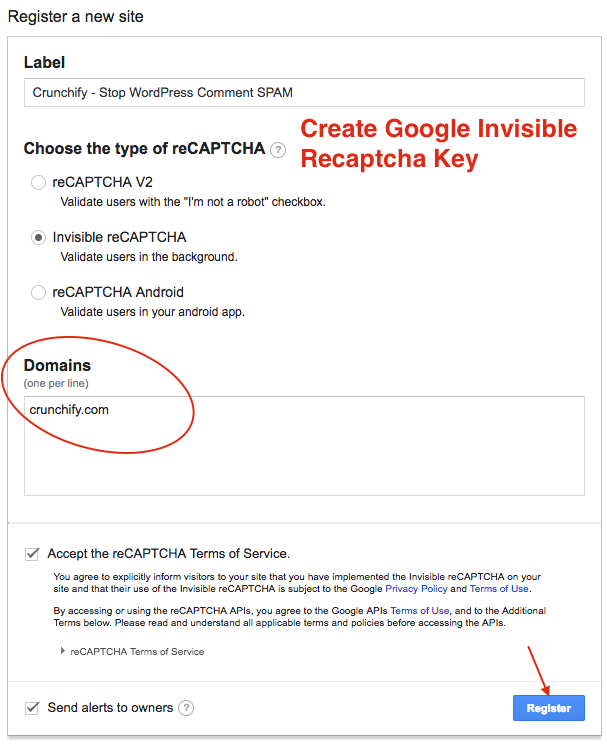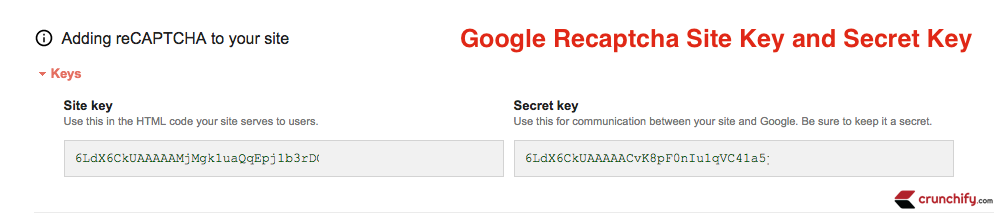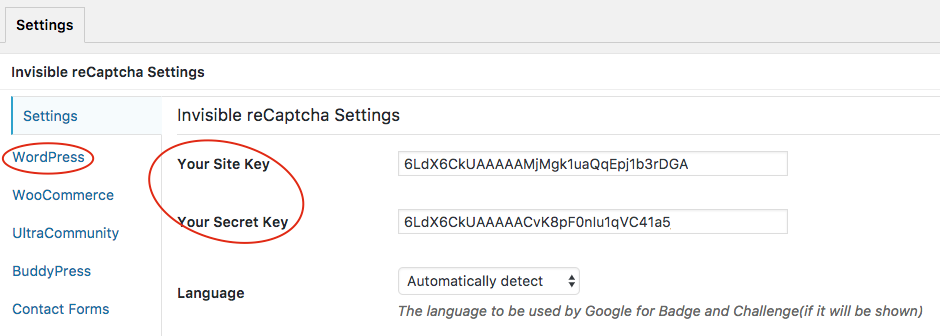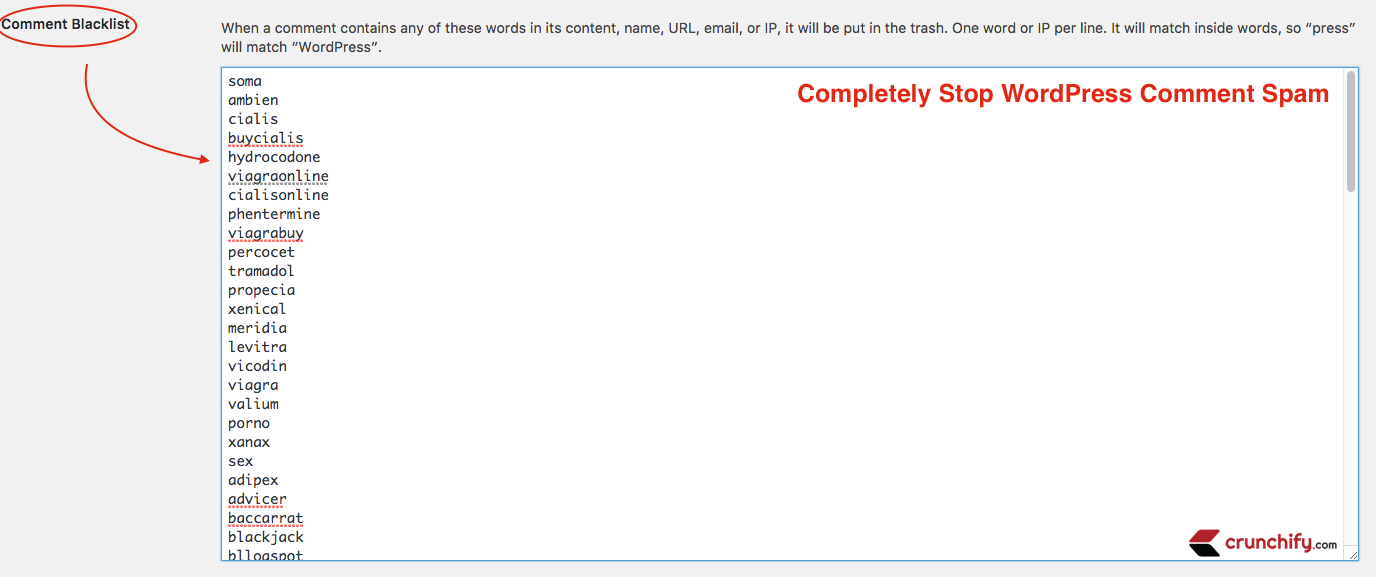Comment form is one of the essential feature for any blog. If your site doesn’t have better comment form and users are having problem posting comment then definitely you are missing valuable insights from your valuable readers. That’s a reason, we have another article related to WordPress comment form 🙂
As you may have seen on Crunchify recently, we moved to Default WordPress Comment form, we have made number of different enhancements on it.
- Provide email subscription option to user who comments on post
- Remove comment author URL
- Remove unused Jetpack’s CSS and JavaScript and some more…
One last thing it’s missing is how to fight with SPAM? How to stop spam comments? Akismet is one of the best WordPress plugin out there but it’s not enough as per my experience.
Akismet catches almost all SPAM comments on site but it doesn’t help stop submitting SPAM comments to your WordPress DB. But because of Akismet, all SPAM comments will be automatically be placed into SPAM queue and you could easily empty with single click.
On Crunchify, I don’t want it. I don’t want any spam bots to even submit comments on my site. Then how to Combat Comment Spam?
How to completely stop WordPress comment spam then?
These are the vital tips and tools to combat Comment Spam in WordPress. There are two ways:
- Using Plugin with Google’s invisible recaptcha
- Using .htaccess hack
- Lot’s of other WordPress comment Spam Plugin (we will not go over it here as lots of other documentation is out there 🙂 )
Option-1 Using Plugin
On Crunchify, we are using Google's invisible captcha plugin and it’s working 100% right way. It’s been a week after moving from Disqus to Default WordPress comment form and we didn’t even got single spam. Download link.
NOTE:Getting SPAM and putting into spam folder is still a problem. Here with this approach we are not even getting a spam. That’s a big deal as your WordPress DB won’t be able to bombarding with comment insert queries 🙂 We are not usingAkismet pluginon site anymore now.
How to setup Spam prevention right way in WordPress comment form? Follow below steps and I bet you won’t see any spam comment on your site.
Step-1
Go to https://www.google.com/recaptcha/admin#list to setup your recaptcha account.
Step-2
You will get your Keys in next screen.
Step-3
Download Invisible Recaptcha plugin to your site.
Step-4
- Go to
Settings->Invisible reCaptcha - Provide your
Site KeyandSecret Key - Click
Savebutton - Go to each tab and enable on which form you want to enable Google Recaptcha.
That’s it. Google’s invisible recaptcha is now enabled on your site. If Google seems some spam activity or bot submitting comments then it will show verification pop up automatically on your site before form will get submitted.
So far it’s working pretty good on Crunchify and we will continue using it.
Option-2 using .htaccess hack
Just add below code to your root .htaccess file and you should see very less SPAM comments after that. There is no guarantee though and you will still see some SPAM comments but it’s better than before.
RewriteEngine On
RewriteCond %{REQUEST_METHOD} POST
RewriteCond %{REQUEST_URI} .wp-comments-post\.php*
RewriteCond %{HTTP_REFERER} !.*ExampleDomain.com.* [OR]
RewriteCond %{HTTP_USER_AGENT} ^$
RewriteRule (.*) http://%{REMOTE_ADDR}/$ [R=301,L]
Make sure you update line 4 with your domain name. Basically you are making sure that comments are not submitted by any spam bots but rather user on the page. If referrer is your site then you are good.
Also, it’s good idea to add all below words into your WordPress Discussion Blacklist.
soma ambien cialis buycialis hydrocodone viagraonline cialisonline phentermine viagrabuy percocet tramadol propecia xenical meridia levitra vicodin viagra valium porno xanax sex adipex advicer baccarrat blackjack bllogspot booker byob car-rental-e-site car-rentals-e-site carisoprodol casino casinos chatroom cialis coolcoolhu coolhu cwas cyclen cyclobenzaprine dating-e-site day-trading debt-consolidation discreetordering duty-free dutyfree equityloans fioricet flowers-leading-site freenet-shopping freenet gambling- hair-loss health-insurancedeals-4u homeequityloans homefinance holdem holdempoker holdemsoftware hotel-dealse-site hotelse-site incest insurance-quotesdeals-4u insurancedeals-4u jrcreations levitra macinstruct mortgagequotes online-gambling onlinegambling-4u ottawavalleyag ownsthis palm-texas-holdem-game paxil penis pharmacy phentermine poker-chip poze pussy rental-car-e-site ringtones roulette shemale shoes slot-machine texas-holdem thorcarlson top-site top-e-site tramadol trim-spa ultram valeofglamorganconservatives viagra vioxx xanax
Go to Settings -> Discussion -> Comment Blacklist. Save changes and you are all good. I would suggest keep updating this list and that will help you fight all spams in the future too.
Let me know what is your best way to fight spams on WordPress comment form.