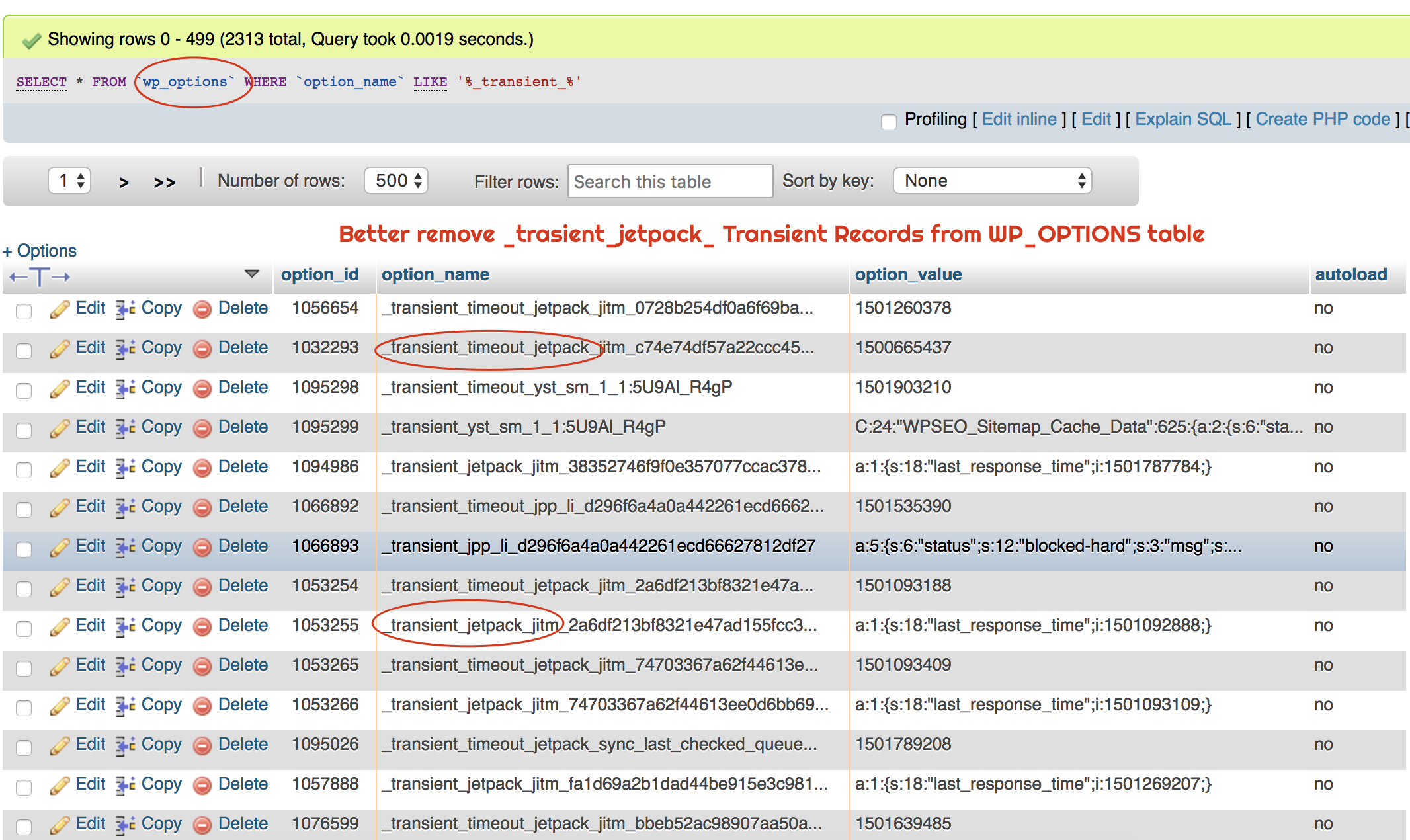
JetPack is no doubt the best plugin out there with almost all WordPress.com functionality. It comes with almost 40 different functionalities, I would say small plugins which works best across all the sites.
WordPress and Jetpack– Hmm… Looks so best solution but better be careful 🙂
We used it on Crunchify.com for some time but because of some performance issue we stopped using Jetpack on Crunchify. No doubt we use VaultPress as our complete backup solution but it doesn’t need Jetpack once you register for your Jetpack plan. You could remove Jetpack once you activate VaultPress.
As part of weekly WordPress Database cleanup process, while doing WP_OPTIONS table cleanup we noticed almost ~2300 _transient_jetpack_ records.
Surprisingly during Jetpack uninstall process, plugin didn’t cleanup those _transident_jetpack_ records by itself. You have to do it manually.
It’s same like when you uninstall Disqus you have to remove all dsq_ records, when you uninstall Akismet then remove all junk Akismet data, WooCommerce thousands of GEO Location data and more 🙂
As you see in above image, Jetpack adds lots of _transient_jetpack_jitm_ and _transient_timeout_jetpack_jitm. JITM stands for just in time messaging which Jetpack uses internally.
I would suggest you to clean up all unused data from WP_OPTIONS table and also from WP_POSTMETA table. All below steps all will help if you have any of below questions:
- How to remove WordPress’ Jetpack plugin completely?
- Cleaning Up Left Over Plugin Database Tables
- Remove Jetpack from WordPress
- Right way to disconnect Jetpack and delete old transient object
Follow below steps to get rid of all unused _transient_jetpack_ data.
Step-1
- Login to
cPanel - Click on
phpMyAdminlink - Click on your table from left panel
Step-2
- Click on
wp_optionstable - Search for
_jetpack_foroption_namecolumn
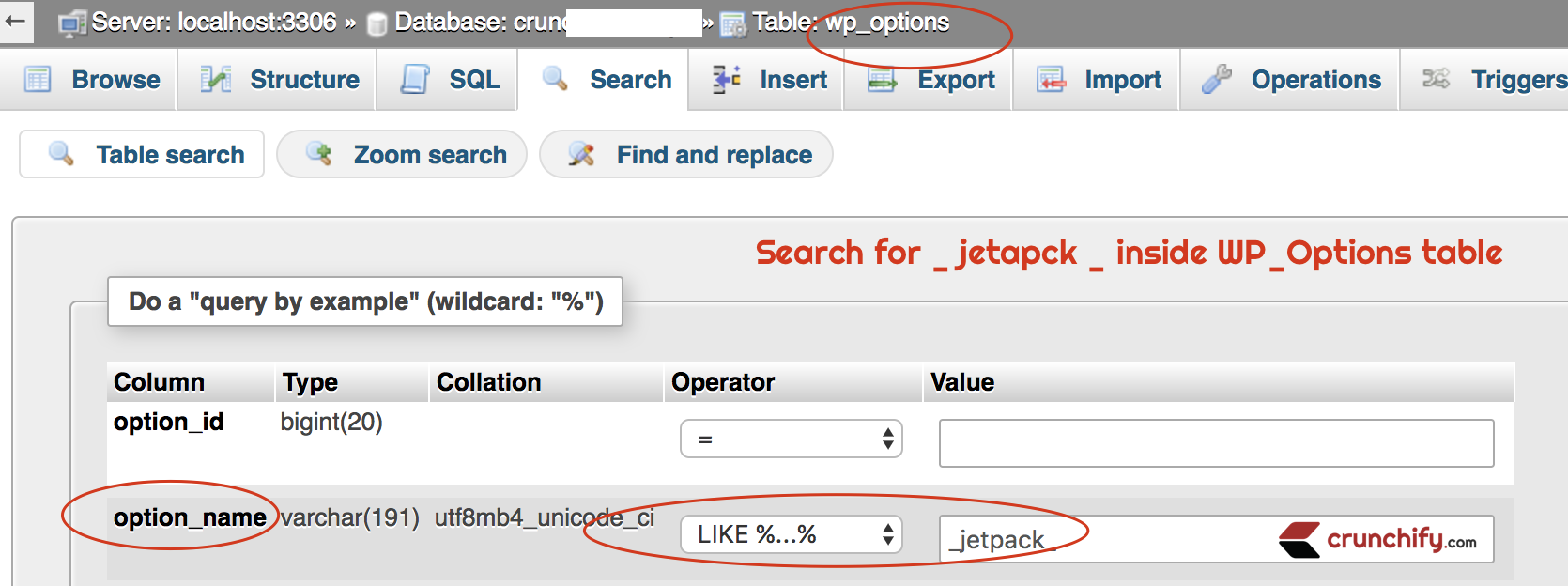
Step-3
On next screen, you will see all records with contains _jetpack_. Simply select all and delete it.
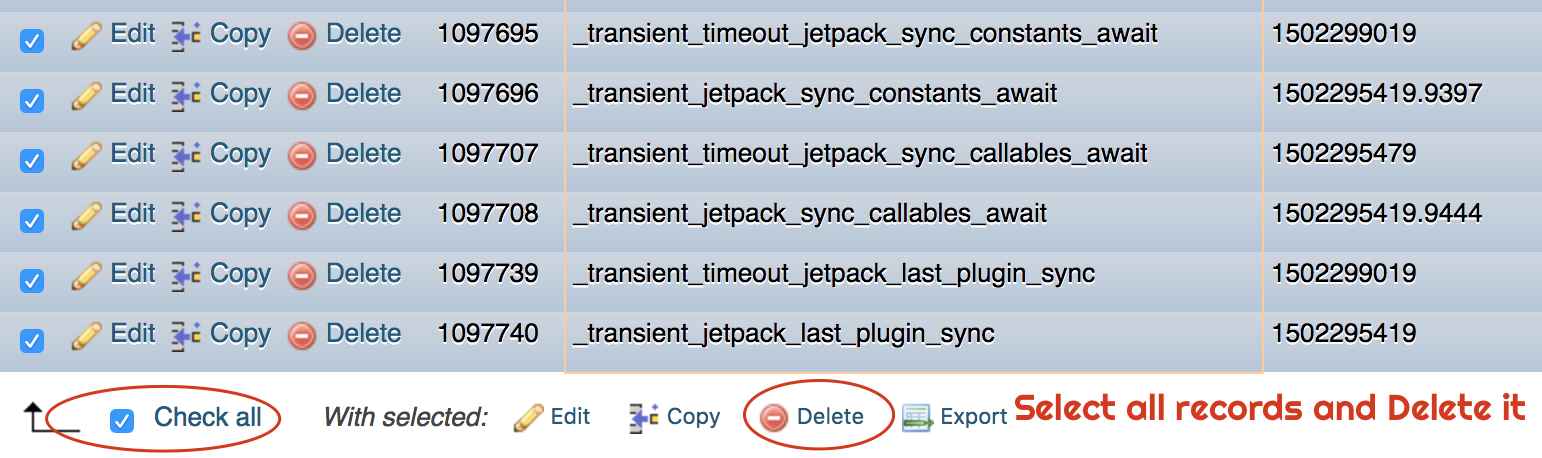
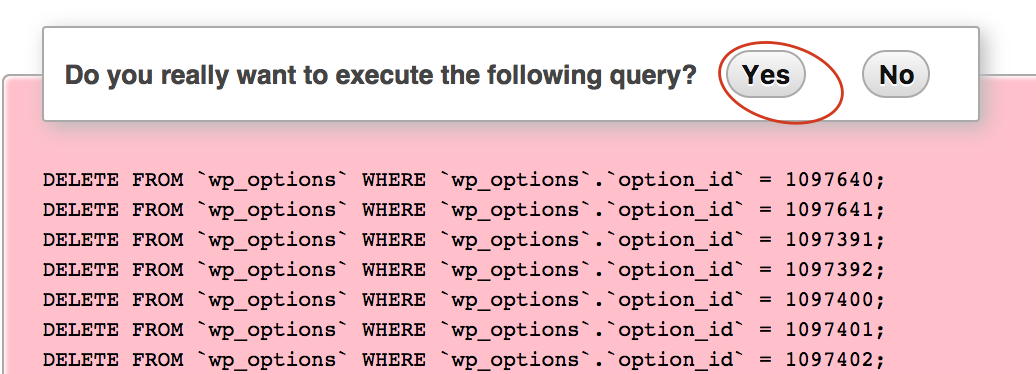
And you are all set. Removing unused data from table will improve your WordPress site performance and will help you speed up your site. I would strongly recommend all my readers to monthly revisit phpMyAdmin and perform DB manual health check.
Happy blogging.
