Fastest & Simplest Google Adsense WordPress Plugin with Customization Options – WordPress Optimization Goals.
One of the simplest Google Adsense configuration WordPress Plugin. Get maximum Google Adsense revenue by configuring Adsense correct way.
Why another Google Adsense WordPress Plugin?
- So far I’ve used so many Adsense plugin but none of them satisfied my custom need.
- Very simple interface
- Option to add HTML in textarea in which you could specify adsense code
- Option to specify alignment options: Right, Left, Center
- Option to specify condition. Show on Home/Page/Post or all
- No performance impact – no extra code
Plugin is available officially on WordPress repository here: https://wordpress.org/plugins/simplest-adsense-ads-manager/

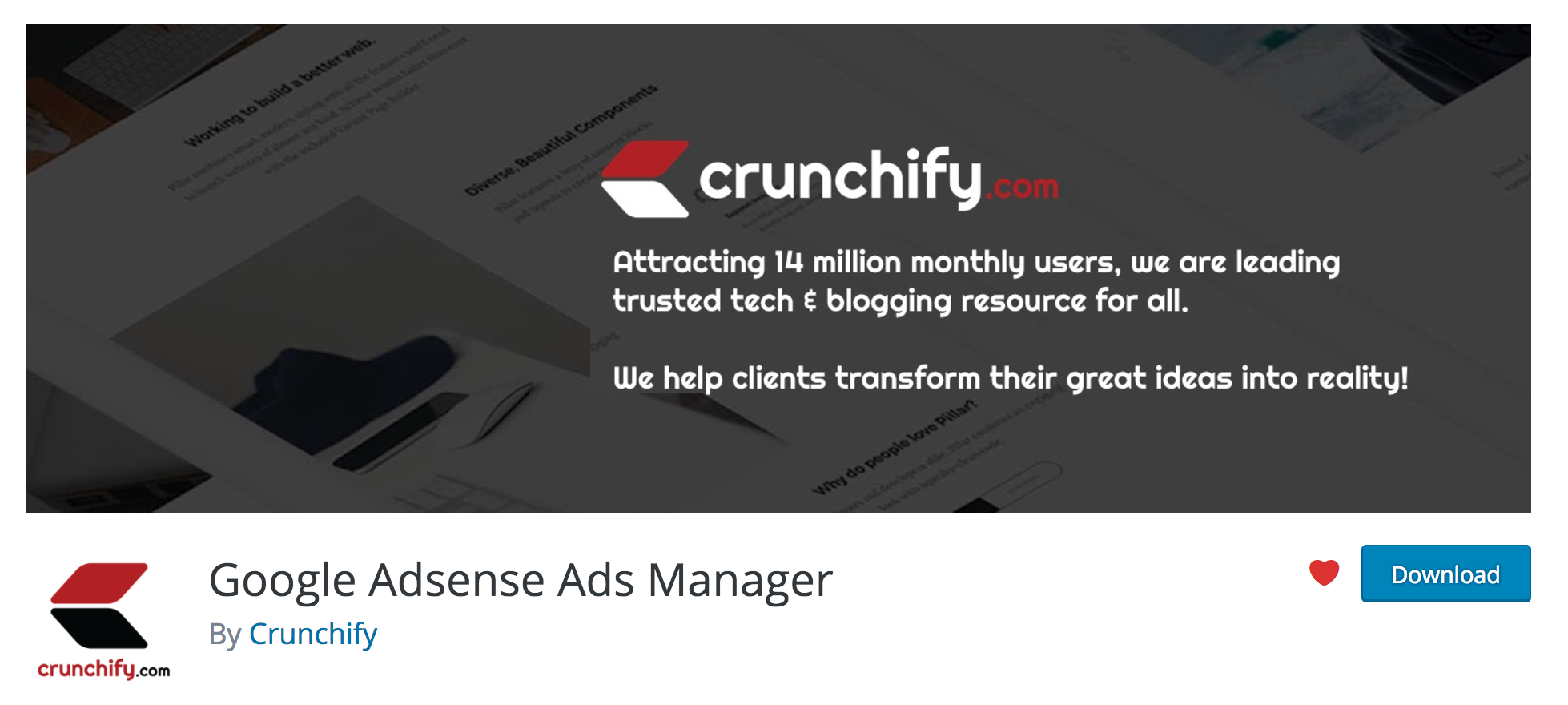

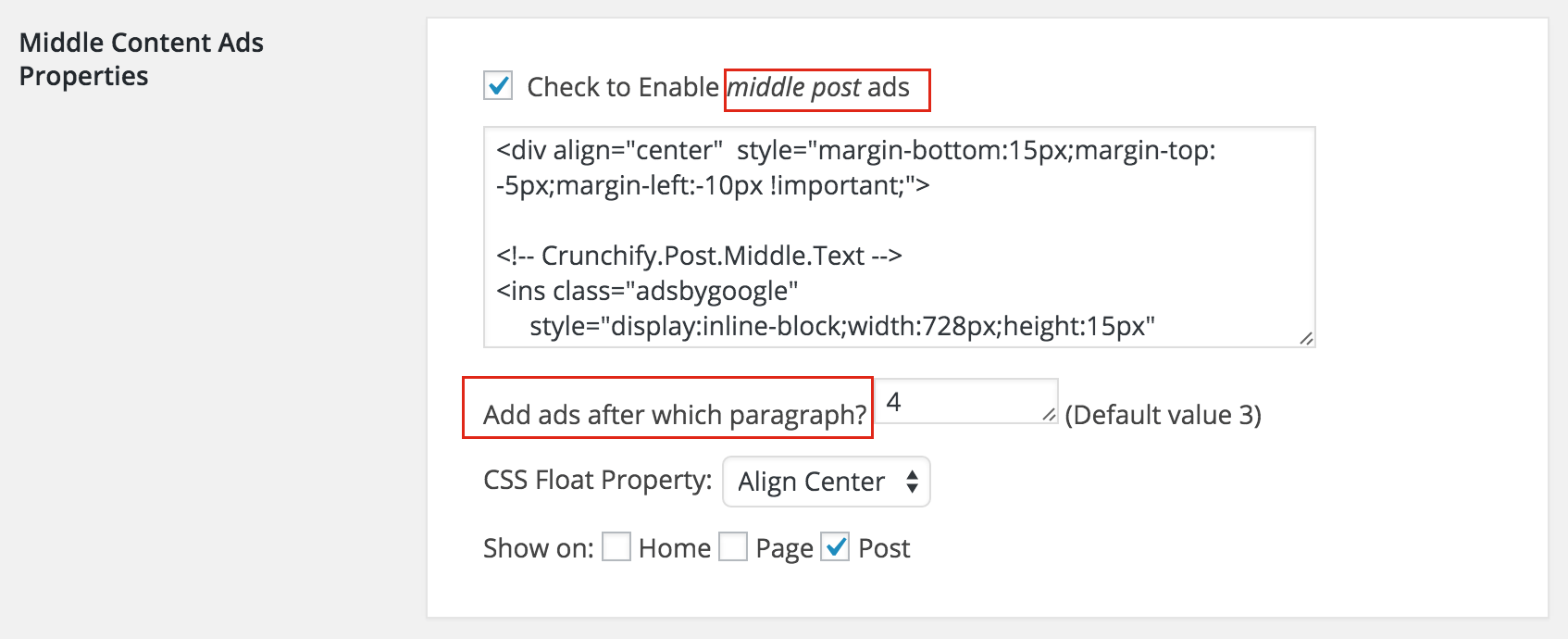
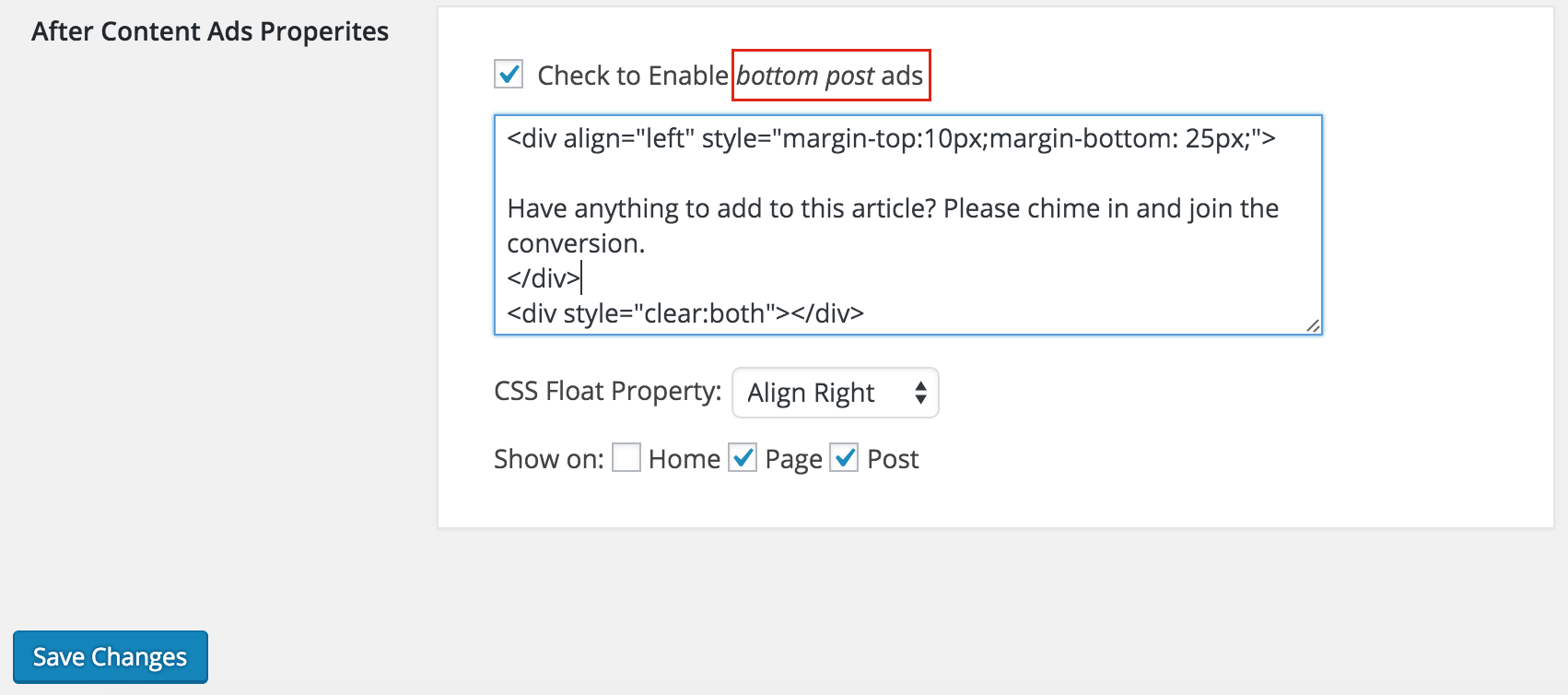
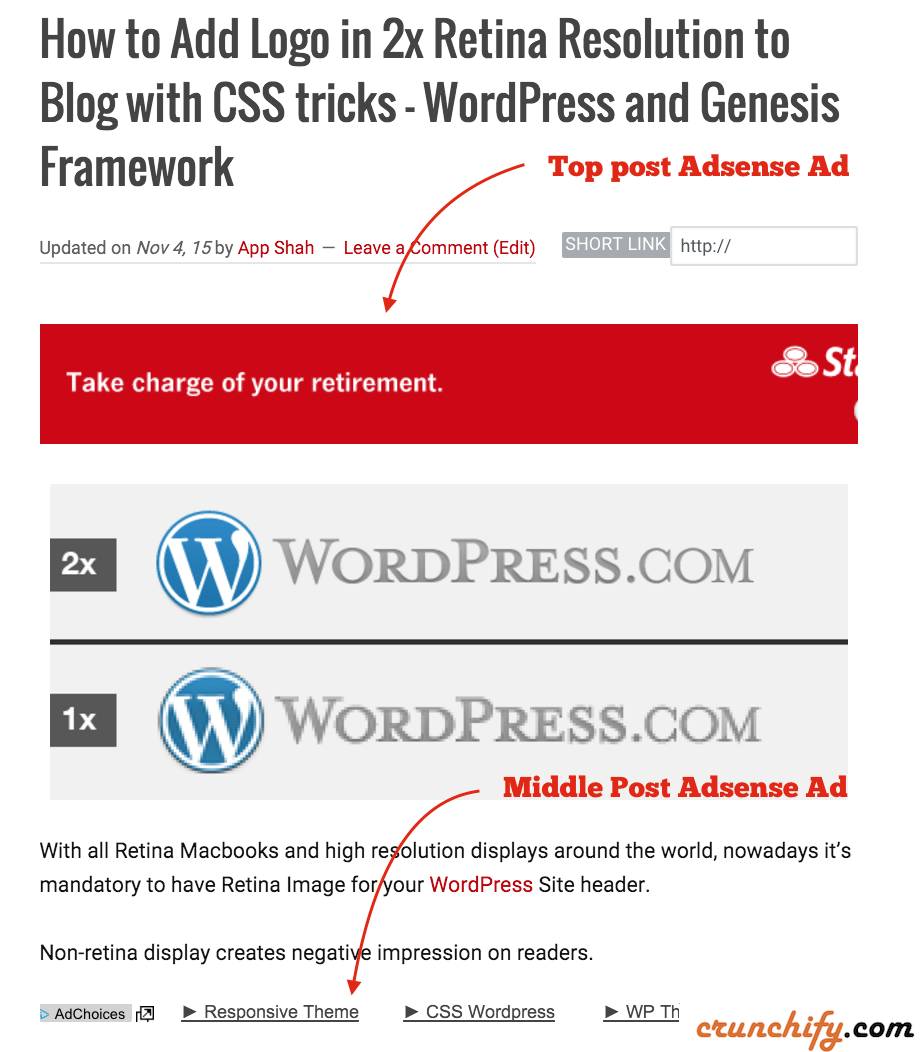
I’ve been using adsense for a while and only have top and bottom ads enabled. Suddenly, middle ads started appearing without changing my preferences. How can I fix this?
Hi Marin – have you tried putting Auto Ads on your site? Make sure you have Auto Ads setup in Adsense setting turn off.
I am using your plugin but the before content ads and after content ads is not showing.
Before I started using your plugin, I guess ads fluctuates on my mobile theme and I don’t know if it still happens.
I want to know the best ads placement
1. Which type of ads should be placed before content, middle of content and after content https://uploads.disquscdn.com/images/43bf9ba6c8184388331f2f95e9100bf24345f275b3fa9bcabdfcf7d169ae21a0.png
Hi Alokwu Azokam King – thanks for your comment. I would suggest to put one 300 x 250px ad slot in the middle of post.
Is it possible to automatically place more than 3 ads in a post with your plugin?
Hi Ferenc – not with the plugin but have you tried Google Auto Ads?
Give it a try and google will place more ads as per your page content including sidebar automatically.
On Crunchify, I have disabled Auto Ads intentionally as I don’t want more ads on single page.
Hope this helps.
hi sir
i have added adsense .somedays it was working but now it is not showing
Hi Anand – what error are you getting? Could you please share you site? I’ll help you debug.
How disable Ads at HTML Widget in Sidebar?
Hi there –
Are you using Social sharing plugin? or Adding AutoAds as part of your Google Adsense account?
I think – only in case of AutoAds you should see ads in sidebar 🙂
Is there an option to utilize this with other adsense besides Google….
Yeah. Just put complete code from other Adsense competitors and plugin will add code at specified location.
Hello, I added the plug in to my word press. I did it at the top and bottom. I also added the code from my adsense but i dont see any ads. Am i doing something wrong or will it not work in a store type format?
Hi Steve – sorry for late reply but have you try cleaning your WordPress cache?
hi i m rahul ,
today i sign up adsense account
1 Copy the code below
2 Paste it into the HTML of ………….. between the and tags
3 Tick the box and click Finished when you’ve completed it
this window open and below code but where to add below code on wordpress site i also intall ur plugin
Hi Rahul – you have put Adsense ad code any 3 blocks as you in screenshot. Make sure you have ticked checkbox for
Home, Page, Posttoo. Please share your site URL if you still have any issue and I’ll help you debug further.Hi!
When I add the Adsense start code (I am a new Adsense user) the start code doesn’t appear between and according to Google’s instructions (when I choose “show code” on the resulting web page). What do I do wrong?
Sorry but I didn’t get your question clearly Tobbe. Could you please elaborate more?
When will I get approval from Google AdSense ?
Usually approval process take upto 2 weeks Rajesh.
What about an option to embed ads on the sidebar? how does one do that using your plugin
Hi There – good point. I’ll create widget section and will provide hook too in the next release. Please stay tuned.