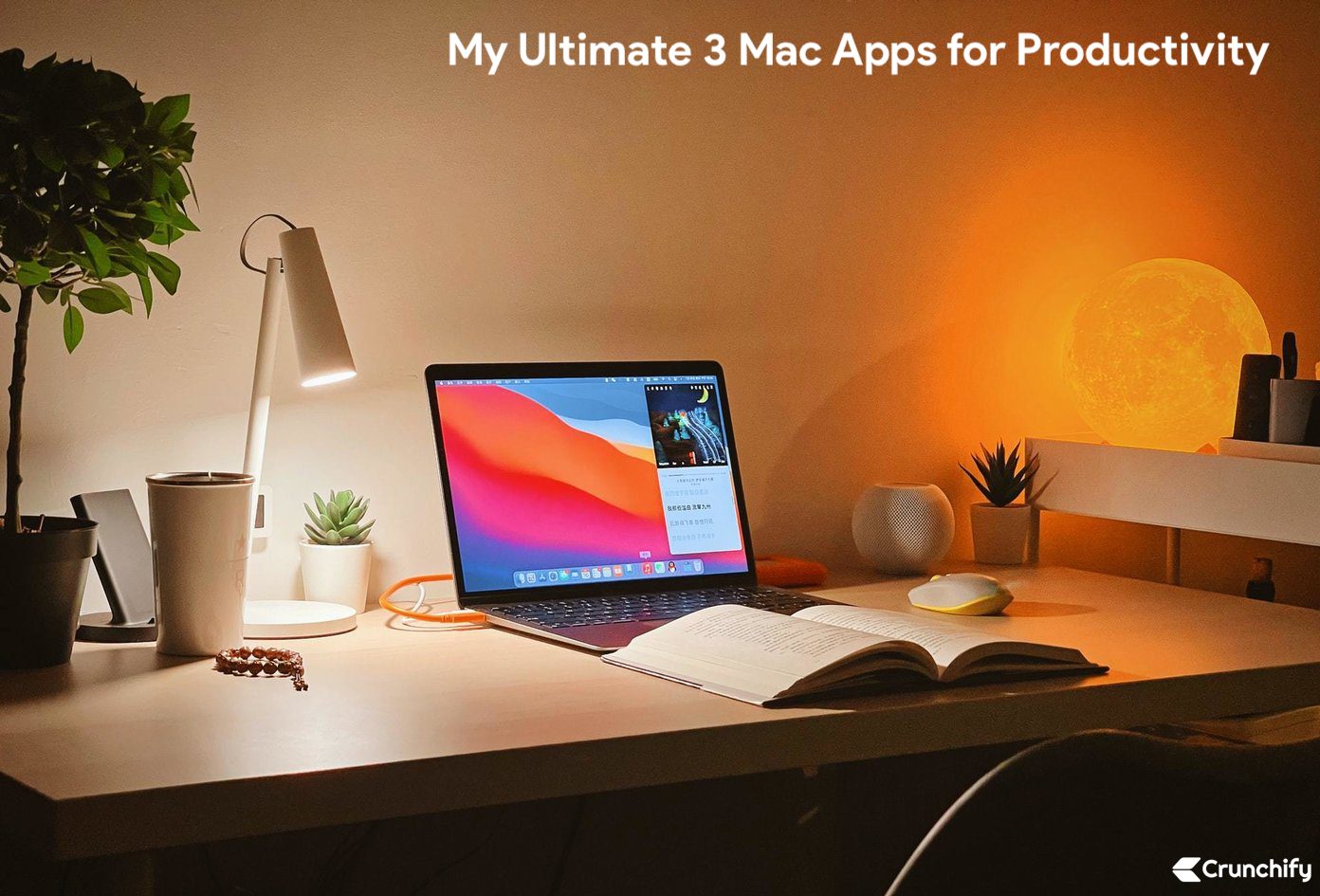
Whats up guys! Last year I was busy exploring multiple productivity tools.
In 2022 I want to make sure that I stay on top of things so I decided that I need to revamp my productivity system entirely.
So in January I decided to do just that and revamped my productivity system but it’s not like I haven’t tried this before and so I needed to do it the right way 🙂
It’s not just in a way we had done in the past as used it for a day or two and then start using another app two weeks later.
If you have any of below questions then you are at right place:
- Mac apps for INSANE Productivity in 2022
- 3 Mac Apps I CAN’T Live Without! (Students, Productivity)
- STOP WASTING TIME! BEST Macbook Apps!
- How do I organize my Mac for productivity?
- What are the big 3 productivity apps for MacOS
- Best apps for being productive on your Mac
- The all-new Things. Your to-do list for Mac & iOS?
I’m sure you know what I mean. You’ve jumped around from task manager to task manager to note taking system software to another one like Notion, Roam, Obsidian.
You got the idea that I want to avoid doing that and I wanted something which just works. Here are my 3 main productivity applications.
- Craft
- Apple Reminders
- Google Calendar with Apple Calendar Integration
Let’s deep dive into all 3 Productivity Apps
Productivity App-1) Craft

Craft is by far the best Mac app out there in the market. I’ve published an article on the same few days back and it’s been a great hit.
Rather spending all details here in this article, please visit this post Craft – The Best Modern Note-Taking App in the Market to get more details about Craft App.
In short, Craft is the strongest note-taking app I’ve ever used. It offers a thoroughly native experience, taking advantage of all the best Apple MacOS and iOS eco-system.
Productivity App-2) Apple Reminders

Since last few year, I’ve been using Apple Reminder and it worked so well for me since beginning.
Why Apple Reminder is best?
- You could add Location to a Reminder.
- You could add URLs and Notes to a Reminder..
- We can Organize tasks With Subtasks.
- Simple and easy way to share with other folks.
- Use Siri to add tasks. Hands free task.
- Simple way to add attachment to your reminder task.
- Set priorities for your task.
- Easy Drag and drop options.
Check out here Filters view of Reminder app
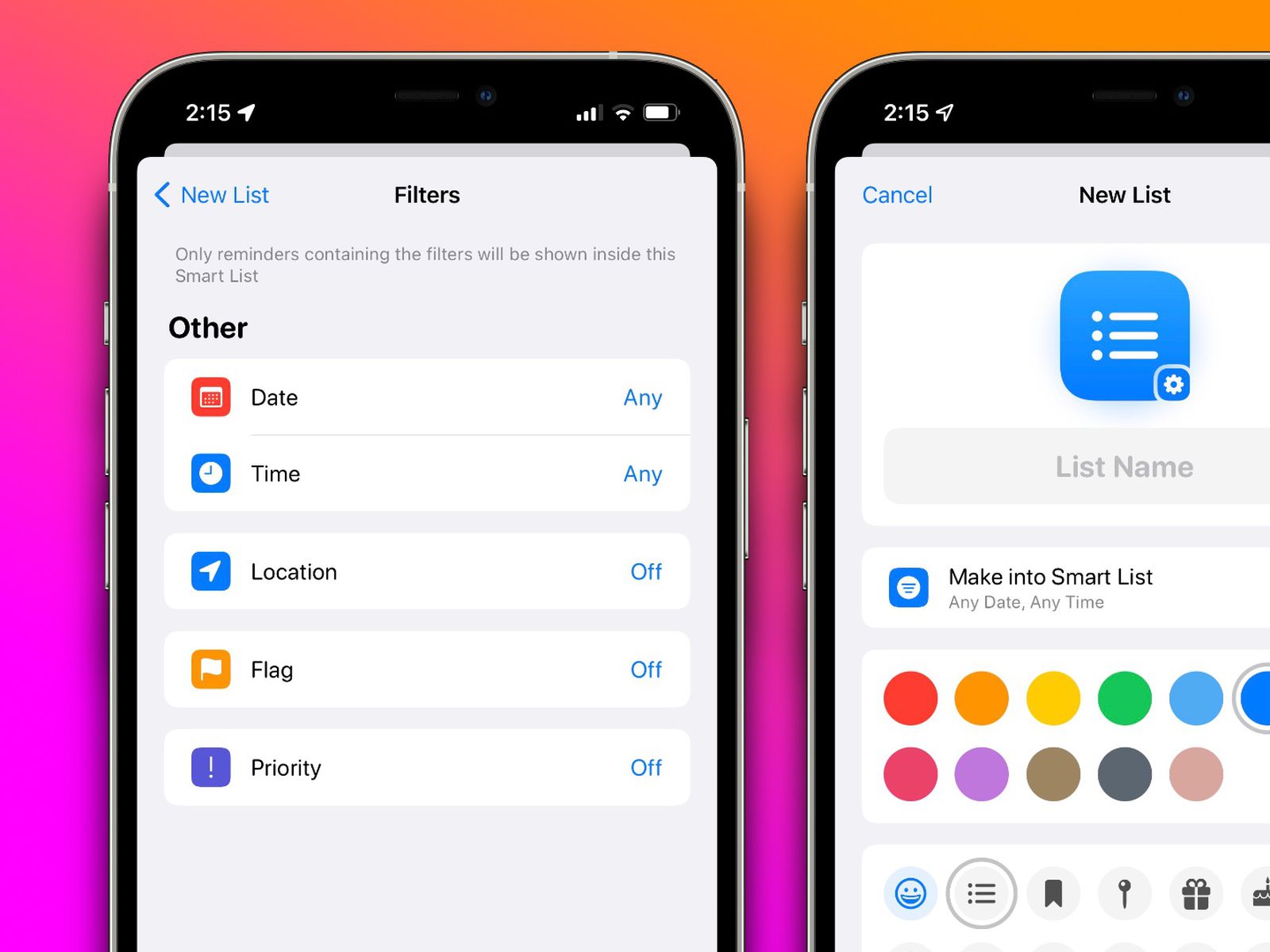
Productivity App-3) Apple Calendar with Google Calendar Integration
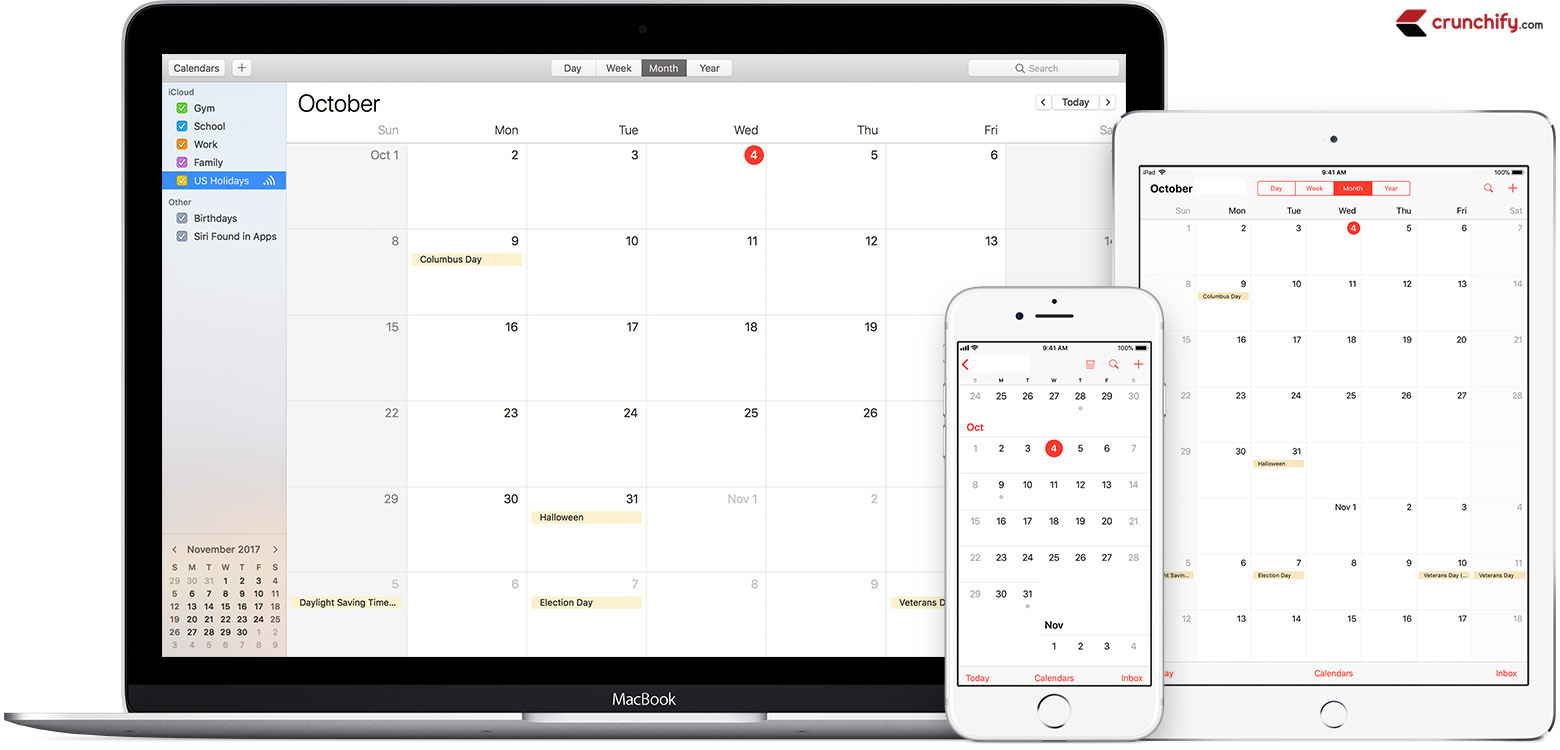
Apple Calendar syncs with other calendars like Google and Outlook, so you can bring work and home life together.
Why Apple Calendar is great?
- Ease of use
- Simple Interface
- Native Calendar Application
- Easy integration with Google Calendar
- Simple Siri Integration
- Easy iCloud Integration
- Completely free
- Clean, smooth design
As we have Google Workspace account, we receive so many Google Calendar invites in Google, but with seamless integration with Apple Calendar, I manage all my invites from Apple Calendar only.
Let me know what are your favorite and top Mac productivity applications.
