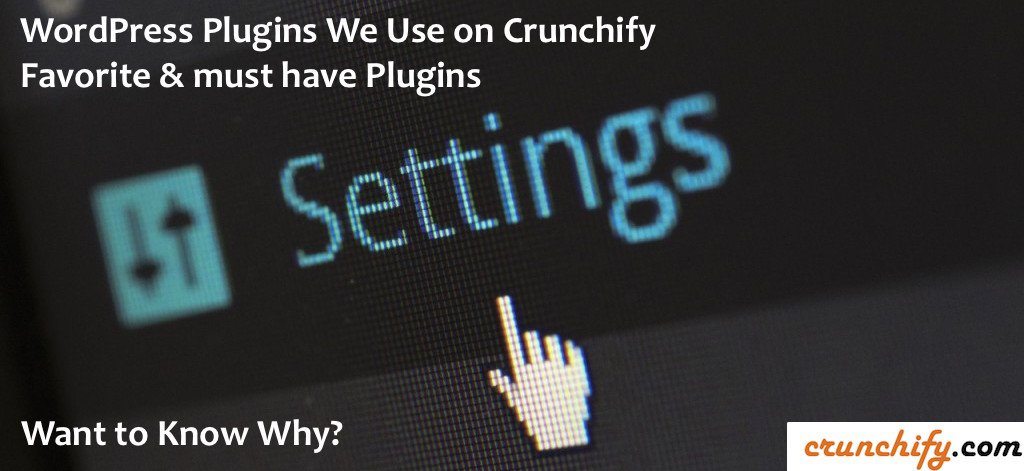
Plugin repository is one of the best reason why WordPress is the most popular blogging platform. It’s easy to use and has tons of great features. But what’s really made this open source software excel to its passionate community.
Yes, WordPress has lots of features built in, but it doesn’t have everything. The WordPress community fills this need. It’s full of talented developers that are constantly creating plugins to extend the features and make it even better.
Ever wonder what’s running
under the hoodhere at Crunchify?
List last updated on 08/14/2022.Removed:AddQuicktag, Widget Options, WP Bitly.Added:Atomic Blocks, Crunchy Sharing, ThirstyAffiliates.
There are many WordPress plugins out there, but in this article we’re focusing on the most essential and one which we are using on Crunchify. Below is a list of Best Plugins that every WordPress website could use.
- Top list of the Best and Must Use WordPress Plugins
- The best WordPress Plugins
- The best WordPress Plugins That Everyone Should Be Using
On Crunchify we are using below WordPress Plugins. Here is a list with details.
1. Crunchy Sharing
On Crunchify, we have tried so many social sharing plugins but none of the plugin suites our need.
Main goal for us to not load any of extra and heavy CSS, Java Script and images.
Crunchy Sharing was designed initially just for our own use but based on popular demand we have released pro version and folks are very happy with it.
It’s super fast and very simple with multiple options.
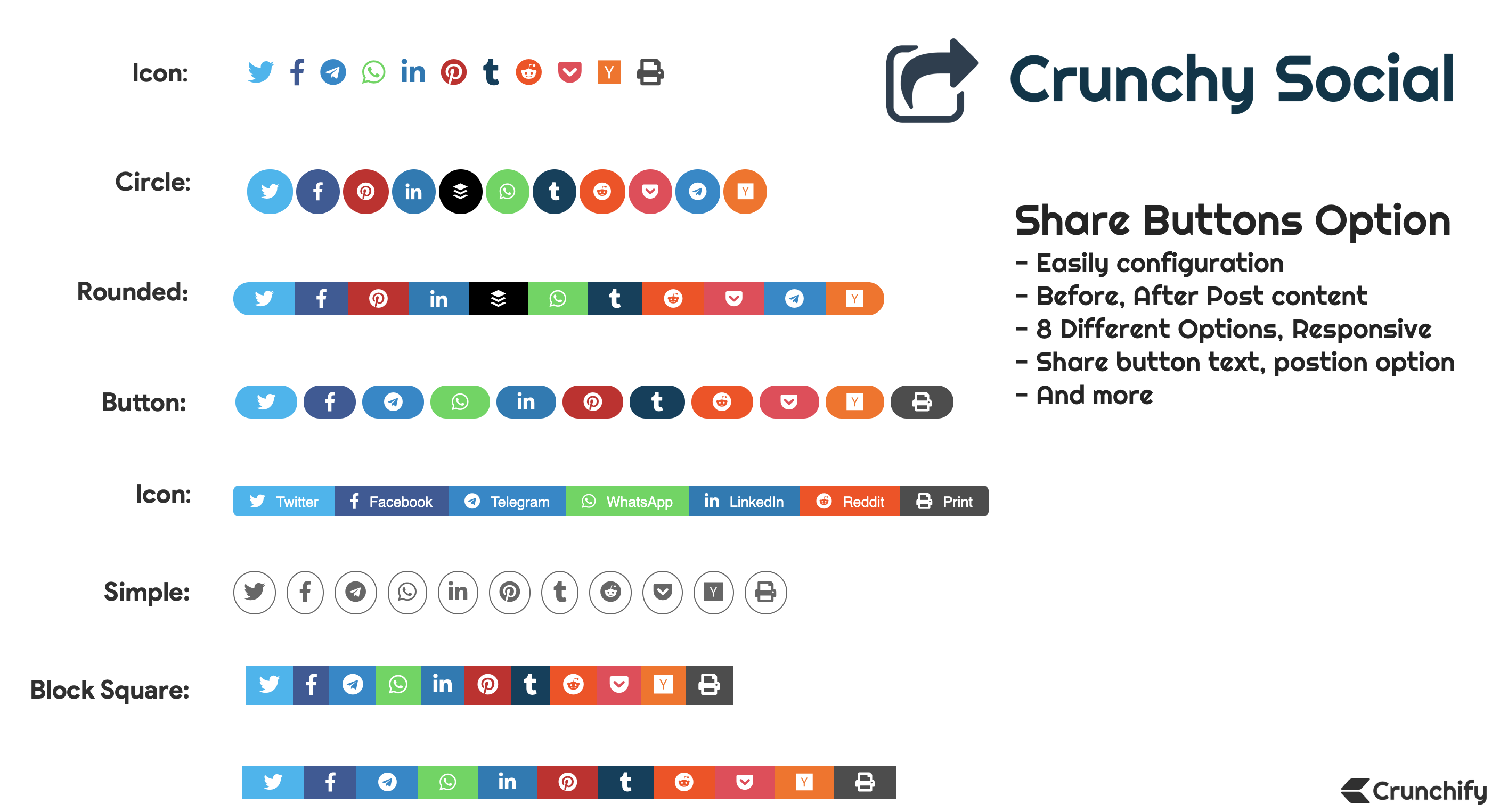
2. Crunchy Booster
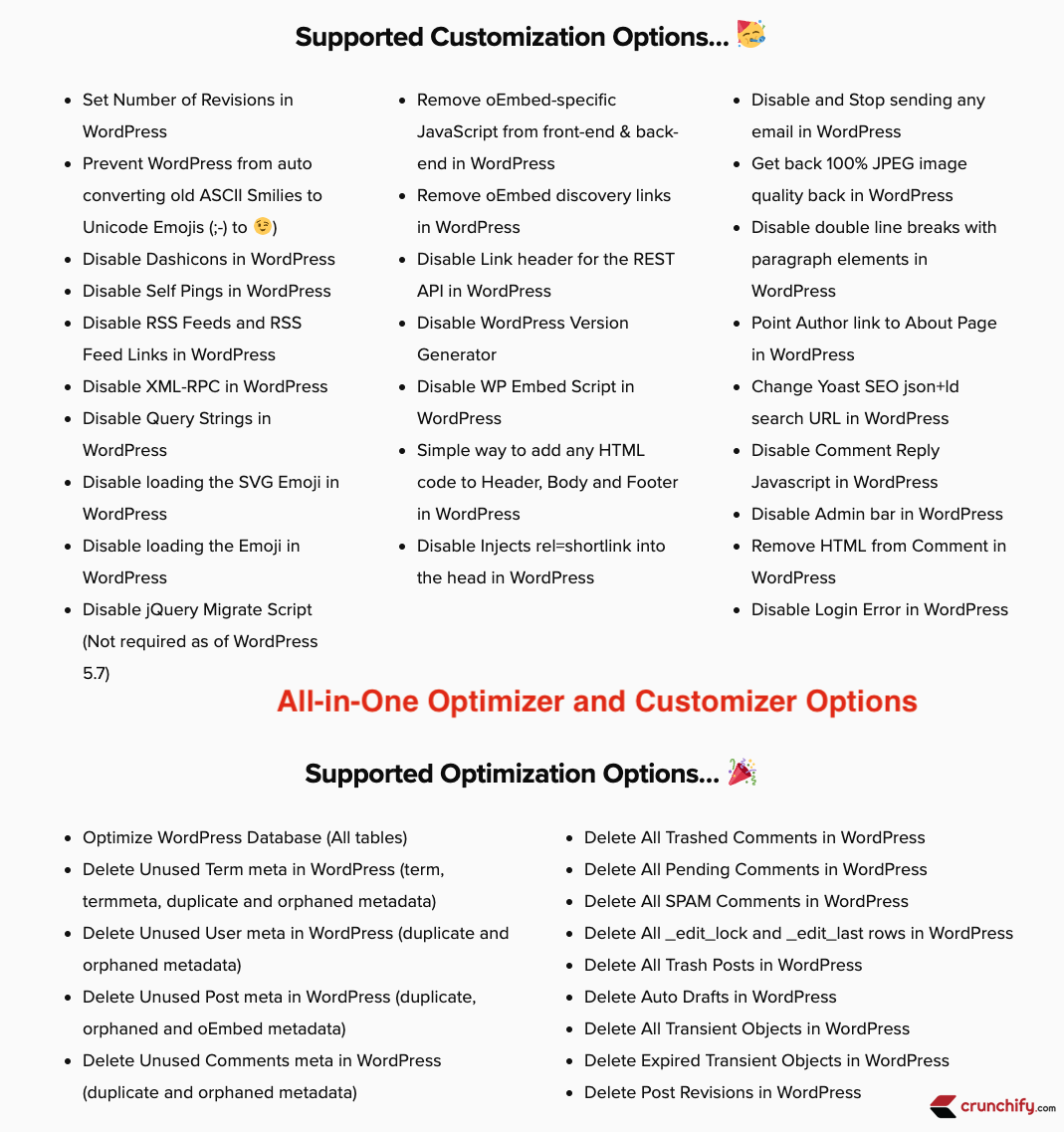
This plugin allows you to easily integrate them with your blog. It has option to add Google, Bing, Yahoo’s Webmaster and Analytics code. Single click sitemap submission to Google, Bing. In addition to that it has option to add tracking code for Clicky, 103Bees analytics!! Site-Verification-Option, Google XML sitemap submission, etc.
Features:
- Set Number of Revisions in WordPress
- Prevent WordPress from auto converting old ASCII Smilies to Unicode Emojis (;-) to )
- Disable Dash-icons in WordPress
- Disable Self Pings in WordPress
- Disable RSS Feeds and RSS Feed Links in WordPress
- Disable XML-RPC in WordPress
- Disable Query Strings in WordPress
- Disable loading the SVG Emoji in WordPress
- Disable loading the Emoji in WordPress
- Disable jQuery Migrate Script (Not required as of WordPress 5.7)
- Remove oEmbed-specific JavaScript from front-end & back-end in WordPress
- Remove oEmbed discovery links in WordPress
- Disable Link header for the REST API in WordPress
- Disable WordPress Version Generator
- Disable WP Embed Script in WordPress
- Simple way to add any HTML code to Header, Body and Footer in WordPress
- Disable Injects rel=shortlink into the head in WordPress
- Disable and Stop sending any email in WordPress
- Get back 100% JPEG image quality back in WordPress
- Disable double line breaks with paragraph elements in WordPress
- Point Author link to About Page in WordPress
- Change Yoast SEO json+ld search URL in WordPress
- Disable Comment Reply Javascript in WordPress
- Disable Admin bar in WordPress
- Remove HTML from Comment in WordPress
- Disable Login Error in WordPress
Check out your blog’s <head> section to see it in action.
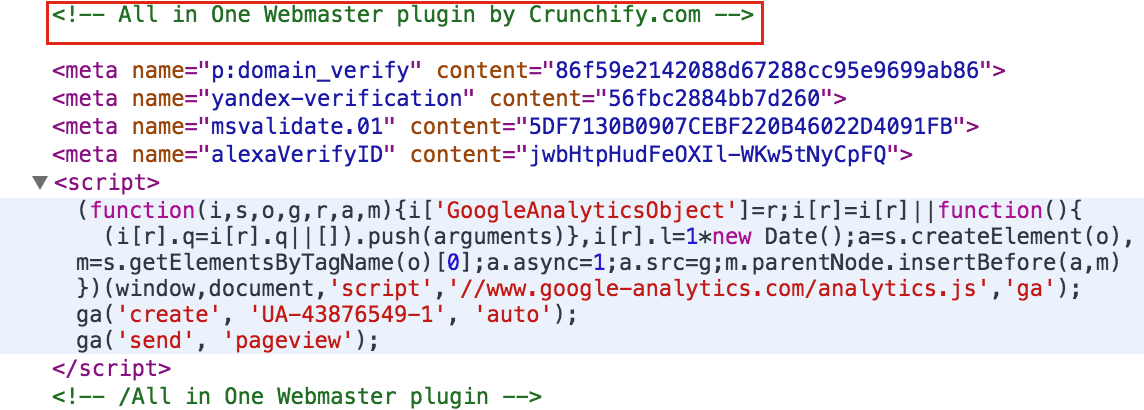
3. WP Super-Cache
This plugin generates static html files from your dynamic WordPress blog. After a html file is generated your Web Server will serve that file instead of processing the comparatively heavier and more expensive WordPress PHP scripts. This is my default WordPress Plugin.
The static html files will be served to the vast majority of your users, but because a user’s details are displayed in the comment form after they leave a comment those requests are handled by PHP.
Static files are served to:
- Users who are not logged in.
- Users who have not left a comment on your blog.
- Or users who have not viewed a password protected post.
4. Atomic Blocks
Finally after WordPress 5.5 we recently switched our Editor from Classic to Gutenberg.
First question we asked ourself, is default Gutenberg sufficient? Answer was no.
We looked for few other plugins too and finally ended downloading Atomic Blocks. So far we are using Post Grid Block, Call to Action Block and Inline Notice Block on Crunchify.
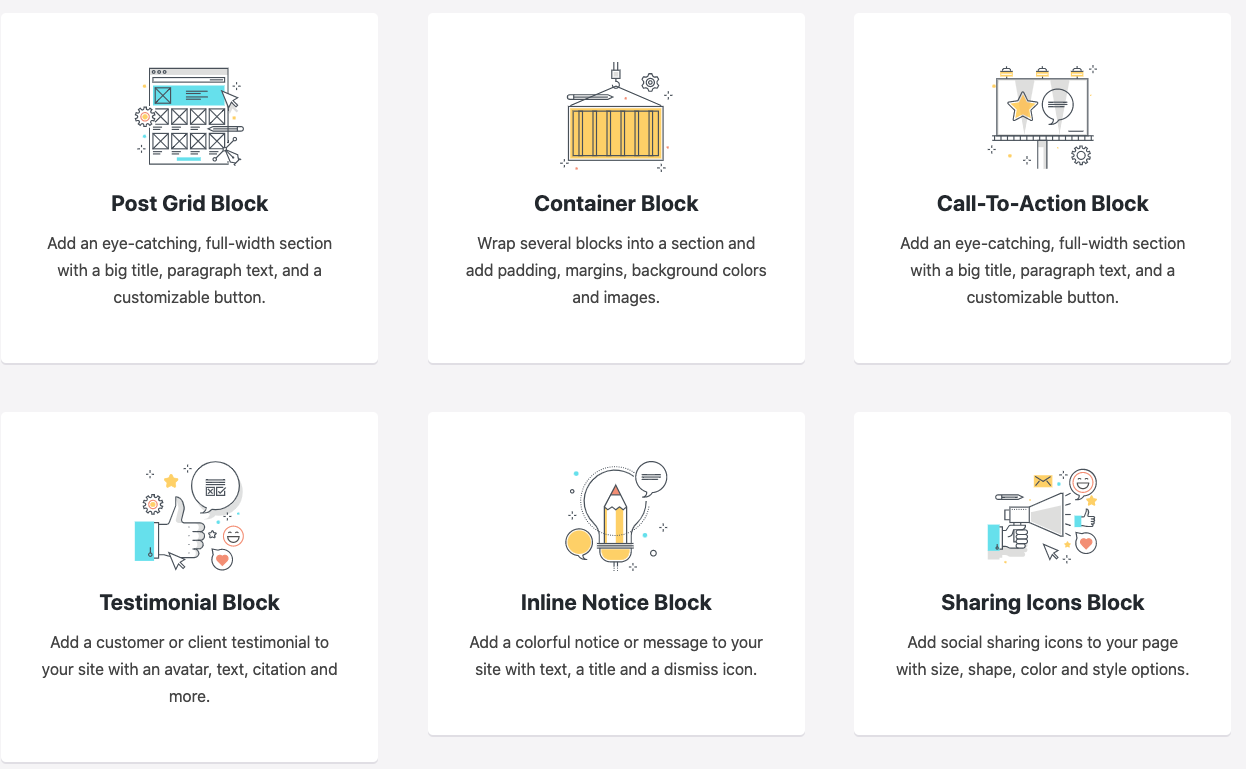
5. Yoast SEO Premium
Link:https://wordpress.org/plugins/wordpress-seo/Read more:Best SEO tactics
Out of the box provides best SEO solution for your WordPress blog. There are numerous options available including XML sitemap generation, Title Tags, Social Media integration, Breadcrumbs, etc.

6. VaultPress
Link:http://vaultpress.comRead more:Best backup solution
Let’s face it. Disaster happens. We couldn’t prevent it but in order to come out of that disaster at very fast rate with efficiency is in our hand. That’s why I use VaultPress as a backup solution.
In my opinion – this is MUST have plugin. It’s premium subscription based plugin with minimum $5/month for daily backup. I use it on Crunchify.com and love it.
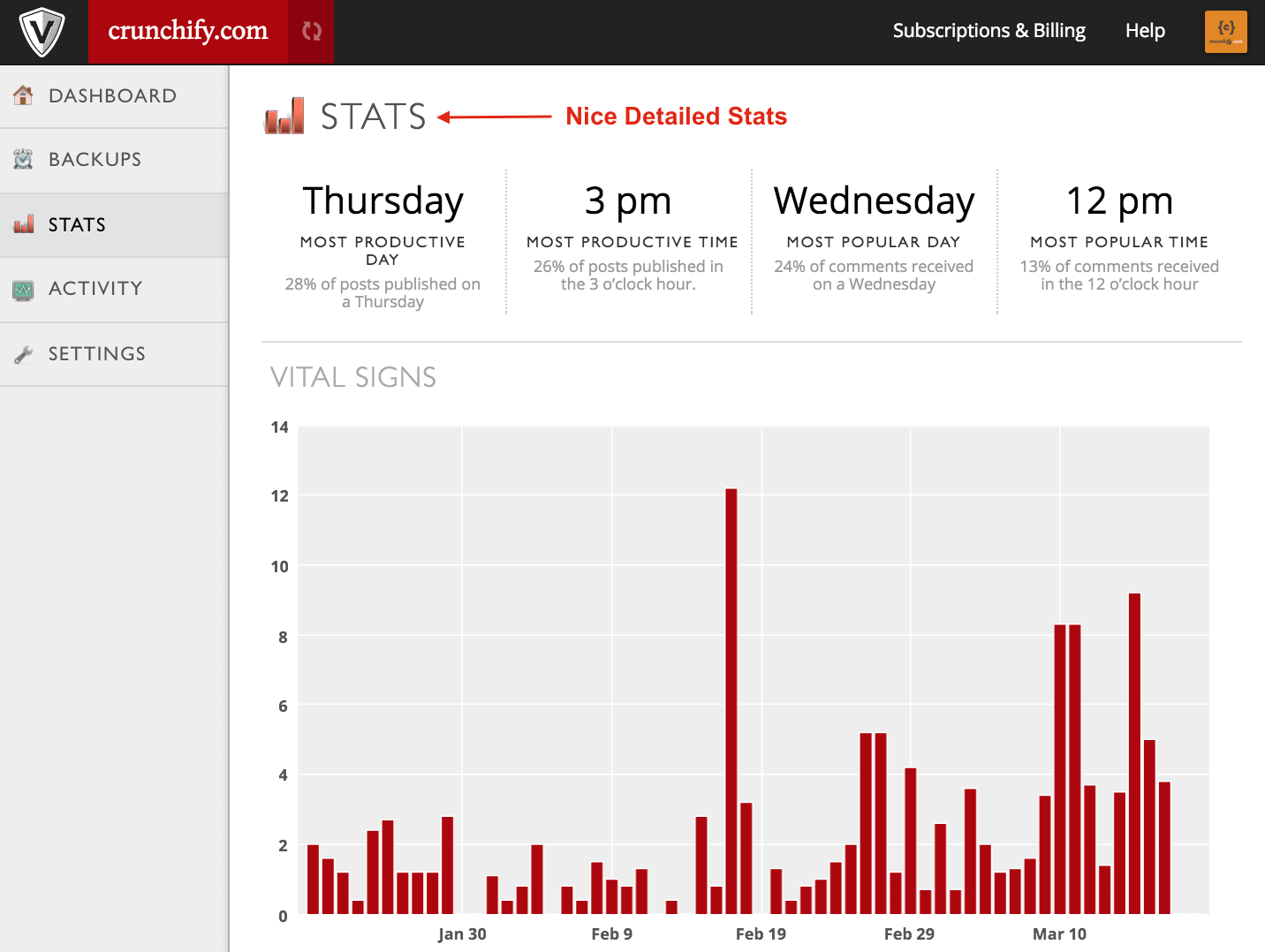
7. Yet Another Related Posts Plugin (YARPP)
No need to say more about this plugin as it’s widely used across WordPress community.
It simply works. It adds list of related articles at the end of your WordPress Post/Page.
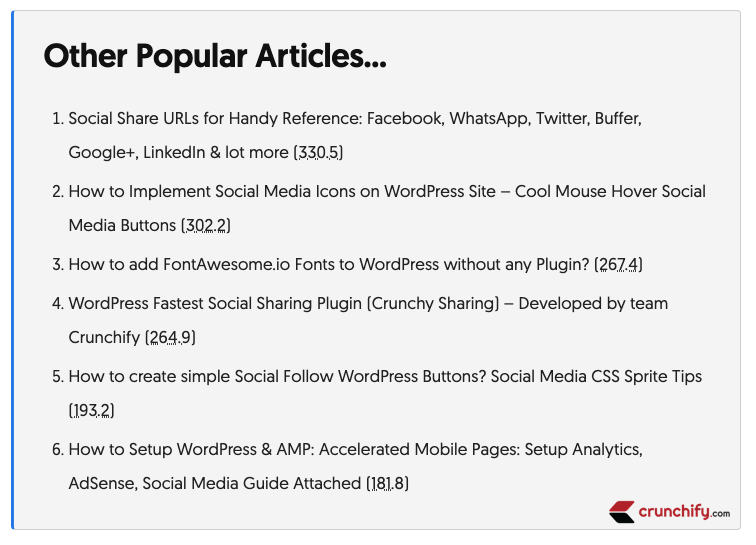
8. Crayon Syntax Highlighter
Link:https://wordpress.org/plugins/crayon-syntax-highlighter/More details:Top 5 Syntax highlighter plugin
As you see on most of our Java, Spring MVC tutorial, Crayon Syntax Highlighter helps create nice code block based on programing language and with total 13 different CSS.
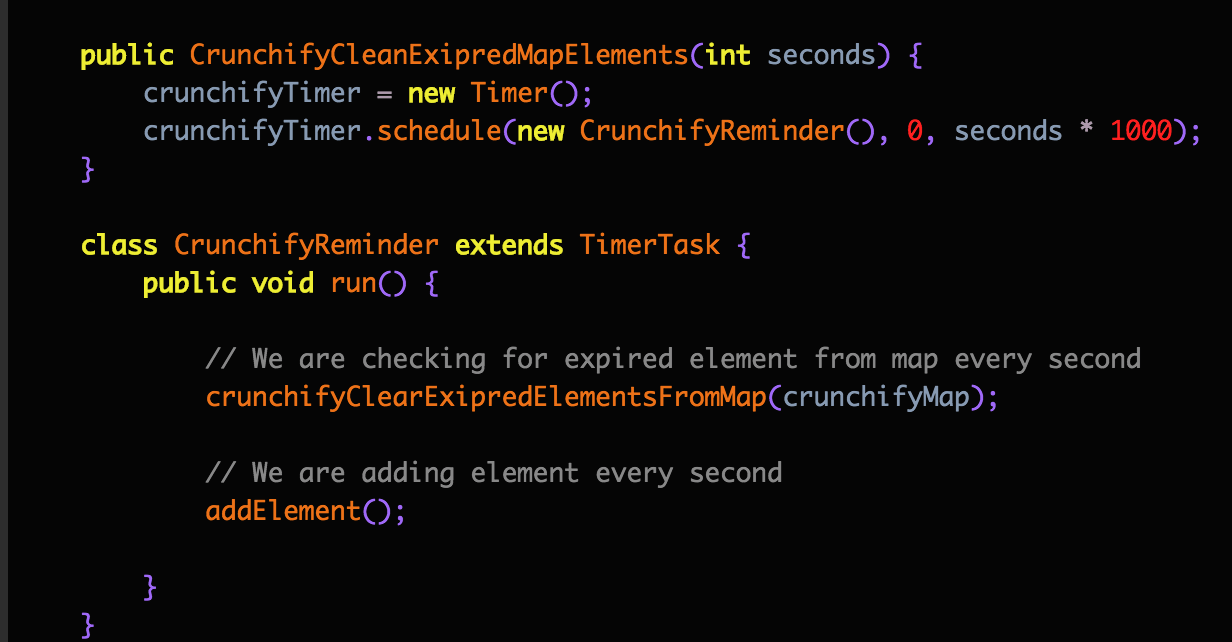
This is one of the plugin we can’t live without 🙂
But unfortunately, developer of this plugin stopped supporting plugin few years back. We are supporting Crayon Syntax Highligher and you can see some of the fix we have done it here.
9. BuySellAds advertisement
Link:https://orders.crunchify.com- More details: https://crunchify.com/advertise/
BuySellAds is widely used Ad network currently on the globe. Their Plugin/Setup helps us put 728×80 banner ads at the top of each post. Also, we use this plugin to add text after post end.
10. Genesis eNews Extended
Creates nice simple Sign up form for users.
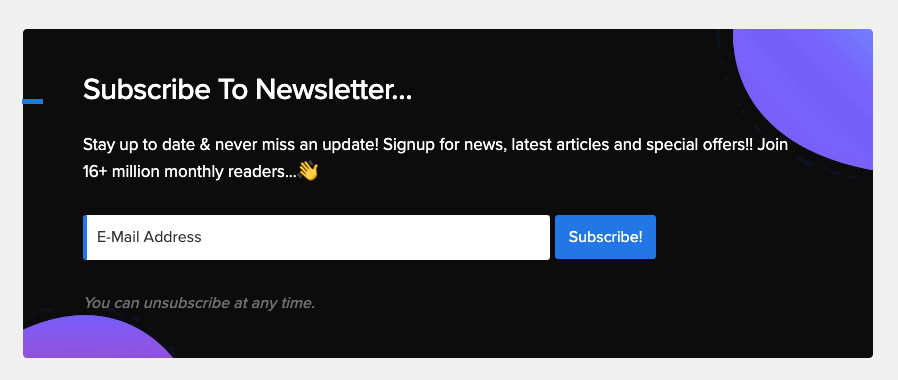
11. Lazy Load for Comments
We have disabled Disqus on Crunchify again. There was a very long conversion happened on Crunchify about Disqus, their issues and how to fix those few months back 🙂
For default WordPress comment, we use Lazy Load for Comments plugin.
- Load comments only when required.
- Improve page loading speed.
- Reduce no. of HTTP requests!
- Lazy loading comments Gravatar.
- Genesis support.
- No complex configurations (Just one setting).
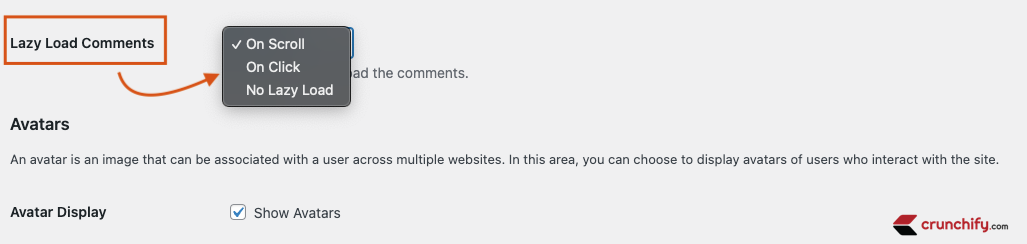
Hmm.. Am I missing any best plugins? Speed optimization is always my goal. What do you think?
Removed from list: (last updated 09/23/2020)
1. AddQuicktag
Link:https://wordpress.org/plugins/addquicktag/
This is one of my favorite WordPress plugin. This plugin makes it easy to add Quicktags to the html – and visual-editor. The plugin can add configurable custom quicktags to the editor of every post type, including custom post types from other sources.
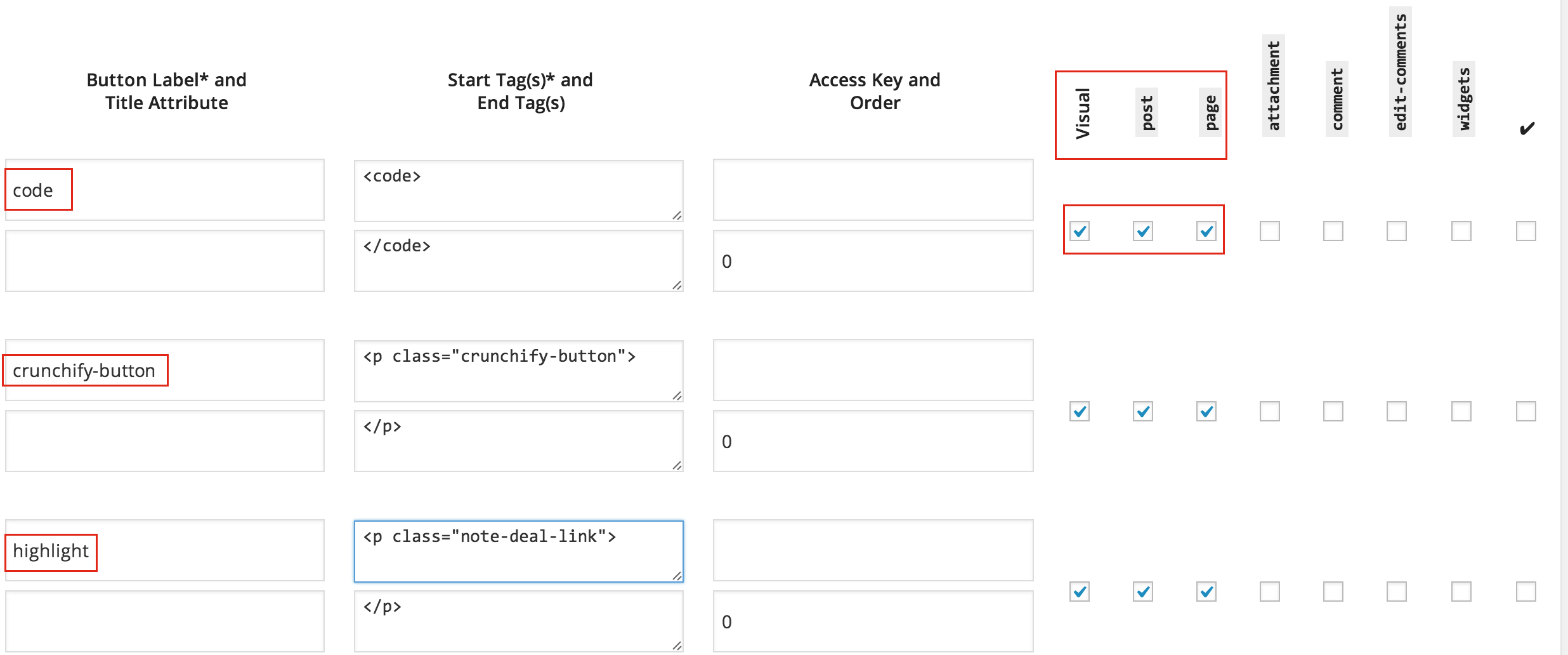
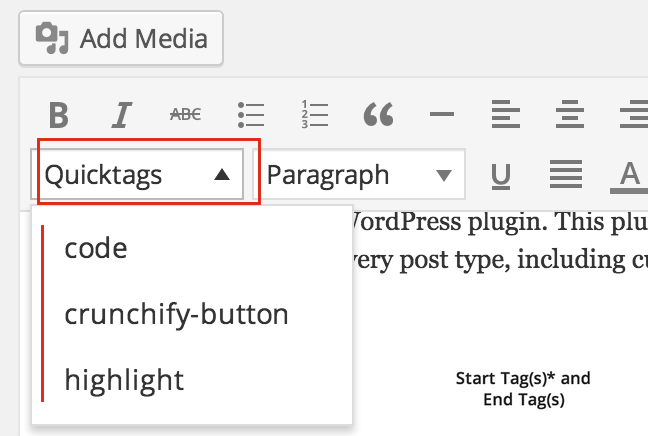
2. Invisible reCaptcha
Link:https://wordpress.org/plugins/invisible-recaptcha/Read more:Why we are using recaptcha?
For me, Invisible reCaptcha is a must have plugin. It has stopped comment spam completely on Crunchify. It’s been almost couple of months with this and we didn’t even received single spam comment.
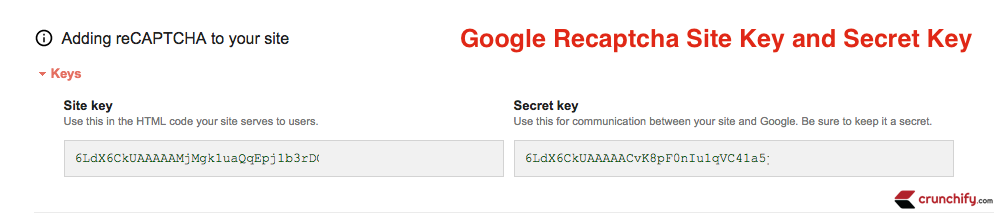
3. WP Bitly
Link:https://wordpress.org/plugins/wp-bitly/ (No longer active)More info:Reason why I use WP Bitly for my Custom Domain crunchify.me
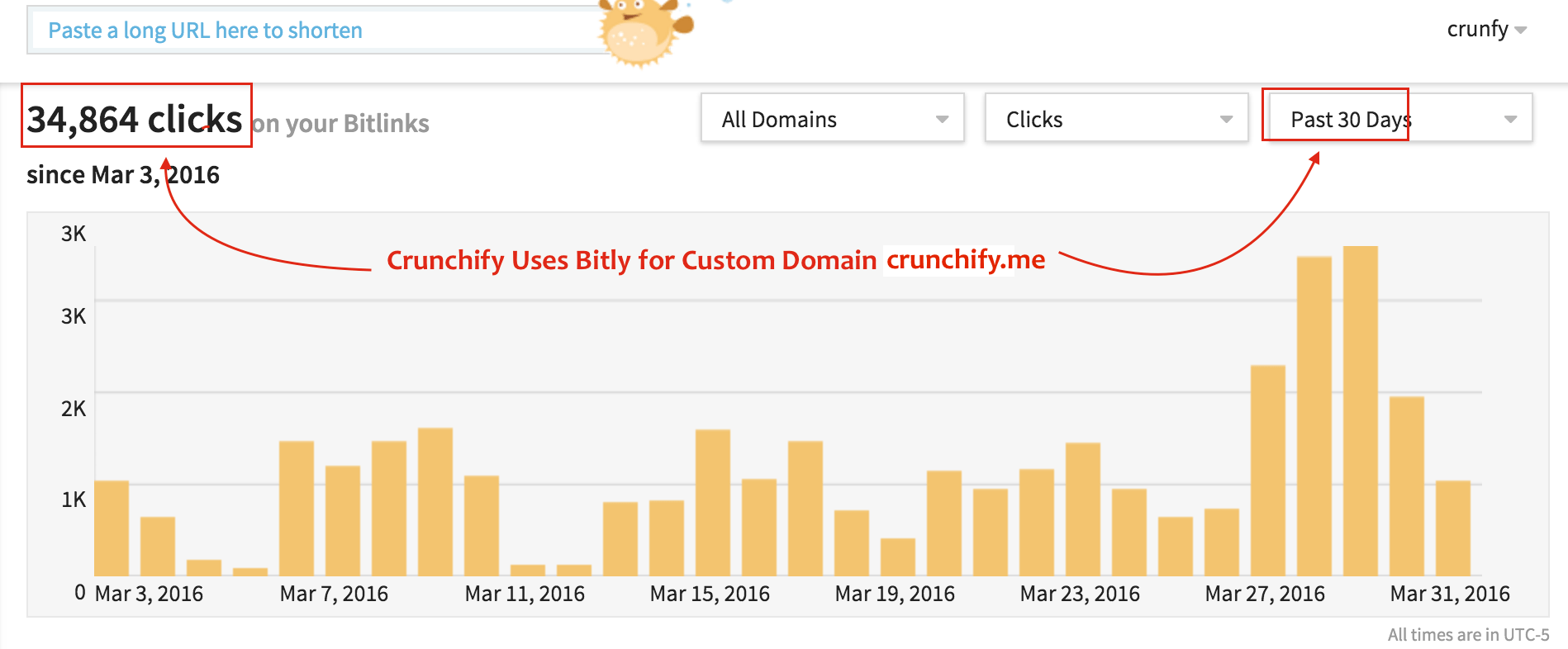
What do you think about this list? Have any comment? Let us know.
What are your favorite plugins which you use on your site and can’t live without 🙂
4. Widget Options
Link:https://wordpress.org/plugins/widget-options/More info:Configure Widget Options right way
5. ThirstyAffiliates
It’s very simple WordPress plugin, just activate and start adding your affiliate link and Cloak link tag.
If you don’t want to use this plugin then follow this tutorial and you should be all set.
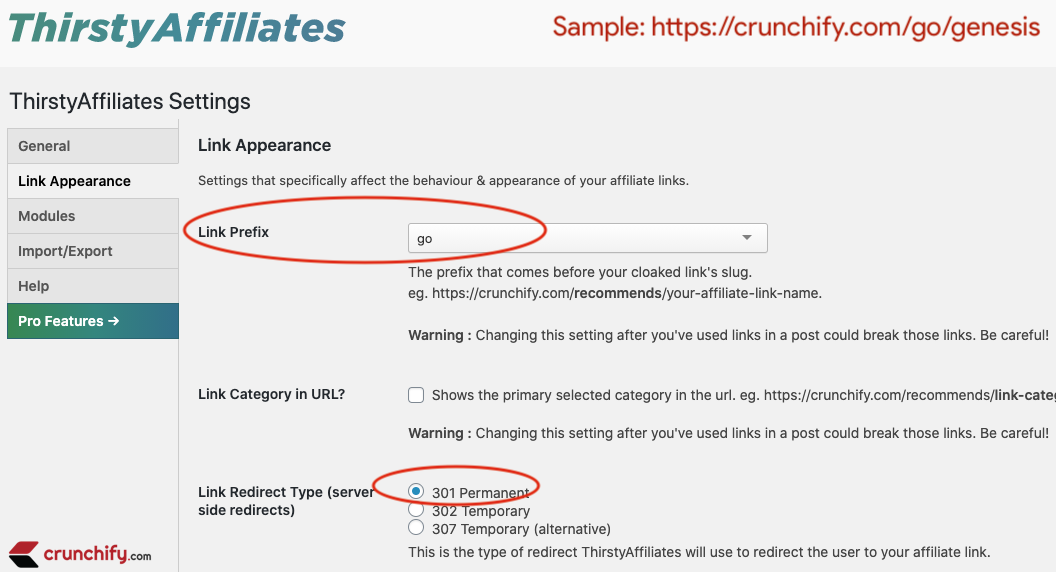
Must read article: What is Affiliate Cloaking and How to Cloak your Affiliate Link
Let me know what are your favorite plugins and you would like to recommend for Crunchify readers.
