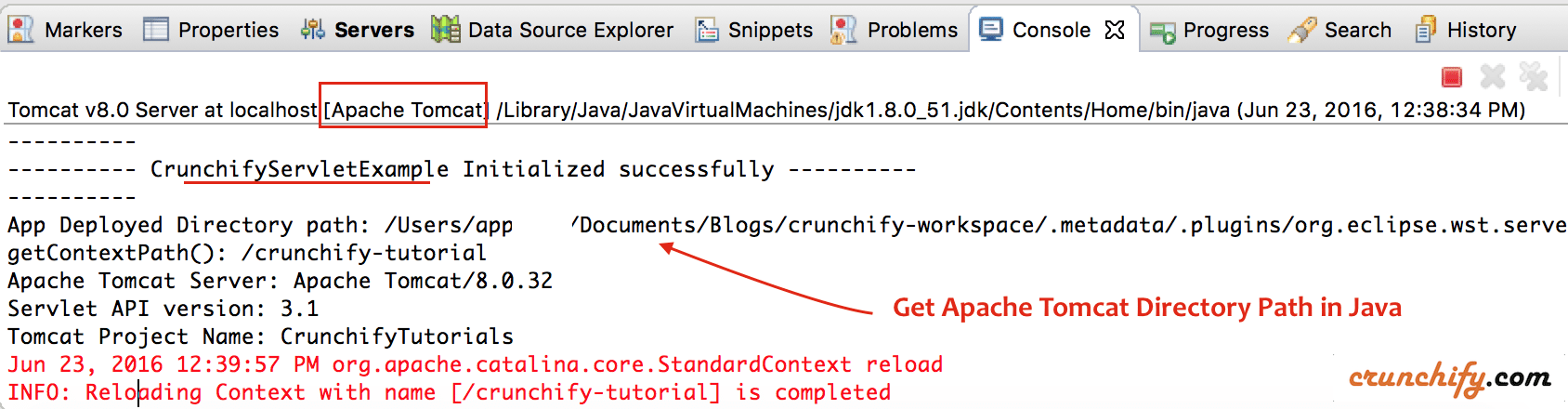Prerequisite: Deploy and Run this program: https://crunchify.com/how-to-run-java-program-automatically-on-tomcat-startup/
We will use the same Java Program and modify it to give you Tomcat Directory Path in Java and lot more.
package crunchify.com.tutorials;
import java.io.File;
import javax.servlet.*;
import javax.servlet.http.HttpServlet;
/**
* @author Crunchify.com
*
*/
public class CrunchifyServletExample extends HttpServlet {
private static final long serialVersionUID = 1L;
public void init() throws ServletException {
System.out.println("----------");
System.out.println("---------- CrunchifyServletExample Initialized successfully ----------");
System.out.println("----------\n");
// System.out.println("App Deployed Directory path: " +
// this.getServletContext().getRealPath("/"));
System.out.println("App Deployed Directory path: " + this.getServletContext().getRealPath(File.separator));
System.out.println("getContextPath(): " + this.getServletContext().getContextPath());
System.out.println("Apache Tomcat Server: " + this.getServletContext().getServerInfo());
System.out.println("Servlet API version: " + this.getServletContext().getMajorVersion() + "."
+ this.getServletContext().getMinorVersion());
System.out.println("Tomcat Project Name: " + this.getServletContext().getServletContextName());
}
}
Output:
---------- ---------- CrunchifyServletExample Initialized successfully ---------- ---------- App Deployed Directory path: /Users/app/Documents/Blogs/crunchify-workspace/.metadata/.plugins/org.eclipse.wst.server.core/tmp0/wtpwebapps/CrunchifyTutorial/ getContextPath(): /crunchify-tutorial Apache Tomcat Server: Apache Tomcat/8.0.32 Servlet API version: 3.1 Tomcat Project Name: CrunchifyTutorials