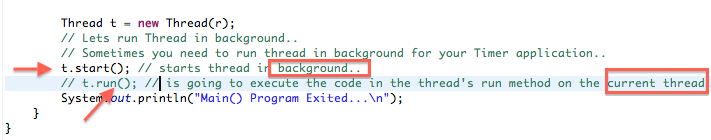Sometimes in your Java application you need to run thread in background for your Timer application or any other application.. I’ve created simple application which starts thread in Background…
package com.crunchify.tutorials;
/**
* @author Crunchify.com
*
*/
public class CrunchifyRunnableThread {
public static void main(String[] args) {
Runnable r = new Runnable() {
public void run() {
boolean flag = true;
int i = 0;
while(flag){
i++;
System.out.println("Thread started... Counter ==> " + i);
try {
Thread.sleep(2000);
} catch (InterruptedException e) {
e.printStackTrace();
}
}
}
};
Thread t = new Thread(r);
// Lets run Thread in background..
// Sometimes you need to run thread in background for your Timer application..
t.start(); // starts thread in background..
// t.run(); // is going to execute the code in the thread's run method on the current thread..
System.out.println("Main() Program Exited...\n");
}
}
Another must read:
Output of t.start():
Main() Program Exited... Thread started... Counter ==> 1 Thread started... Counter ==> 2 Thread started... Counter ==> 3 Thread started... Counter ==> 4 Thread started... Counter ==> 5
thread.run() is going to execute the code in the thread’s run method on the current thread. You want thread.start() to run thread in background.
Output of t.run():
Thread started... Counter ==> 1 Thread started... Counter ==> 2 Thread started... Counter ==> 3 Thread started... Counter ==> 4 Thread started... Counter ==> 5