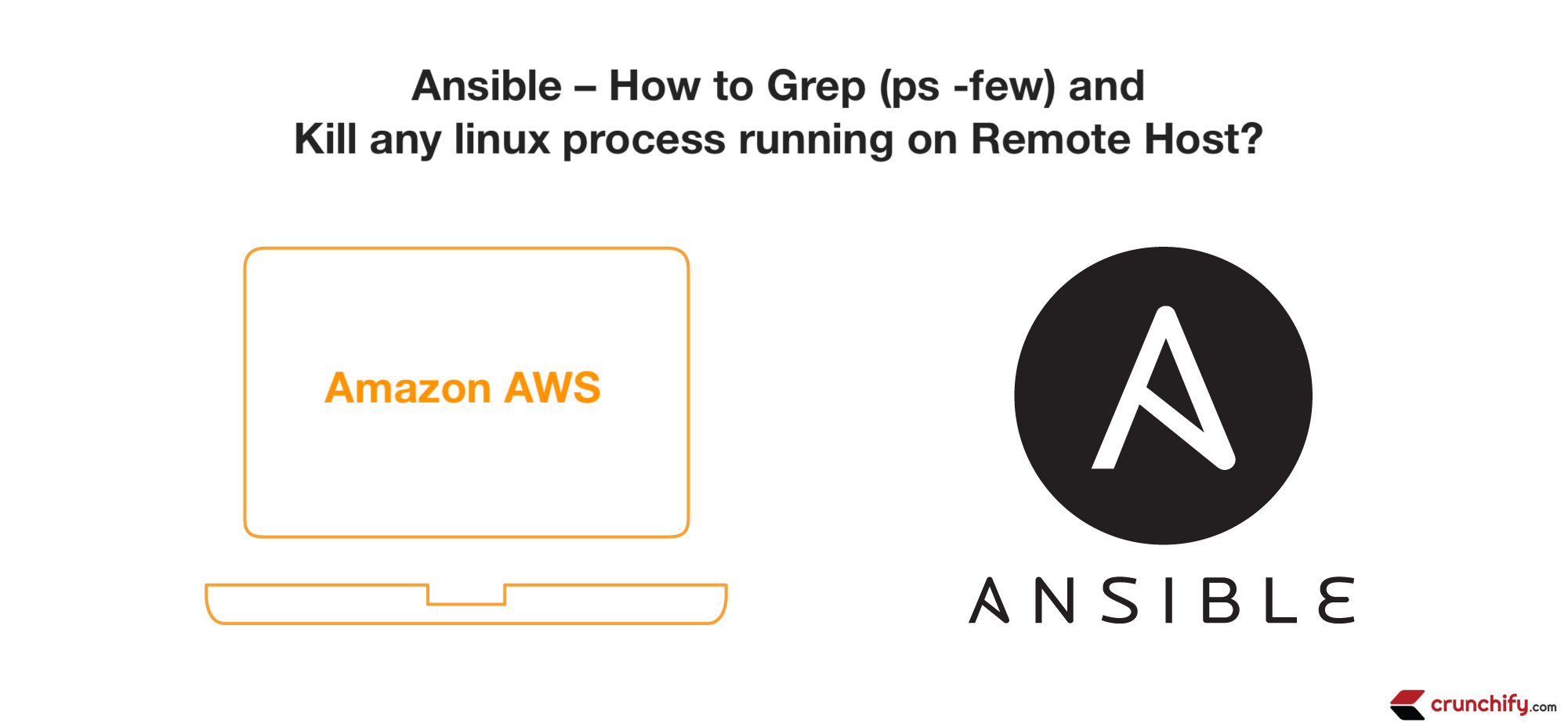Ansible is pretty amazing system admin tool. We have published number of articles on Ansible in last few weeks on how to copy files on remote host, How to Execute Commands on remote Hosts, how to install Java, Python on remote host and so on.
In this tutorial, we will go over how to grep java process running on remote host and kill that remote process using simple ansible playbook.
Here are the steps we will do in this tutorial:
- On remote host, run CrunchifyAlwaysRunningProgram.java
- Follow tutorial on How to Run a Program forever in Java
- run java program using
nohup java CrunchifyAlwaysRunningProgram &
ubuntu@ip-172-31-10-150:~$ nohup java CrunchifyAlwaysRunningProgram & [1] 18174 ubuntu@ip-172-31-10-150:~$ nohup: ignoring input and appending output to 'nohup.out'
How to check if process is started and running on remote host?
check out process ID 18174.
ubuntu@ip-172-31-10-150:~$ ps -few | grep CrunchifyAlwaysRunningProgram ubuntu 18174 15069 1 15:15 pts/0 00:00:00 java CrunchifyAlwaysRunningProgram ubuntu 18187 15069 0 15:16 pts/0 00:00:00 grep --color=auto CrunchifyAlwaysRunningProgram
- create file
crunchify-hostsfile which has remote host IP - create file
crunchify-grep-kill-process.ymlwith has ansible tasks for grep and kill java process - run command: ansible-playbook -i ./crunchify-hosts crunchify-grep-kill-process.yml
- check result on macOS terminal console
crunchify-hosts file
[local] localhost ansible_connection=local ansible_python_interpreter=python [crunchify] 3.16.83.84 [crunchify:vars] ansible_ssh_user=ubuntu ansible_ssh_private_key_file=/Users/crunchify/Documents/ansible/crunchify.pem ansible_python_interpreter=/usr/bin/python3
File contains remote IP address and credentials which will help ansible to login without password.
crunchify-grep-kill-process.yml file
---
- hosts: crunchify
become: yes
tasks:
- name: Get running processes list from remote host
ignore_errors: yes
shell: "ps -few | grep CrunchifyAlwaysRunningProgram | awk '{print $2}'"
register: running_processes
- name: Kill running processes
ignore_errors: yes
shell: "kill {{ item }}"
with_items: "{{ running_processes.stdout_lines }}"
- wait_for:
path: "/proc/{{ item }}/status"
state: absent
with_items: "{{ running_processes.stdout_lines }}"
ignore_errors: yes
register: crunchify_processes
- name: Force kill stuck processes
ignore_errors: yes
shell: "kill -9 {{ item }}"
with_items: "{{ crunchify_processes.results | select('failed') | map(attribute='item') | list }}"
Here ansible playbook file is getting all java processes, killing it using simple kill -9 command.
Execute Ansible Playbook:
bash1.2 $ ansible-playbook -i ./crunchify-hosts crunchify-grep-kill-process.yml
PLAY [crunchify] **************************************************************************************************************************************************************
TASK [Gathering Facts] ********************************************************************************************************************************************************
ok: [3.16.83.84]
TASK [Get running processes list from remote host] ****************************************************************************************************************************
changed: [3.16.83.84]
TASK [Kill running processes] *************************************************************************************************************************************************
changed: [3.16.83.84] => (item=18174)
failed: [3.16.83.84] (item=18342) => {"changed": true, "cmd": "kill 18342", "delta": "0:00:00.002602", "end": "2019-05-10 15:20:36.957062", "item": "18342", "msg": "non-zero return code", "rc": 1, "start": "2019-05-10 15:20:36.954460", "stderr": "/bin/sh: 1: kill: No such process", "stderr_lines": ["/bin/sh: 1: kill: No such process"], "stdout": "", "stdout_lines": []}
failed: [3.16.83.84] (item=18344) => {"changed": true, "cmd": "kill 18344", "delta": "0:00:00.002648", "end": "2019-05-10 15:20:38.479354", "item": "18344", "msg": "non-zero return code", "rc": 1, "start": "2019-05-10 15:20:38.476706", "stderr": "/bin/sh: 1: kill: No such process", "stderr_lines": ["/bin/sh: 1: kill: No such process"], "stdout": "", "stdout_lines": []}
...ignoring
TASK [wait_for] ***************************************************************************************************************************************************************
ok: [3.16.83.84] => (item=18174)
ok: [3.16.83.84] => (item=18342)
ok: [3.16.83.84] => (item=18344)
TASK [Force kill stuck processes] *********************************************************************************************************************************************
PLAY RECAP ********************************************************************************************************************************************************************
3.16.83.84 : ok=4 changed=2 unreachable=0 failed=0
How to verify?
Just try to grep process again on remote host.
ubuntu@ip-172-31-10-150:~$ ps -few | grep CrunchifyAlwaysRunningProgram ubuntu 18484 15069 0 15:22 pts/0 00:00:00 grep --color=auto CrunchifyAlwaysRunningProgram
As you notice, you won’t see process ID 18174 in list and there isn’t any java process running.
That’s it.
This is the simplest way to grep Java process and kill using Ansible. Let me know if you face any issue running this Ansible playbook.