
Ansible is one of the best powerful IT automation tool out there. It directly completes with SaltStack, Docker and so on. In this tutorial we will go over steps on how to install Ansible on macOS?
- Mac setup and configuration via Ansible.
- How to install Ansible on Apple MacOS X using command line?
- install ansible on macOS Mojave
Let’s get started.
There are two ways we will could install Ansible.
- Option-1. Using Homebrew.
- Homebrew is a free and open-source software package management system that simplifies the installation of software on Apple’s operating system
- Option-2: Using pip command.
- The standard package manager for Python is pip.
Option-1. Using Homebrew
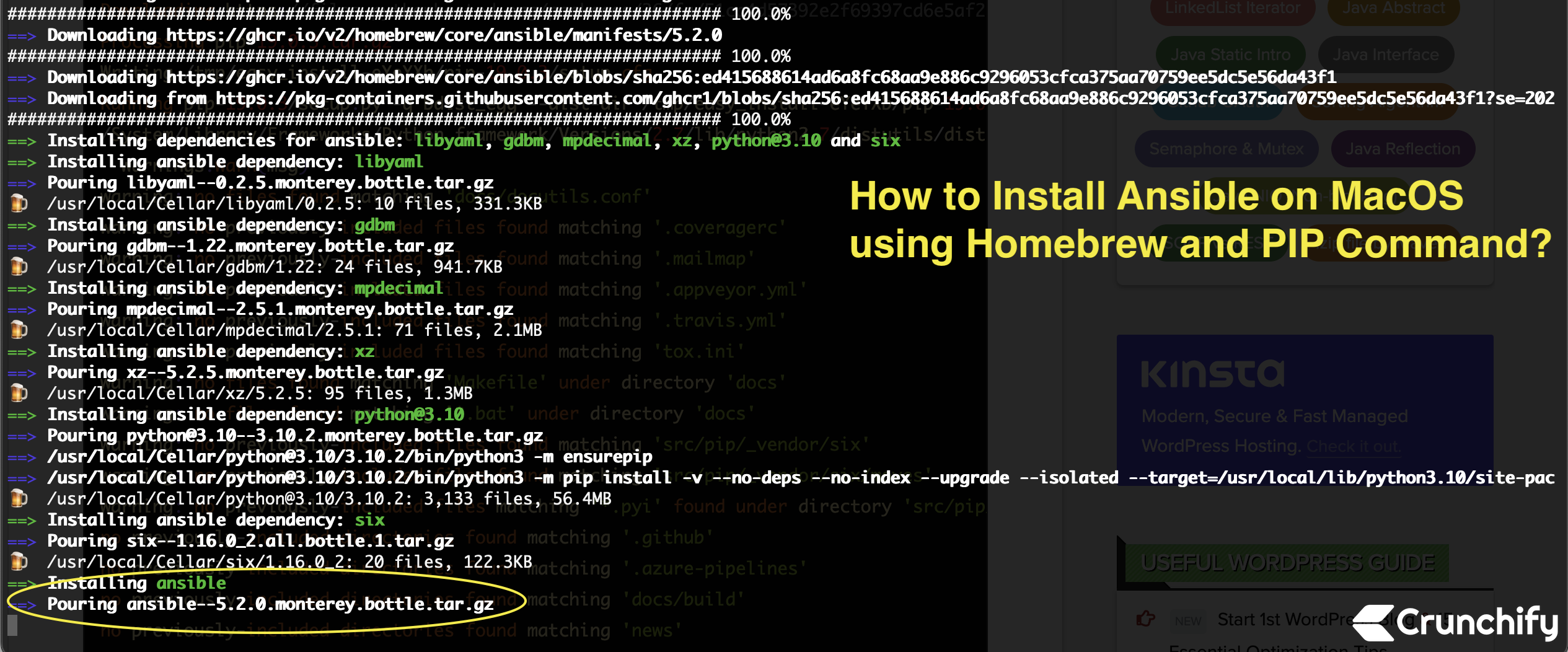
Step-1.
- Make sure you install homebrew on MacOS first.
Step-2.
- Command to install Ansible.
bash-3.2$ brew install ansible
Here is a log:
bash-3.2$ brew install ansible Running `brew update --preinstall`... ==> Auto-updated Homebrew! Updated 1 tap (homebrew/core). ==> New Formulae asyncapi esphome ffmpeg@4 linode-cli rure usbutils ==> Updated Formulae Updated 225 formulae. ==> Downloading https://ghcr.io/v2/homebrew/core/ansible/manifests/5.2.0 ######################################################################## 100.0% ==> Downloading https://ghcr.io/v2/homebrew/core/ansible/blobs/sha256:ed415688614ad6a8fc68aa9e886c9296053cfca375aa70759ee5dc5e56da43f1 ==> Downloading from https://pkg-containers.githubusercontent.com/ghcr1/blobs/sha256:ed415688614ad6a8fc68aa9e886c9296053cfca375aa70759ee5dc5e56da43f1?se=202 ######################################################################## 100.0% ==> Installing dependencies for ansible: libyaml, gdbm, mpdecimal, xz, python@3.10 and six ==> Installing ansible dependency: libyaml ==> Pouring libyaml--0.2.5.monterey.bottle.tar.gz 🍺 /usr/local/Cellar/libyaml/0.2.5: 10 files, 331.3KB ==> Installing ansible dependency: gdbm ==> Pouring gdbm--1.22.monterey.bottle.tar.gz 🍺 /usr/local/Cellar/gdbm/1.22: 24 files, 941.7KB ==> Installing ansible dependency: mpdecimal ==> Pouring mpdecimal--2.5.1.monterey.bottle.tar.gz 🍺 /usr/local/Cellar/mpdecimal/2.5.1: 71 files, 2.1MB ==> Installing ansible dependency: xz ==> Pouring xz--5.2.5.monterey.bottle.tar.gz 🍺 /usr/local/Cellar/xz/5.2.5: 95 files, 1.3MB ==> Installing ansible dependency: python@3.10 ==> Pouring python@3.10--3.10.2.monterey.bottle.tar.gz ==> /usr/local/Cellar/python@3.10/3.10.2/bin/python3 -m ensurepip ==> /usr/local/Cellar/python@3.10/3.10.2/bin/python3 -m pip install -v --no-deps --no-index --upgrade --isolated --target=/usr/local/lib/python3.10/site-pac 🍺 /usr/local/Cellar/python@3.10/3.10.2: 3,133 files, 56.4MB ==> Installing ansible dependency: six ==> Pouring six--1.16.0_2.all.bottle.1.tar.gz 🍺 /usr/local/Cellar/six/1.16.0_2: 20 files, 122.3KB ==> Installing ansible ==> Pouring ansible--5.2.0.monterey.bottle.tar.gz Error: The `brew link` step did not complete successfully The formula built, but is not symlinked into /usr/local Could not symlink bin/ansible Target /usr/local/bin/ansible already exists. You may want to remove it: rm '/usr/local/bin/ansible' To force the link and overwrite all conflicting files: brew link --overwrite ansible To list all files that would be deleted: brew link --overwrite --dry-run ansible Possible conflicting files are: /usr/local/bin/ansible /usr/local/bin/ansible-config /usr/local/bin/ansible-connection /usr/local/bin/ansible-console /usr/local/bin/ansible-doc /usr/local/bin/ansible-galaxy /usr/local/bin/ansible-inventory /usr/local/bin/ansible-playbook /usr/local/bin/ansible-pull /usr/local/bin/ansible-test /usr/local/bin/ansible-vault ==> Summary 🍺 /usr/local/Cellar/ansible/5.2.0: 44,382 files, 427.8MB ==> Running `brew cleanup ansible`... Disable this behaviour by setting HOMEBREW_NO_INSTALL_CLEANUP. Hide these hints with HOMEBREW_NO_ENV_HINTS (see `man brew`). bash-3.2$ brew link --overwrite ansible Linking /usr/local/Cellar/ansible/5.2.0... 20 symlinks created. bash-3.2$
Step-3. Verify Ansible version
bash-3.2$ ansible --version ansible [core 2.12.1] config file = None configured module search path = ['/Users/app/.ansible/plugins/modules', '/usr/share/ansible/plugins/modules'] ansible python module location = /usr/local/Cellar/ansible/5.2.0/libexec/lib/python3.10/site-packages/ansible ansible collection location = /Users/app/.ansible/collections:/usr/share/ansible/collections executable location = /usr/local/bin/ansible python version = 3.10.2 (main, Feb 2 2022, 06:19:27) [Clang 13.0.0 (clang-1300.0.29.3)] jinja version = 3.0.3 libyaml = True
Option-2. Using pip command
Step-1.
Install Ansible using pip command. PIP is a package manager for Python packages. macOS doesn’t have pip installed by default. You have to install it first.
- Command:
sudo easy_install pip
bash-3.2$ sudo easy_install pip Password: Searching for pip Reading https://pypi.python.org/simple/pip/ Best match: pip 19.0.3 Downloading https://files.pythonhosted.org/packages/36/fa/51ca4d57392e2f69397cd6e5af23da2a8d37884a605f9e3f2d3bfdc48397/pip-19.0.3.tar.gz#sha256=6e6f197a1abfb45118dbb878b5c859a0edbdd33fd250100bc015b67fded4b9f2 Processing pip-19.0.3.tar.gz Writing /tmp/easy_install-eYeYXb/pip-19.0.3/setup.cfg Running pip-19.0.3/setup.py -q bdist_egg --dist-dir /tmp/easy_install-eYeYXb/pip-19.0.3/egg-dist-tmp-GvhMn8 /System/Library/Frameworks/Python.framework/Versions/2.7/lib/python2.7/distutils/dist.py:267: UserWarning: Unknown distribution option: 'python_requires' warnings.warn(msg) warning: no files found matching 'docs/docutils.conf' warning: no previously-included files found matching '.coveragerc' warning: no previously-included files found matching '.mailmap' warning: no previously-included files found matching '.appveyor.yml' warning: no previously-included files found matching '.travis.yml' warning: no previously-included files found matching 'tox.ini' warning: no files found matching 'Makefile' under directory 'docs' warning: no files found matching '*.bat' under directory 'docs' warning: no previously-included files found matching 'src/pip/_vendor/six' warning: no previously-included files found matching 'src/pip/_vendor/six/moves' warning: no previously-included files matching '*.pyi' found under directory 'src/pip/_vendor' no previously-included directories found matching '.github' no previously-included directories found matching '.azure-pipelines' no previously-included directories found matching 'docs/build' no previously-included directories found matching 'news' no previously-included directories found matching 'tasks' no previously-included directories found matching 'tests' no previously-included directories found matching 'tools' creating /Library/Python/2.7/site-packages/pip-19.0.3-py2.7.egg Extracting pip-19.0.3-py2.7.egg to /Library/Python/2.7/site-packages Adding pip 19.0.3 to easy-install.pth file Installing pip script to /usr/local/bin Installing pip2.7 script to /usr/local/bin Installing pip2 script to /usr/local/bin Installed /Library/Python/2.7/site-packages/pip-19.0.3-py2.7.egg Processing dependencies for pip Finished processing dependencies for pip
Step-2.
Use pip to install Ansible.
- Command:
sudo pip install ansible
bash-3.2$ sudo pip install ansible
DEPRECATION: Python 2.7 will reach the end of its life on January 1st, 2020. Please upgrade your Python as Python 2.7 won't be maintained after that date. A future version of pip will drop support for Python 2.7.
The directory '/Users/ashah/Library/Caches/pip/http' or its parent directory is not owned by the current user and the cache has been disabled. Please check the permissions and owner of that directory. If executing pip with sudo, you may want sudo's -H flag.
The directory '/Users/ashah/Library/Caches/pip' or its parent directory is not owned by the current user and caching wheels has been disabled. check the permissions and owner of that directory. If executing pip with sudo, you may want sudo's -H flag.
Collecting ansible
Downloading https://files.pythonhosted.org/packages/e4/22/4325212e609071cd93b8142722d770f5defab34a95511f183e262f8de983/ansible-2.7.8.tar.gz (11.8MB)
100% |--------------------------------| 11.8MB 3.3MB/s
Collecting jinja2 (from ansible)
Downloading https://files.pythonhosted.org/packages/7f/ff/ae64bacdfc95f27a016a7bed8e8686763ba4d277a78ca76f32659220a731/Jinja2-2.10-py2.py3-none-any.whl (126kB)
100% |--------------------------------| 133kB 10.4MB/s
Collecting PyYAML (from ansible)
Downloading https://files.pythonhosted.org/packages/9e/a3/1d13970c3f36777c583f136c136f804d70f500168edc1edea6daa7200769/PyYAML-3.13.tar.gz (270kB)
100% |--------------------------------| 276kB 12.2MB/s
Collecting paramiko (from ansible)
Downloading https://files.pythonhosted.org/packages/cf/ae/94e70d49044ccc234bfdba20114fa947d7ba6eb68a2e452d89b920e62227/paramiko-2.4.2-py2.py3-none-any.whl (193kB)
100% |--------------------------------| 194kB 7.0MB/s
Collecting cryptography (from ansible)
Downloading https://files.pythonhosted.org/packages/f3/d0/f8bdea567805d96cfb42bd8289408df7a6687693fed658a950a90d14c49b/cryptography-2.5-cp27-cp27m-macosx_10_6_intel.whl (1.7MB)
100% |--------------------------------| 1.7MB 6.7MB/s
Requirement already satisfied: setuptools in /System/Library/Frameworks/Python.framework/Versions/2.7/Extras/lib/python (from ansible) (18.5)
Collecting MarkupSafe>=0.23 (from jinja2->ansible)
Downloading https://files.pythonhosted.org/packages/cd/52/927263d9cf66a12e05c5caef43ee203bd92355e9a321552d2b8c4aee5f1e/MarkupSafe-1.1.0-cp27-cp27m-macosx_10_6_intel.whl
Collecting pynacl>=1.0.1 (from paramiko->ansible)
Downloading https://files.pythonhosted.org/packages/51/83/2db5b919bf9848fe25d301225a16faabc378419e7eaf00da0b7d200fe801/PyNaCl-1.3.0-cp27-cp27m-macosx_10_6_intel.whl (283kB)
100% |--------------------------------| 286kB 12.7MB/s
Collecting pyasn1>=0.1.7 (from paramiko->ansible)
Downloading https://files.pythonhosted.org/packages/7b/7c/c9386b82a25115cccf1903441bba3cbadcfae7b678a20167347fa8ded34c/pyasn1-0.4.5-py2.py3-none-any.whl (73kB)
100% |--------------------------------| 81kB 12.7MB/s
Collecting bcrypt>=3.1.3 (from paramiko->ansible)
Downloading https://files.pythonhosted.org/packages/14/1b/f6f05b80783ff84c58bca5f2b7a4cef7c02570e4bb2e40d326abb2ba41d3/bcrypt-3.1.6-cp27-cp27m-macosx_10_6_intel.whl (53kB)
100% |--------------------------------| 61kB 12.9MB/s
Collecting asn1crypto>=0.21.0 (from cryptography->ansible)
Downloading https://files.pythonhosted.org/packages/ea/cd/35485615f45f30a510576f1a56d1e0a7ad7bd8ab5ed7cdc600ef7cd06222/asn1crypto-0.24.0-py2.py3-none-any.whl (101kB)
100% |--------------------------------| 102kB 13.0MB/s
Collecting enum34; python_version < "3" (from cryptography->ansible)
Downloading https://files.pythonhosted.org/packages/c5/db/e56e6b4bbac7c4a06de1c50de6fe1ef3810018ae11732a50f15f62c7d050/enum34-1.1.6-py2-none-any.whl
Collecting ipaddress; python_version < "3" (from cryptography->ansible)
Downloading https://files.pythonhosted.org/packages/fc/d0/7fc3a811e011d4b388be48a0e381db8d990042df54aa4ef4599a31d39853/ipaddress-1.0.22-py2.py3-none-any.whl
Collecting cffi!=1.11.3,>=1.8 (from cryptography->ansible)
Downloading https://files.pythonhosted.org/packages/b2/03/8c9052bfb8fd8f40eead289731b21e5b82573cecd6d4366bfa7b50769bf0/cffi-1.12.1-cp27-cp27m-macosx_10_6_intel.whl (244kB)
100% |--------------------------------| 245kB 5.2MB/s
Requirement already satisfied: six>=1.4.1 in /System/Library/Frameworks/Python.framework/Versions/2.7/Extras/lib/python (from cryptography->ansible) (1.4.1)
Collecting pycparser (from cffi!=1.11.3,>=1.8->cryptography->ansible)
Downloading https://files.pythonhosted.org/packages/68/9e/49196946aee219aead1290e00d1e7fdeab8567783e83e1b9ab5585e6206a/pycparser-2.19.tar.gz (158kB)
100% |--------------------------------| 163kB 5.9MB/s
Installing collected packages: MarkupSafe, jinja2, PyYAML, asn1crypto, enum34, ipaddress, pycparser, cffi, cryptography, pynacl, pyasn1, bcrypt, paramiko, ansible
Running setup.py install for PyYAML ... done
Running setup.py install for pycparser ... done
Running setup.py install for ansible ... done
Successfully installed MarkupSafe-1.1.0 PyYAML-3.13 ansible-2.7.8 asn1crypto-0.24.0 bcrypt-3.1.6 cffi-1.12.1 cryptography-2.5 enum34-1.1.6 ipaddress-1.0.22 jinja2-2.10 paramiko-2.4.2 pyasn1-0.4.5 pycparser-2.19 pynacl-1.3.0
Step-3.
Let’s verify Ansible version on macOS.
- Command:
ansible --version
bash-3.2$ ansible --version ansible 2.7.8 config file = None configured module search path = [u'/Users/ashah/.ansible/plugins/modules', u'/usr/share/ansible/plugins/modules'] ansible python module location = /Library/Python/2.7/site-packages/ansible executable location = /usr/local/bin/ansible python version = 2.7.10 (default, Aug 17 2018, 19:45:58) [GCC 4.2.1 Compatible Apple LLVM 10.0.0 (clang-1000.0.42)]
That’s it.
You have successfully installed Ansible on your macOS system. Let me know if you face any issue running Ansible on you host.
What’s next?
Install Ansible on Linux Ubuntu OS command line.
