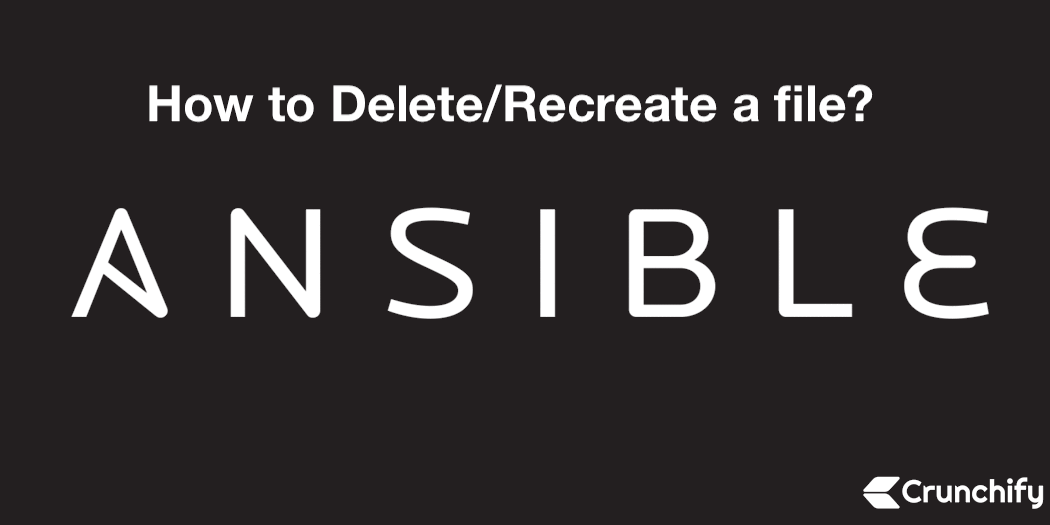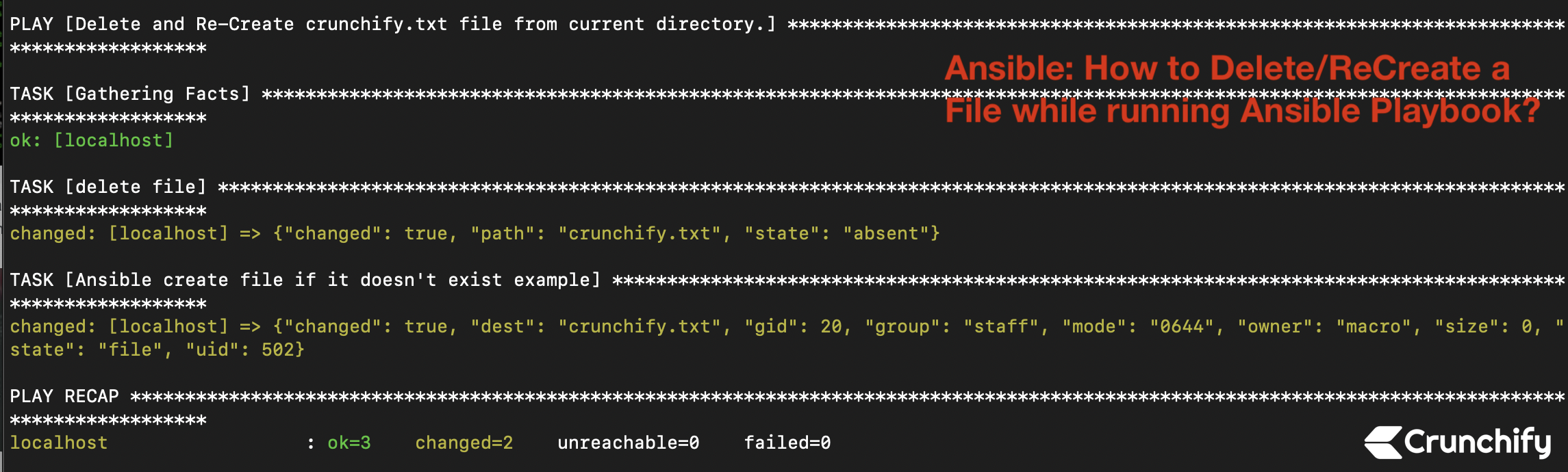Ansible no doubt the best Infrastructure Automation tool out there which is used by top fortune 500 companies world wide.
On Crunchify, we have published a wide verity of tutorials on Ansible. Kindly take a look at Ansible Archive for all detailed tutorials. Here are top 3 tutorials.
- How to copy File, Directory or Script from localhost to Remote host?
- How to Spawn Amazon EC2 VMs using Ansible?
- How to Execute Commands on remote Hosts and get command result (log) back?
In this tutorial we will go over 3 different tips which I uses day to day bases.
How to Delete and Re-create a file using Ansible?
Step-1
Make sure you have setup Ansible correctly on your Mac or Linux OS.
Step-2
Create file crunchify-delete-recreate-ansible.yml
---
- name: Delete and Re-Create crunchify.txt file from current directory.
hosts: local
connection: local
gather_facts: True
tasks:
- name: delete file
ignore_errors: yes
file:
state: absent
path: crunchify.txt
- name: Ansible create file if it doesn't exist example
ignore_errors: yes
file:
path: "crunchify.txt"
state: touch
Step-3
Open hosts file and put below content:
[local] localhost ansible_connection=local ansible_python_interpreter=python
Step-4
Run Ansible playbook.
ansible-playbook -vvv -i ./hosts crunchify-delete-recreate-ansible.yml
Here is a result:
WARNING: Executing a script that is loading libcrypto in an unsafe way. This will fail in a future version of macOS. Set the LIBRESSL_REDIRECT_STUB_ABORT=1 in the environment to force this into an error.
ansible-playbook 2.7.8
config file = None
configured module search path = [u'/Users/crunchify/.ansible/plugins/modules', u'/usr/share/ansible/plugins/modules']
ansible python module location = /Library/Python/2.7/site-packages/ansible
executable location = /usr/local/bin/ansible-playbook
python version = 2.7.16 (default, Jul 14 2019, 03:47:49) [GCC 4.2.1 Compatible Apple LLVM 11.0.0 (clang-1100.0.32.4) (-macos10.15-objc-s
No config file found; using defaults
/Users/crunchify/Documents/ansible/hosts did not meet host_list requirements, check plugin documentation if this is unexpected
/Users/crunchify/Documents/ansible/hosts did not meet script requirements, check plugin documentation if this is unexpected
Parsed /Users/crunchify/Documents/ansible/hosts inventory source with ini plugin
PLAYBOOK: crunchify-delete-recreate-ansible.yml ****************************************************************************************************************
1 plays in crunchify-delete-recreate-ansible.yml
PLAY [Delete and Re-Create crunchify.txt file from current directory.] *****************************************************************************************
TASK [Gathering Facts] *****************************************************************************************************************************************
task path: /Users/crunchify/Documents/ansible/crunchify-delete-recreate-ansible.yml:2
<localhost> ESTABLISH LOCAL CONNECTION FOR USER: crunchify
<localhost> EXEC /bin/sh -c 'echo ~crunchify && sleep 0'
<localhost> EXEC /bin/sh -c '( umask 77 && mkdir -p "` echo /Users/crunchify/.ansible/tmp/ansible-tmp-1567010309.76-127517206399779 `" && echo ansible-tmp-1567010309.76-127517206399779="` echo /Users/crunchify/.ansible/tmp/ansible-tmp-1567010309.76-127517206399779 `" ) && sleep 0'
Using module file /Library/Python/2.7/site-packages/ansible/modules/system/setup.py
<localhost> PUT /Users/crunchify/.ansible/tmp/ansible-local-36562FsxMwP/tmp5SGRSa TO /Users/crunchify/.ansible/tmp/ansible-tmp-1567010309.76-127517206399779/AnsiballZ_setup.py
<localhost> EXEC /bin/sh -c 'chmod u+x /Users/crunchify/.ansible/tmp/ansible-tmp-1567010309.76-127517206399779/ /Users/crunchify/.ansible/tmp/ansible-tmp-1567010309.76-127517206399779/AnsiballZ_setup.py && sleep 0'
<localhost> EXEC /bin/sh -c 'python /Users/crunchify/.ansible/tmp/ansible-tmp-1567010309.76-127517206399779/AnsiballZ_setup.py && sleep 0'
<localhost> EXEC /bin/sh -c 'rm -f -r /Users/crunchify/.ansible/tmp/ansible-tmp-1567010309.76-127517206399779/ > /dev/null 2>&1 && sleep 0'
ok: [localhost]
META: ran handlers
TASK [delete file] *********************************************************************************************************************************************
task path: /Users/crunchify/Documents/ansible/crunchify-delete-recreate-ansible.yml:8
<localhost> ESTABLISH LOCAL CONNECTION FOR USER: crunchify
<localhost> EXEC /bin/sh -c 'echo ~crunchify && sleep 0'
<localhost> EXEC /bin/sh -c '( umask 77 && mkdir -p "` echo /Users/crunchify/.ansible/tmp/ansible-tmp-1567010310.35-144146434104750 `" && echo ansible-tmp-1567010310.35-144146434104750="` echo /Users/crunchify/.ansible/tmp/ansible-tmp-1567010310.35-144146434104750 `" ) && sleep 0'
Using module file /Library/Python/2.7/site-packages/ansible/modules/files/file.py
<localhost> PUT /Users/crunchify/.ansible/tmp/ansible-local-36562FsxMwP/tmpvL0NpJ TO /Users/crunchify/.ansible/tmp/ansible-tmp-1567010310.35-144146434104750/AnsiballZ_file.py
<localhost> EXEC /bin/sh -c 'chmod u+x /Users/crunchify/.ansible/tmp/ansible-tmp-1567010310.35-144146434104750/ /Users/crunchify/.ansible/tmp/ansible-tmp-1567010310.35-144146434104750/AnsiballZ_file.py && sleep 0'
<localhost> EXEC /bin/sh -c 'python /Users/crunchify/.ansible/tmp/ansible-tmp-1567010310.35-144146434104750/AnsiballZ_file.py && sleep 0'
<localhost> EXEC /bin/sh -c 'rm -f -r /Users/crunchify/.ansible/tmp/ansible-tmp-1567010310.35-144146434104750/ > /dev/null 2>&1 && sleep 0'
changed: [localhost] => {
"changed": true,
"diff": {
"after": {
"path": "crunchify.txt",
"state": "absent"
},
"before": {
"path": "crunchify.txt",
"state": "file"
}
},
"invocation": {
"module_args": {
"_diff_peek": null,
"_original_basename": null,
"access_time": null,
"access_time_format": "%Y%m%d%H%M.%S",
"attributes": null,
"backup": null,
"content": null,
"delimiter": null,
"directory_mode": null,
"follow": true,
"force": false,
"group": null,
"mode": null,
"modification_time": null,
"modification_time_format": "%Y%m%d%H%M.%S",
"owner": null,
"path": "crunchify.txt",
"recurse": false,
"regexp": null,
"remote_src": null,
"selevel": null,
"serole": null,
"setype": null,
"seuser": null,
"src": null,
"state": "absent",
"unsafe_writes": null
}
},
"path": "crunchify.txt",
"state": "absent"
}
TASK [Ansible create file if it doesn't exist example] *********************************************************************************************************
task path: /Users/crunchify/Documents/ansible/crunchify-delete-recreate-ansible.yml:14
<localhost> ESTABLISH LOCAL CONNECTION FOR USER: crunchify
<localhost> EXEC /bin/sh -c 'echo ~crunchify && sleep 0'
<localhost> EXEC /bin/sh -c '( umask 77 && mkdir -p "` echo /Users/crunchify/.ansible/tmp/ansible-tmp-1567010310.67-150889598387355 `" && echo ansible-tmp-1567010310.67-150889598387355="` echo /Users/crunchify/.ansible/tmp/ansible-tmp-1567010310.67-150889598387355 `" ) && sleep 0'
Using module file /Library/Python/2.7/site-packages/ansible/modules/files/file.py
<localhost> PUT /Users/crunchify/.ansible/tmp/ansible-local-36562FsxMwP/tmpim0wPm TO /Users/crunchify/.ansible/tmp/ansible-tmp-1567010310.67-150889598387355/AnsiballZ_file.py
<localhost> EXEC /bin/sh -c 'chmod u+x /Users/crunchify/.ansible/tmp/ansible-tmp-1567010310.67-150889598387355/ /Users/crunchify/.ansible/tmp/ansible-tmp-1567010310.67-150889598387355/AnsiballZ_file.py && sleep 0'
<localhost> EXEC /bin/sh -c 'python /Users/crunchify/.ansible/tmp/ansible-tmp-1567010310.67-150889598387355/AnsiballZ_file.py && sleep 0'
<localhost> EXEC /bin/sh -c 'rm -f -r /Users/crunchify/.ansible/tmp/ansible-tmp-1567010310.67-150889598387355/ > /dev/null 2>&1 && sleep 0'
changed: [localhost] => {
"changed": true,
"dest": "crunchify.txt",
"diff": {
"after": {
"atime": 1567010310.795358,
"mtime": 1567010310.795358,
"path": "crunchify.txt",
"state": "touch"
},
"before": {
"atime": 1567010310.795286,
"mtime": 1567010310.795286,
"path": "crunchify.txt",
"state": "absent"
}
},
"gid": 20,
"group": "staff",
"invocation": {
"module_args": {
"_diff_peek": null,
"_original_basename": null,
"access_time": null,
"access_time_format": "%Y%m%d%H%M.%S",
"attributes": null,
"backup": null,
"content": null,
"delimiter": null,
"directory_mode": null,
"follow": true,
"force": false,
"group": null,
"mode": null,
"modification_time": null,
"modification_time_format": "%Y%m%d%H%M.%S",
"owner": null,
"path": "crunchify.txt",
"recurse": false,
"regexp": null,
"remote_src": null,
"selevel": null,
"serole": null,
"setype": null,
"seuser": null,
"src": null,
"state": "touch",
"unsafe_writes": null
}
},
"mode": "0644",
"owner": "crunchify",
"size": 0,
"state": "file",
"uid": 502
}
META: ran handlers
META: ran handlers
PLAY RECAP *****************************************************************************************************************************************************
localhost : ok=3 changed=2 unreachable=0 failed=0
And that’s it. Above Ansible playbook will delete an existing file named crunchify.txt and will create a new one with empty content.
As usual, let us know for any query or any problem running above Ansible Playbook.