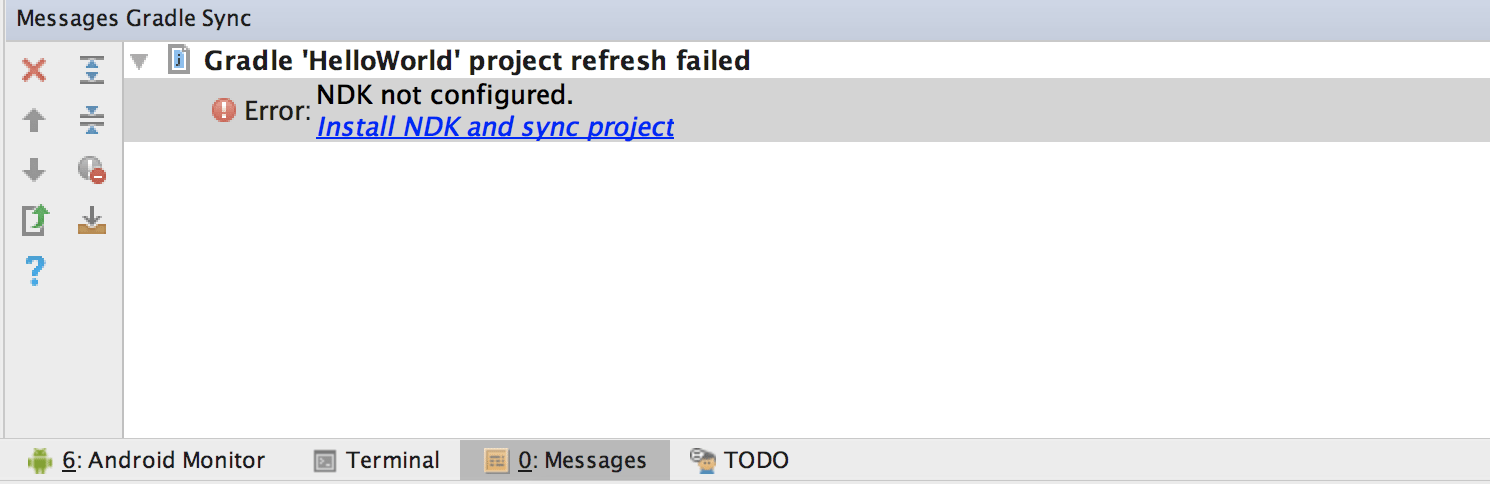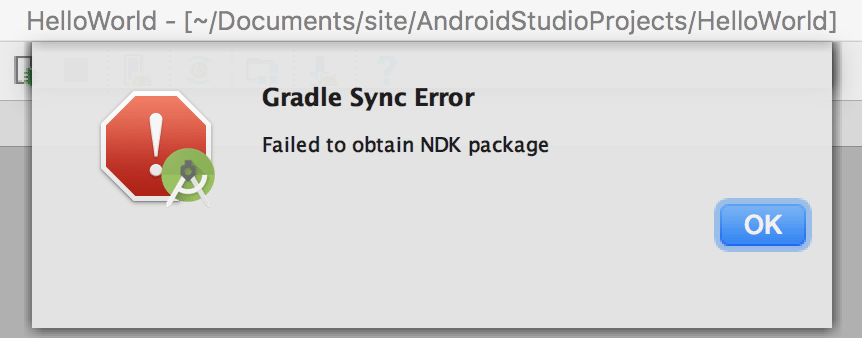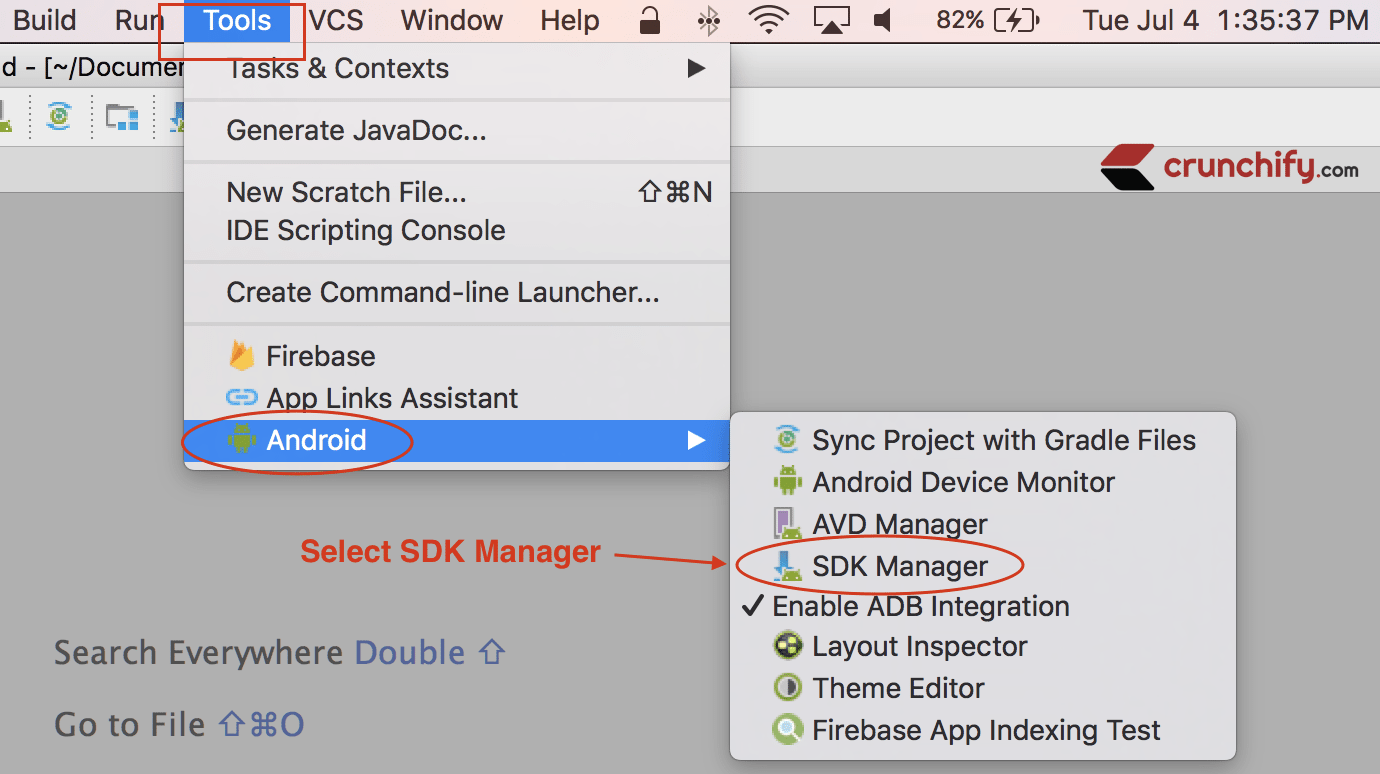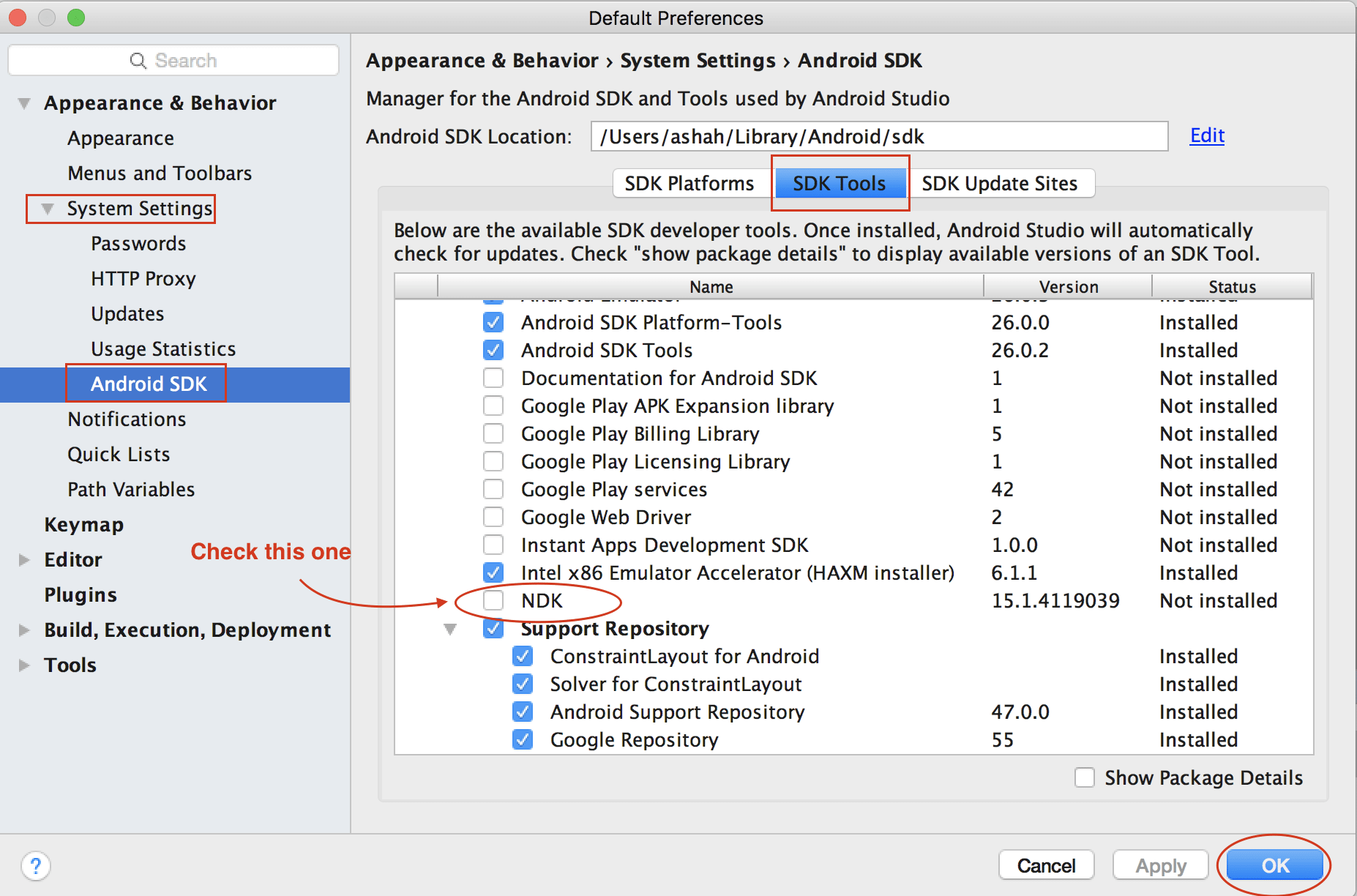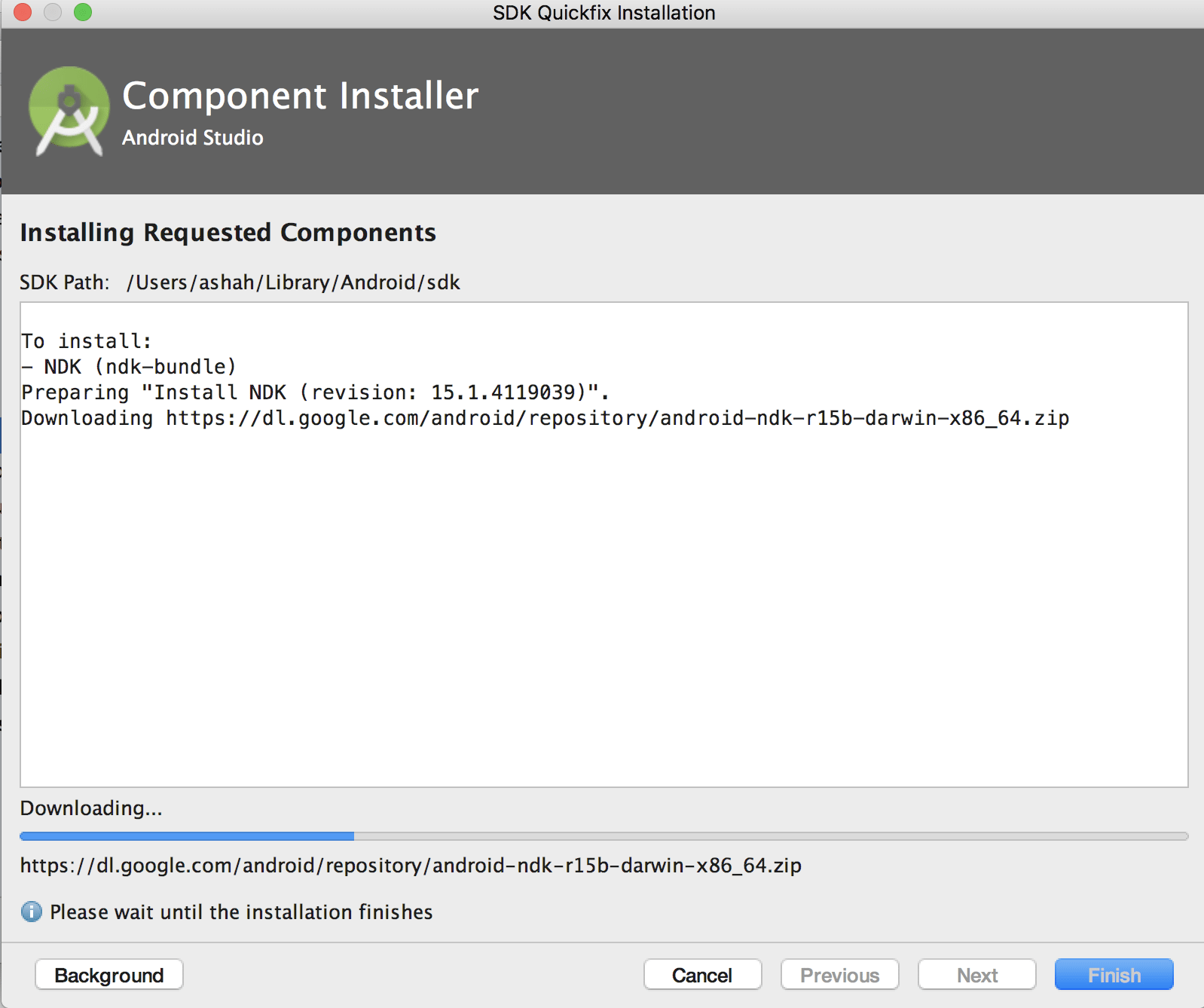Are you getting Install NDK and sync project error in Android Studio? Well, I got it today while running my first HelloWorld Android Application in Android Studio.
While clicking on above Install NDK and sync project link I also got below error.
How to fix Gradle sync failed error?
NDK is not configured issue in android studio may stop your android development progress. For me it took ~20 minutes to figure it out how to fix it.
In order to fix this error please follow below steps and you should be good to go.
Step-1
- Go to Android Studio
- Click on
Tools - Select
Android - Click on
SDK Manager
Step-2
- Select System Settings from left bar
- Choose SDK Tools
- By default NDK is un-selected. Click on checkbox to install it.
Step-3
Click on OK button and this action will install NDK on your computer.
That’s it. Hope this helps you fix NDK not configured Error in Android Studio.