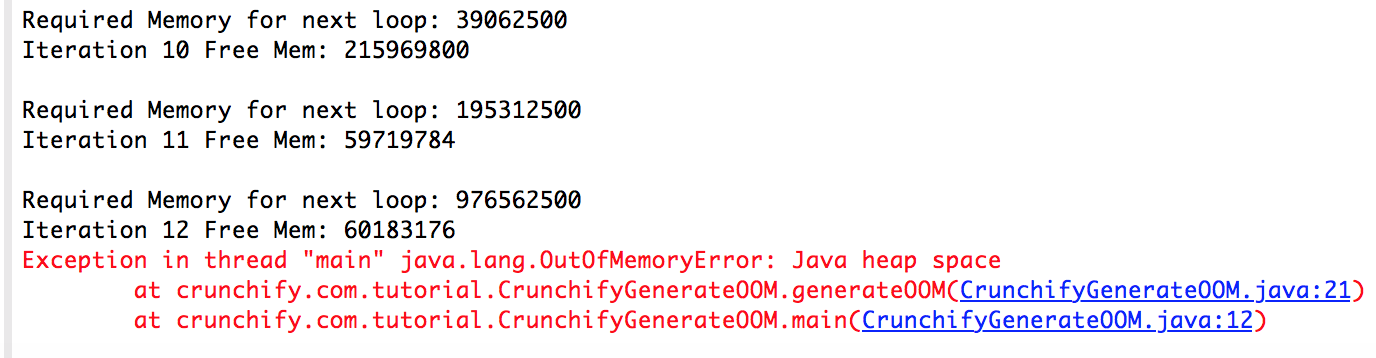
Everyone in java development face java.lang.OutOfMemoryError now and then, OutOfMemoryError (OOM) in Java is one problem which is more due to system’s limitation (memory) rather than due to programming mistakes in most cases though in certain cases you could have memory leak which causing OutOfMemoryError.
Below is a simple java program which will consume more and more memory every loop and finally system will go OOM..
package com.crunchify.tutorials;
public class CrunchifyGenerateOOM {
/**
* @author Crunchify.com
* @throws Exception
*
*/
public static void main(String[] args) throws Exception {
CrunchifyGenerateOOM memoryTest = new CrunchifyGenerateOOM();
memoryTest.generateOOM();
}
public void generateOOM() throws Exception {
int iteratorValue = 20;
System.out.println("\n=================> OOM test started..\n");
for (int outerIterator = 1; outerIterator < 20; outerIterator++) {
System.out.println("Iteration " + outerIterator + " Free Mem: " + Runtime.getRuntime().freeMemory());
int loop1 = 2;
int[] memoryFillIntVar = new int[iteratorValue];
// feel memoryFillIntVar array in loop..
do {
memoryFillIntVar[loop1] = 0;
loop1--;
} while (loop1 > 0);
iteratorValue = iteratorValue * 5;
System.out.println("\nRequired Memory for next loop: " + iteratorValue);
Thread.sleep(1000);
}
}
}
Output:
=================> OOM test started.. Iteration 1 Free Mem: 66731080 Required Memory for next loop: 100 Iteration 2 Free Mem: 66378392 Required Memory for next loop: 500 Iteration 3 Free Mem: 66378392 Required Memory for next loop: 2500 Iteration 4 Free Mem: 66378392 Required Memory for next loop: 12500 Iteration 5 Free Mem: 66378392 Required Memory for next loop: 62500 Iteration 6 Free Mem: 66378392 Required Memory for next loop: 312500 Iteration 7 Free Mem: 66378392 Required Memory for next loop: 1562500 Iteration 8 Free Mem: 65128376 Required Memory for next loop: 7812500 Iteration 9 Free Mem: 58878360 Required Memory for next loop: 39062500 Iteration 10 Free Mem: 27628344 Required Memory for next loop: 195312500 Iteration 11 Free Mem: 27681688 Exception in thread "main" java.lang.OutOfMemoryError: Java heap space at com.crunchify.tutorials.CrunchifyGenerateOOM.generateOOM(CrunchifyGenerateOOM.java:22) at com.crunchify.tutorials.CrunchifyGenerateOOM.main(CrunchifyGenerateOOM.java:13)
Now what? Is there any point catching an Out Of Memory error (java.lang.OutOfMemoryError) in Java?
Yes. Here are a few examples where it could make sense:
- if you want to handle it by gracefully closing your program
- if you want to display the problem to the user or log the error
- depending on your design, you might even be able to clear up memory and restore a working state
However, note that normally (unless you’re at a spot where you’ll be allocating tons of memory at once), you probably wouldn’t specifically catch OutOfMemoryError for these cases, but rather do a catch Throwable all the way at the top in your main entry point.

