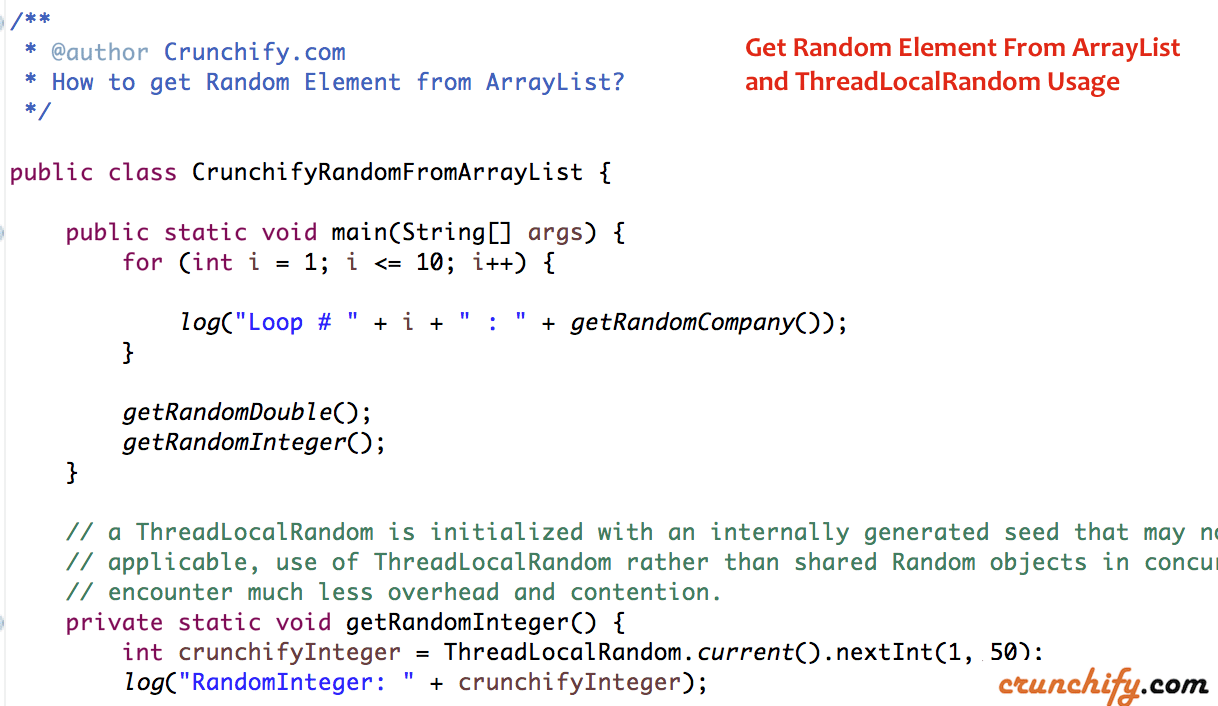
Java is pretty amazing. Sometimes during mock testing you may need to generate Random number like Integer or Double or Long or String from ArrayList.
In this tutorial we will create Company ArrayList and then we will retrieve random element from the list. Also, we will use a ThreadLocalRandom which is initialized with an internally generated seed that may not otherwise be modified.
When applicable, use of ThreadLocalRandom rather than shared Random objects in concurrent programs will typically encounter much less overhead and contention.
Here is a complete Example:
package crunchify.com.tutorial;
import java.util.ArrayList;
import java.util.Random;
import java.util.concurrent.ThreadLocalRandom;
/**
* @author Crunchify.com
* How to get Random Element from ArrayList?
*/
public class CrunchifyRandomFromArrayList {
public static void main(String[] args) {
for (int i = 1; i <= 10; i++) {
log("Loop # " + i + " : " + getRandomCompany());
}
getRandomDouble();
getRandomInteger();
}
// a ThreadLocalRandom is initialized with an internally generated seed that may not otherwise be modified. When
// applicable, use of ThreadLocalRandom rather than shared Random objects in concurrent programs will typically
// encounter much less overhead and contention.
private static void getRandomInteger() {
int crunchifyInteger = ThreadLocalRandom.current().nextInt(1, 50);
log("RandomInteger: " + crunchifyInteger);
}
private static void getRandomDouble() {
double crunchifyDouble = ThreadLocalRandom.current().nextDouble(1, 250);
log("RandomDouble: " + crunchifyDouble);
}
public static String getRandomCompany() {
ArrayList<String> companyName = new ArrayList<String>();
companyName.add("Google");
companyName.add("Facebook");
companyName.add("Twitter");
companyName.add("Paypal");
companyName.add("Uber");
companyName.add("Yahoo");
// Get Random Company Name from Arraylist using Random().nextInt()
String company = companyName.get(new Random().nextInt(companyName.size()));
return company;
}
private static void log(Object crunchifyObject) {
System.out.println(crunchifyObject);
}
}
Console Output:
Loop # 1 : Facebook Loop # 2 : Uber Loop # 3 : Twitter Loop # 4 : Twitter Loop # 5 : Google Loop # 6 : Google Loop # 7 : Uber Loop # 8 : Paypal Loop # 9 : Yahoo Loop # 10 : Google RandomDouble: 108.81696504186543 RandomInteger: 10
Let me know if you face any issue running this code.
