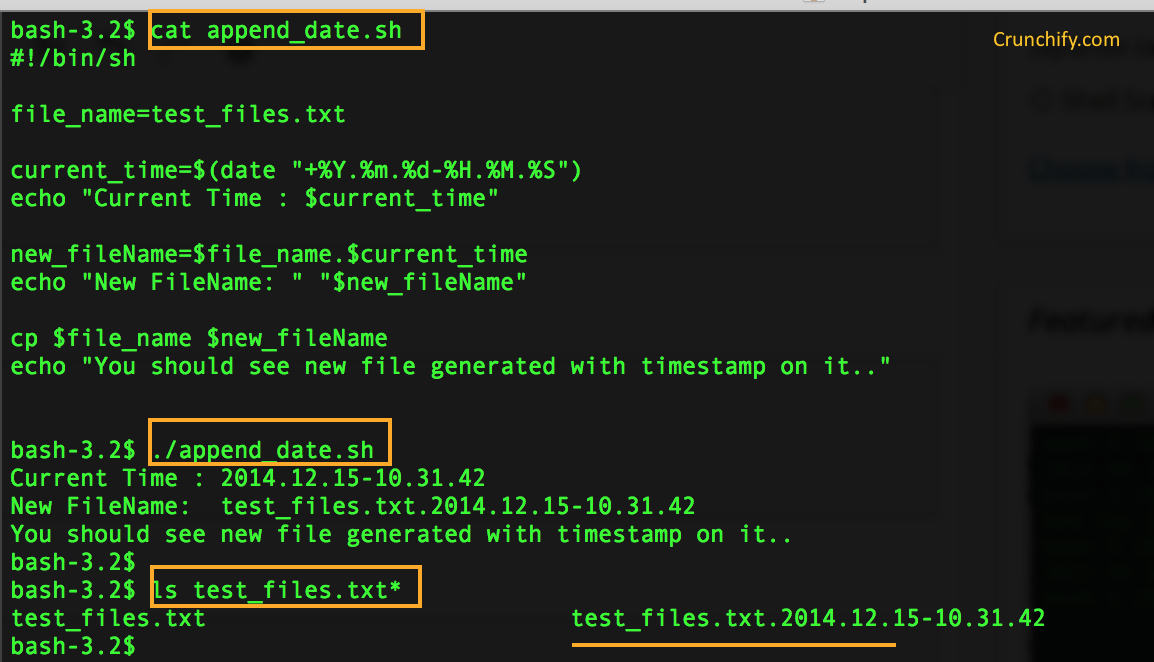
I need to create a shell script that appends a timestamp to existing file. I mainly use Mac OS X for development. Wanted to create the same on Mac Terminal.
Here are some basics on date command.
NAME date -- display or set date and time SYNOPSIS date [-ju] [-r seconds] [-v [+|-]val[ymwdHMS]] ... [+output_fmt] date [-jnu] [[[mm]dd]HH]MM[[cc]yy][.ss] date [-jnu] -f input_fmt new_date [+output_fmt] date [-d dst] [-t minutes_west]
Samples:
bash-3.2$ date Wed Sep 26 19:29:10 PDT 2012 bash-3.2$ date +"%Y/%m/%d" 2012/09/26
Script to append date stamp to file:
#!/bin/sh file_name=test_files.txt current_time=$(date "+%Y.%m.%d-%H.%M.%S") echo "Current Time : $current_time" new_fileName=$file_name.$current_time echo "New FileName: " "$new_fileName" cp $file_name $new_fileName echo "You should see new file generated with timestamp on it.."
Please let me know if you have some ready to use shell script and want to share with Crunchify readers.
Happy coding and keep visiting!
