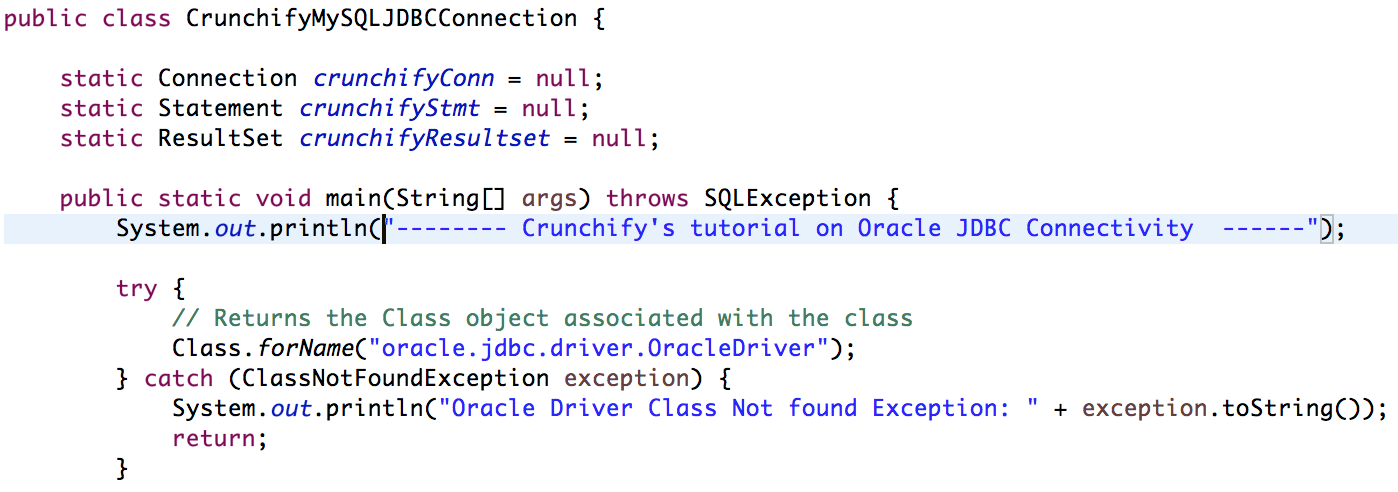JDBC is very well known term for Java DataBase Connectivity. I think everybody who are in Java field knows term JDBC. Sometime back I’ve written an article on difference between Statement, PreparedStatement, CallableStatement. In that tutorial there is a code snippet between all 3 different statements.
In this tutorial we will go over simple Java Example which demonstrate all below steps:
- Connect to Database
- Execute SQL statement
- Retrieve Result
Are you looking for JDBC MySQL Hello World tutorial?
Let’s get started:
- create class
CrunchifyMySQLJDBCConnection.java - Using
Class.forNameload the JDBC driver - Connect to DB using
DriverManager.getConnection - Create statement object using
crunchifyConn.createStatement - Execute query using
crunchifyStmt.executeQuery - Get all results using
crunchifyResultset.next()
package crunchify.com.tutorials;
import java.sql.Connection;
import java.sql.DriverManager;
import java.sql.ResultSet;
import java.sql.SQLException;
import java.sql.Statement;
/**
* @author Crunchify.com
* Simple Oracle JDBC Connection Tutorial
*/
public class CrunchifyMySQLJDBCConnection {
static Connection crunchifyConn = null;
static Statement crunchifyStmt = null;
static ResultSet crunchifyResultset = null;
public static void main(String[] args) throws SQLException {
System.out.println("-------- Crunchify's tutorial on Oracle JDBC Connectivity ------");
try {
// Returns the Class object associated with the class
Class.forName("oracle.jdbc.driver.OracleDriver");
} catch (ClassNotFoundException exception) {
System.out.println("Oracle Driver Class Not found Exception: " + exception.toString());
return;
}
// Set connection timeout. Make sure you set this correctly as per your need
DriverManager.setLoginTimeout(5);
System.out.println("Oracle JDBC Driver Successfully Registered! Let's make connection now");
try {
// Attempts to establish a connection
// here DB name: localhost, sid: crunchify
crunchifyConn = DriverManager.getConnection("jdbc:oracle:thin:@localhost:1521:crunchify", "username", "password");
} catch (SQLException e) {
System.out.println("Connection Failed! Check output console");
e.printStackTrace();
return;
}
// Creates a Statement object for sending SQL statements to the database
crunchifyStmt = crunchifyConn.createStatement();
// Executes the given SQL statement, which returns a single ResultSet object
crunchifyResultset = crunchifyStmt.executeQuery("SELECT * from CrunchifyEmployee where username = 'crunchify'");
if (crunchifyResultset.next()) {
System.out.println("Employee Details: " + crunchifyResultset.getString(1));
} else {
throw new SQLException("Can NOT retrieve Employee details from table 'CrunchifyEmployee'");
}
System.out.println("Oracle JDBC connect and query test completed.");
}
}
Follow this tutorial if you want to go over similar steps for MySQL database. Steps to install MAMP and MySQL DB locally on mac.