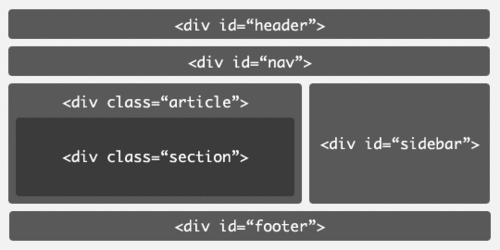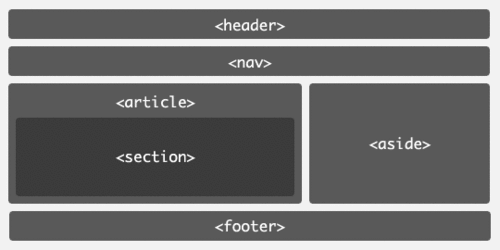You may have heard the term “HTML5″ mentioned once or twice and had no idea what people were talking about. However, you should know what this term means as it will be becoming more and more important in the coming years. Steve Jobs even recently said that HTML5 would replace Flash in the future!
So what is HTML5?
HTML5 is being developed as the next major revision of HTML (HyperText Markup Language), the core markup language of the World Wide Web. HTML5 is the proposed next standard for HTML 4.01, XHTML 1.0 and DOM Level 2 HTML. It aims to reduce the need for proprietary plug-in-based rich internet application (RIA) technologies such as Adobe Flash, Microsoft Silverlight, and Sun JavaFX.
Main difference between HTML4 and HTML5:
Above Diagram illustrates a typical two-column layout marked up using divs with id and class attributes. It contains a header, footer, and horizontal navigation bar below the header. The main content contains an article and sidebar on the right.
The div elements can be replaced with the new elements: header, nav, section, article, aside, and footer.
List of NEW Tags in HTML5:
- section
- header
- footer
- nav
- article
- aside
- figure
- mark
- time
- meter
- progress
- video
- audio
- details
- menu
- command
- canvas
- datalist
- embed
- figcaption
- hgroup
- keygen
- output
- ruby
- source
- summary
Conclusion:
HTML5 has more incredible features to enhance website performance. The reason for HTML’s comeback was people behind Apple, Mozilla and Opera who were actually worried about the non-focus of HTML among web designers. During the later months of 2009, W3C announced the future development of HTML and XHTML as HTML5. Then, it became obvious that HTML is going to take center stage again and play a vital role in the future of web development. Lets hope to see more on IE9, Facebook, Twitter
10 Essential HTML 5 Resources:
- Wikipedia: HTML 5 – A basic overview from Wikipedia
- HTML 5 Cheat Sheet – A great quick guide to HTML 5 as a printable PDF
- HTML 5 Demos – A great set of demos. Just view the source to see how they work.
- Video elements – A useful article from HTML 5 Doctor on the Video element
- HTML 5 canvas – A great in-depth tutorial on how the HTML 5 Canvas element works
- A Selection of Supported Features in HTML5 – A great list from Molly about which HTML 5 features are supported by which
- HTML 5 – Draft Standard – The whole spec, in all it’s scary technical detail
- HTML 5 Drag and Drop + Microformats = a whole world of possibilities– An example of how to use Drag-n-Drop in HTML 5
- HTML 5 Doctor – A great general resource on HTML 5
- HTML 5 Forms Demo – A powerful demo of how forms work in HTML 5