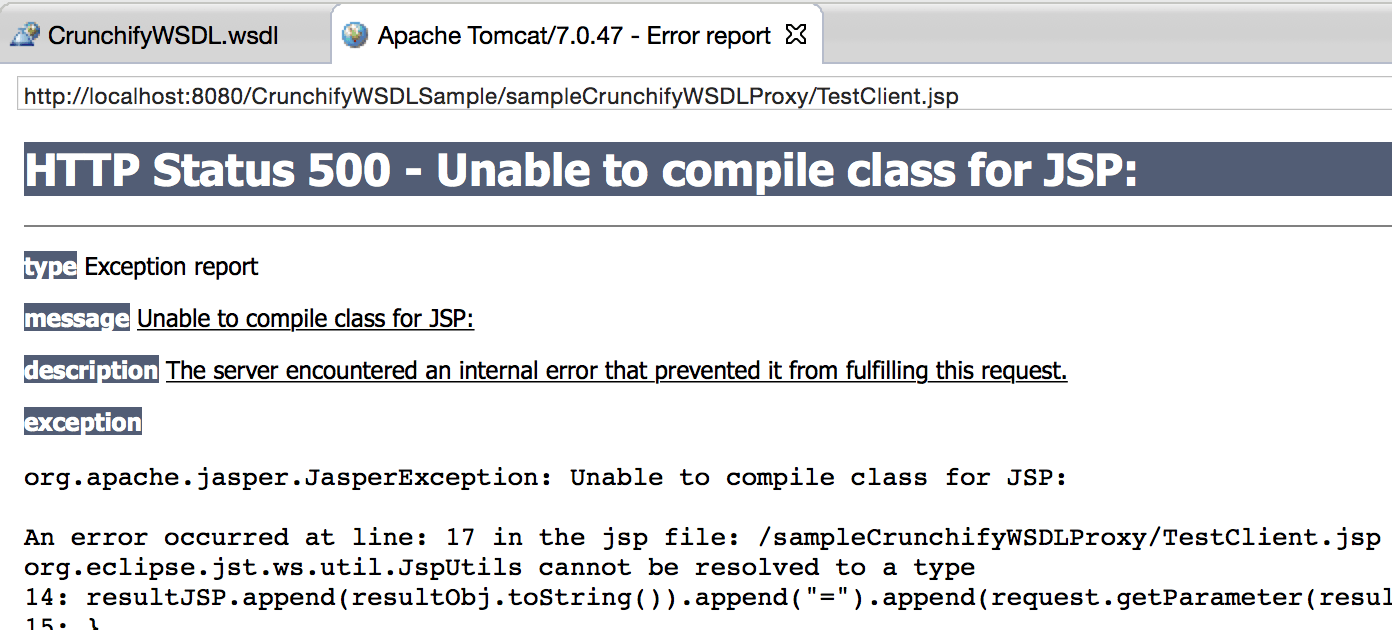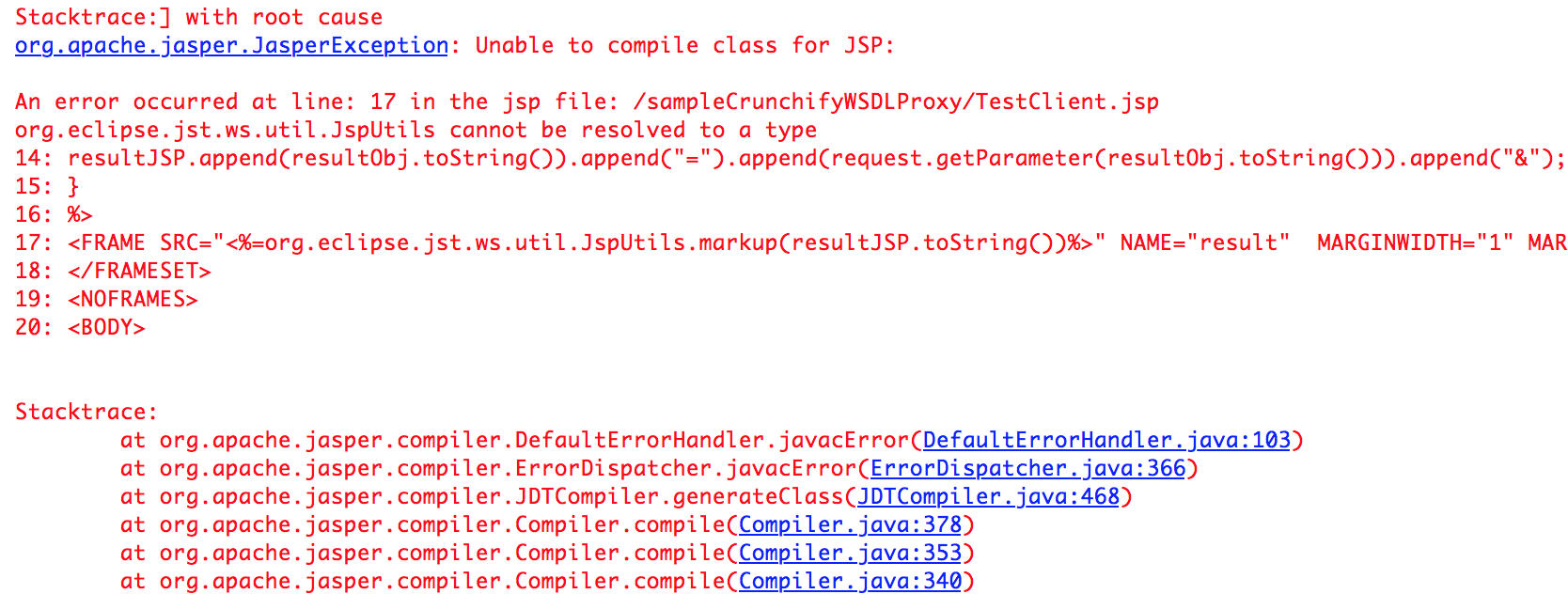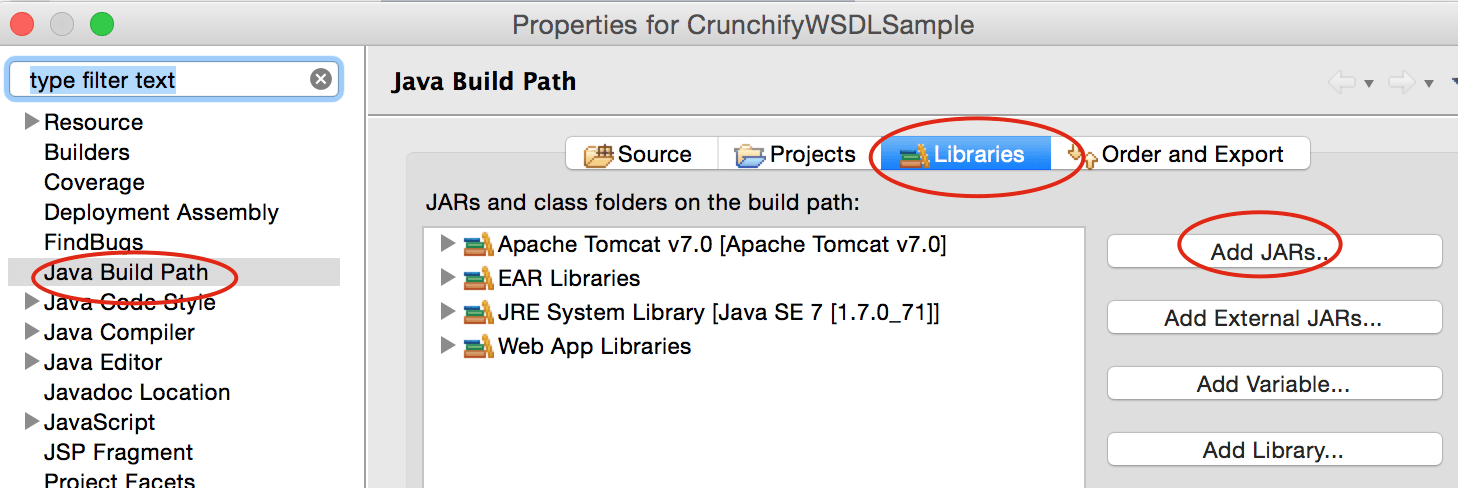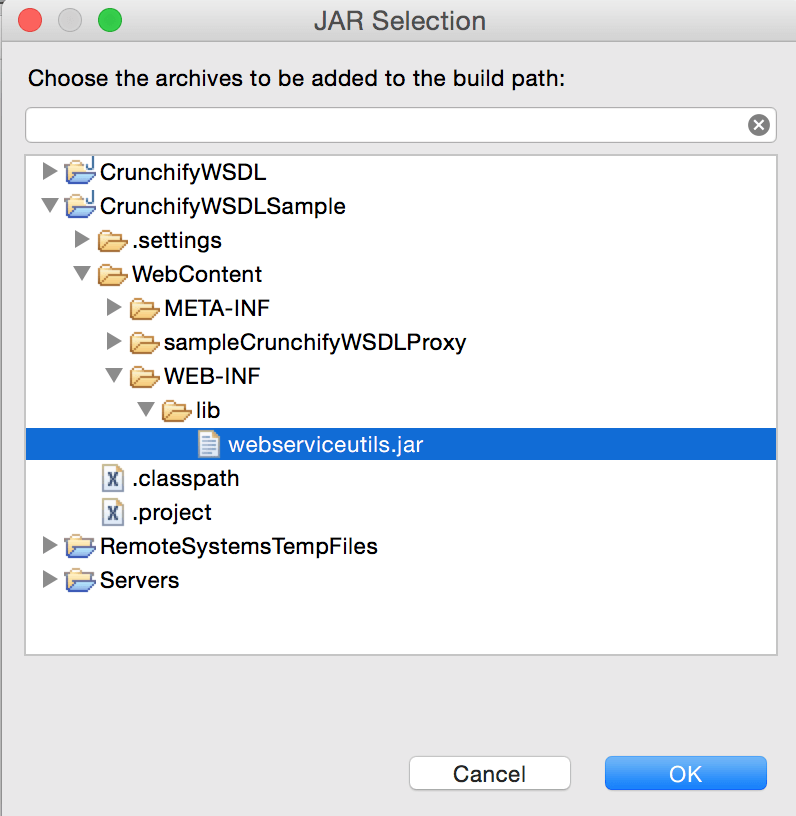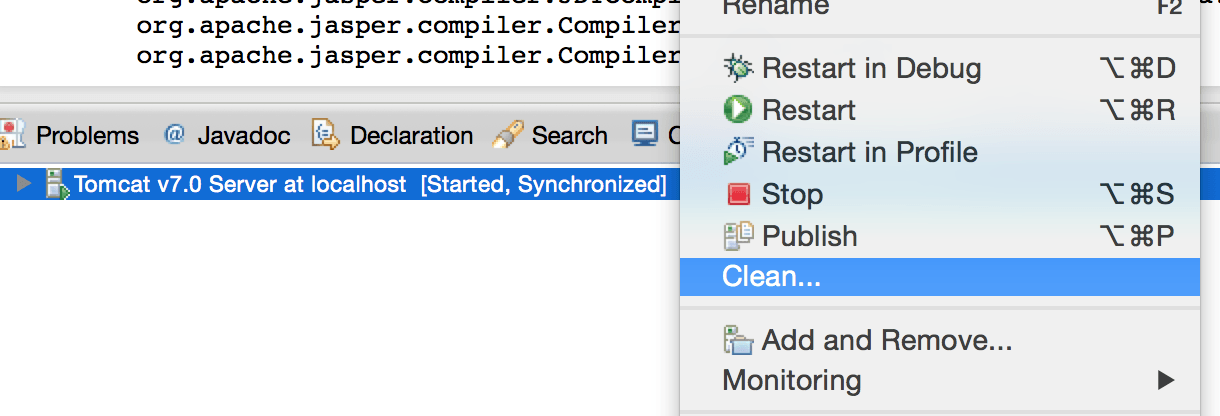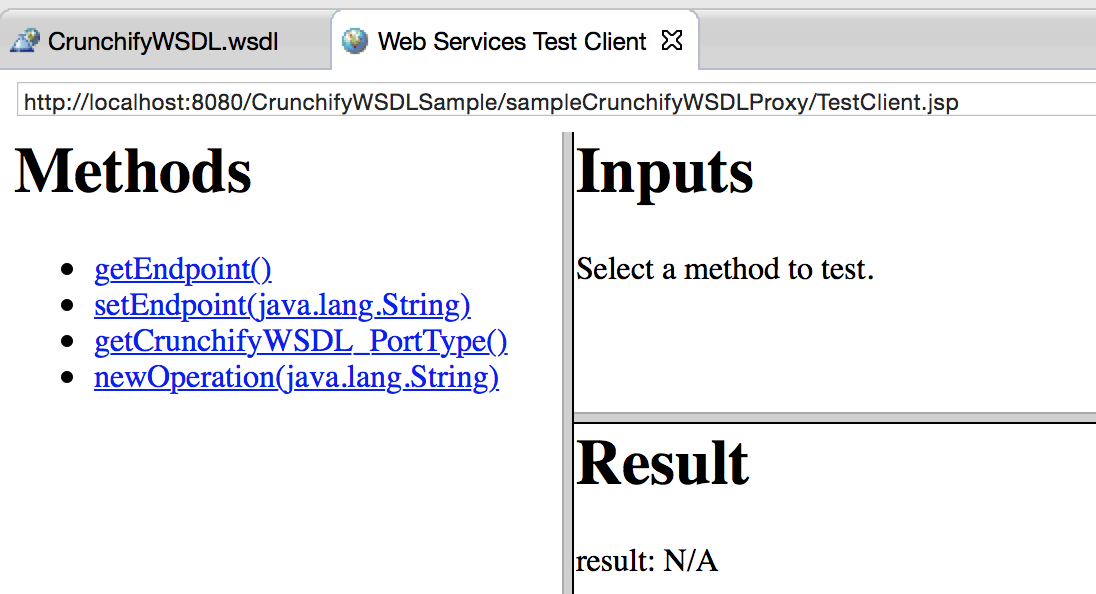While creating sample WSDL in Eclipse and Generating Java Client I faced below issue. Here is a tutorial: https://crunchify.com/create-sample-wsdl-in-eclipse-and-generate-client/
This might be the reason for missing loaded webserviceutils.jar in your Java Project.
If your project is Maven Project then add below as dependency to your pom.xml file:
<dependency> <groupId>org.daisy.pipeline</groupId> <artifactId>webservice-utils</artifactId> <version>1.0.0</version> </dependency>
For Standalone project follow below steps to fix this error.
Step 1.
Right click on project -> Click Properties.
Step 2.
Click on Java Build Path.
Step 3.
Click on Libraries.
Step 4.
Add webserviceutils.jar. You could download it here.
Step 5.
Clean, Publish and Restart Tomcat.
Step 6.
Execute the same URL and see there shouldn’t be any error now.