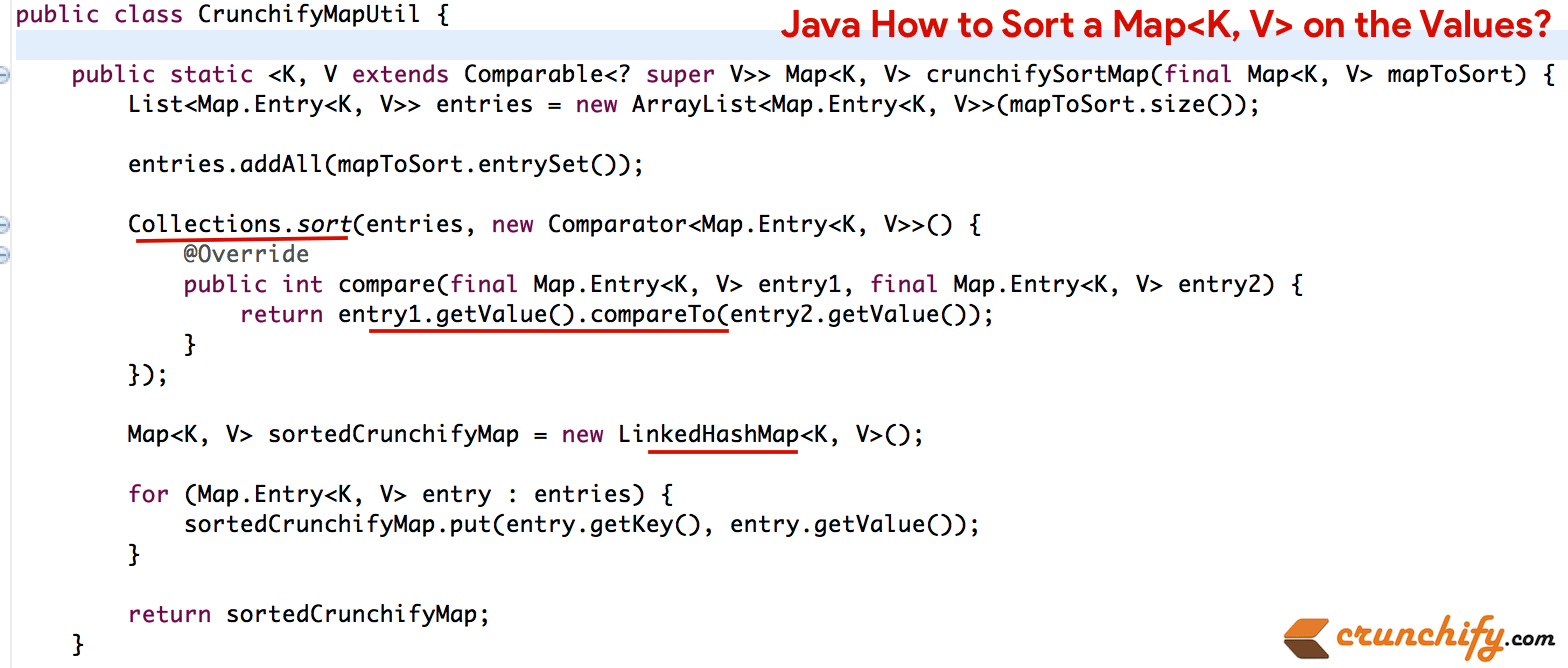In Java How to sort a Map on Value? There are number of ways. Here we will follow below steps.
public interface Map<K,V>
An object that maps keys to values. A map cannot contain duplicate keys; each key can map to at-most one value. HashMap to ArrayList? The Map interface provides three collection views, which allow a map’s contents to be viewed as a set of keys, collection of values, or set of key-value mappings.
There is another way to use Google Guava Library which contains several of Google’s core libraries that we rely on in our Java-based projects: collections, caching, primitives support, concurrency libraries, common annotations, string processing, I/O, and so forth.
Here is an example on Google Guava Library.
The order of a map is defined as the order in which the iterators on the map’s collection views return their elements. Some map implementations, like the TreeMap class, make specific guarantees as to their order; others, like the HashMap class, do not.
Let’s take a look at below steps and example
- Create file
CrunchifyMapUtil.java - We will create
crunchifySortMapfunction usesLinkedHashMapwhich keep the insertion order - Main method in which we will create one Map
initialCrunchifyMapValuewith random Integer value - Pass
initialCrunchifyMapValuetocrunchifySortMapwhich returns sorted map calledsortedCrunchifyMapValue - Now we will iterate through both map to see result
package crunchify.com.tutorials;
import java.util.*;
/**
* @author Crunchify.com
*
*/
public class CrunchifyMapUtil {
/*
* Sort a map according to values.
*
* @param <K> the key of the map.
*
* @param <V> the value to sort according to.
*
* @param crunchifySortMap the map to sort.
*
* @return a map sorted on the values.
*/
public static <K, V extends Comparable<? super V>> Map<K, V> crunchifySortMap(final Map<K, V> mapToSort) {
List<Map.Entry<K, V>> entries = new ArrayList<Map.Entry<K, V>>(mapToSort.size());
entries.addAll(mapToSort.entrySet());
// Sorts the specified list according to the order induced by the specified comparator
Collections.sort(entries, new Comparator<Map.Entry<K, V>>() {
@Override
public int compare(final Map.Entry<K, V> entry1, final Map.Entry<K, V> entry2) {
// Compares this object with the specified object for order
return entry1.getValue().compareTo(entry2.getValue());
}
});
Map<K, V> sortedCrunchifyMap = new LinkedHashMap<K, V>();
// The Map.entrySet method returns a collection-view of the map
for (Map.Entry<K, V> entry : entries) {
sortedCrunchifyMap.put(entry.getKey(), entry.getValue());
}
return sortedCrunchifyMap;
}
public static void main(String args[]) {
Random random = new Random(System.currentTimeMillis());
// Variable with size 10
Map<String, Integer> initialCrunchifyMapValue = new HashMap<String, Integer>(10);
for (int i = 0; i < 10; ++i) {
initialCrunchifyMapValue.put("Crunchify # " + i, random.nextInt(500));
}
log("Initial CrunchifyMapValue ========== \n");
for (Map.Entry<String, Integer> entry : initialCrunchifyMapValue.entrySet()) {
log(entry.getKey() + "\t" + entry.getValue());
}
Map<String, Integer> sortedCrunchifyMapValue = new HashMap<String, Integer>(10);
// Sort Map on value by calling crunchifySortMap()
sortedCrunchifyMapValue = CrunchifyMapUtil.crunchifySortMap(initialCrunchifyMapValue);
log("\nSorted CrunchifyMapValue ========== \n");
for (Map.Entry<String, Integer> entry : sortedCrunchifyMapValue.entrySet()) {
log(entry.getKey() + "\t" + entry.getValue());
}
}
private static void log(String value) {
System.out.println(value);
}
}
Eclipse Console Result:
Initial CrunchifyMapValue: ========== Crunchify # 0 271 Crunchify # 1 126 Crunchify # 2 83 Crunchify # 3 462 Crunchify # 4 123 Crunchify # 5 393 Crunchify # 6 40 Crunchify # 7 65 Crunchify # 8 82 Crunchify # 9 437 Sorted CrunchifyMapValue ========== Crunchify # 6 40 Crunchify # 7 65 Crunchify # 8 82 Crunchify # 2 83 Crunchify # 4 123 Crunchify # 1 126 Crunchify # 0 271 Crunchify # 5 393 Crunchify # 9 437 Crunchify # 3 462