Facebook Members: THE Simplest way to bring Facebook LikeBox + Facebook Recommendation Bar functionality to WordPress.
New Facebook Recommendation Bar Plugin Added to it today. Version 4.6 released today.
Follow below steps to get your Facebook App ID.
Step-1
Login to Facebook and go to go to Facebook Developers.
Step-2
Create a New App
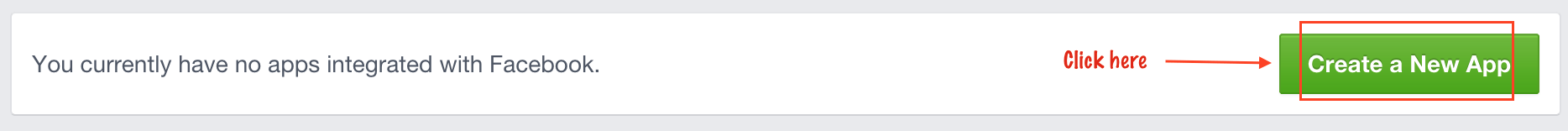
Step-3
Provide all required information as mentioned in below diagram.
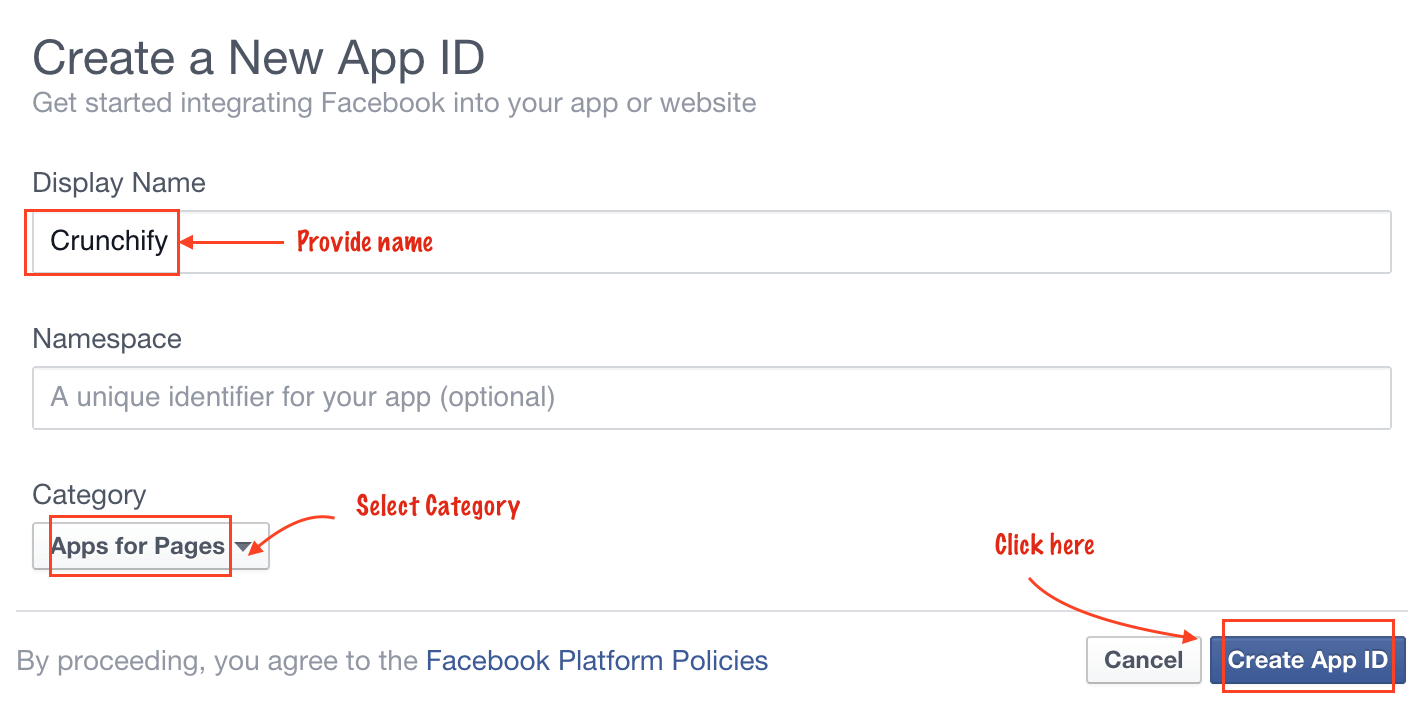
Step-4
Get your App ID.
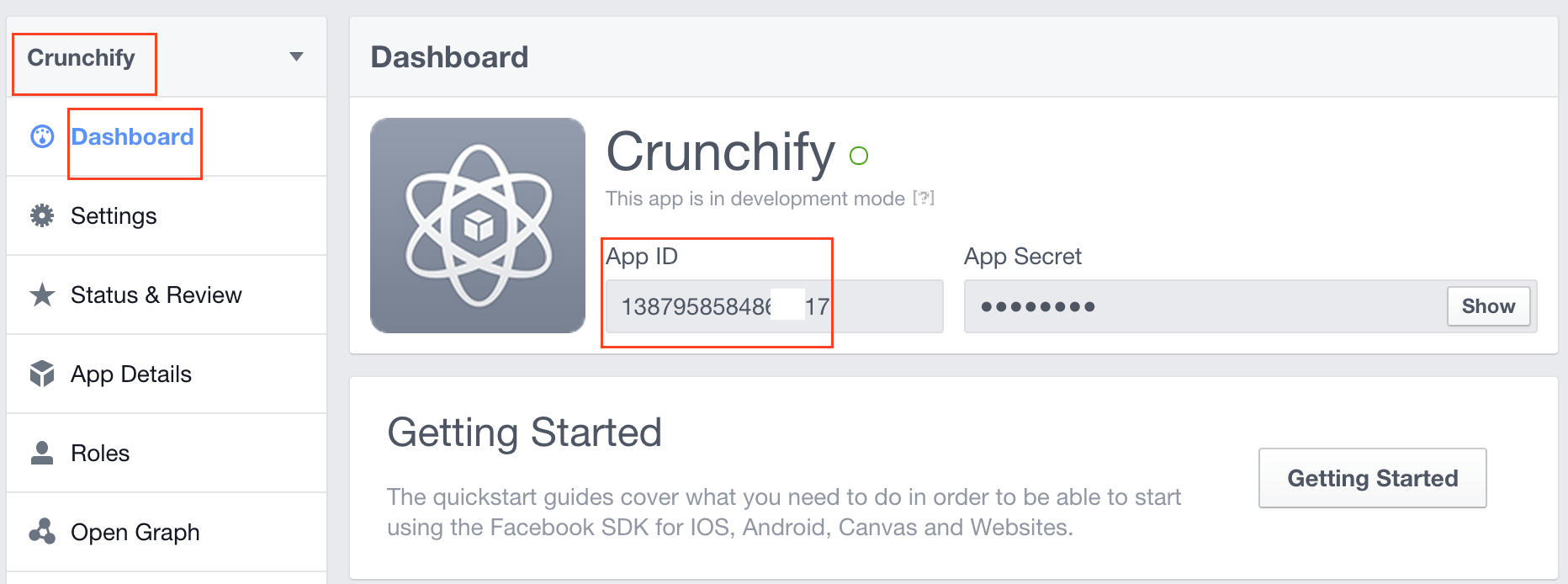
Get latest version from WordPress Repository: https://wordpress.org/plugins/facebook-members/
