If you have a blog, you may be wondering if you need to have a blog sitemap.
What is Sitemap?
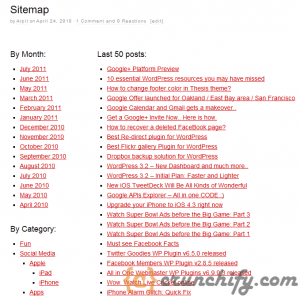
A blog sitemap is a collection of links outlining the structure of your entire website. These links make it possible for your visitors to navigate quickly and easily to any section of your website as long as it is listed properly in your sitemap. The purpose of a blog sitemap is to make finding posts and pages easier by listing all of them in one place.
There are a number of advantages that are associated with having a sitemap. So much so, in fact, that not having a blog sitemap is actually harmful to the productivity and functionality of your website.
How to customize Sitemap in Thesis Theme?? Below code will create exactly the same sitemap as this: https://crunchify.com/sitemap/
1) Put below into Thesis Custom File Editor’s custom.css file:
.custom .sitemap h3 {margin-top: 0;}
.custom .sitemap ul {font-size: .85em; }
.custom .mysitemap { float: left; width: 30%;}
.custom .rightsitemap { float: right; width: 70%;}
2) Put below into Thesis Custom File Editor’s custom_functions.php file:
/* SITEMAP AND ARCHIVES PAGES */
function custom_sitemap() { ?>
<div>
<div class=”sitemapl”>
<h3>By Month:</h3>
<ul>
<?php wp_get_archives(‘type=monthly’); ?>
</ul>
<h3>By Category:</h3>
<ul>
<?php wp_list_categories(‘sort_column=name&title_li=’); ?>
</ul>
</div>
<div class=”sitemapr”>
<h3>Last 50 posts:</h3>
<ul>
<?php wp_get_archives(‘type=postbypost&limit=50′); ?>
</ul>
</div>
</div>
<?php }
remove_action(‘thesis_hook_archives_template’, ‘thesis_archives_template’);
add_action(‘thesis_hook_archives_template’, ‘custom_sitemap’);
3) Create New Page -> Select Template -> “Archives” -> Publish.
Please do let me know if you see any problem in this code.
