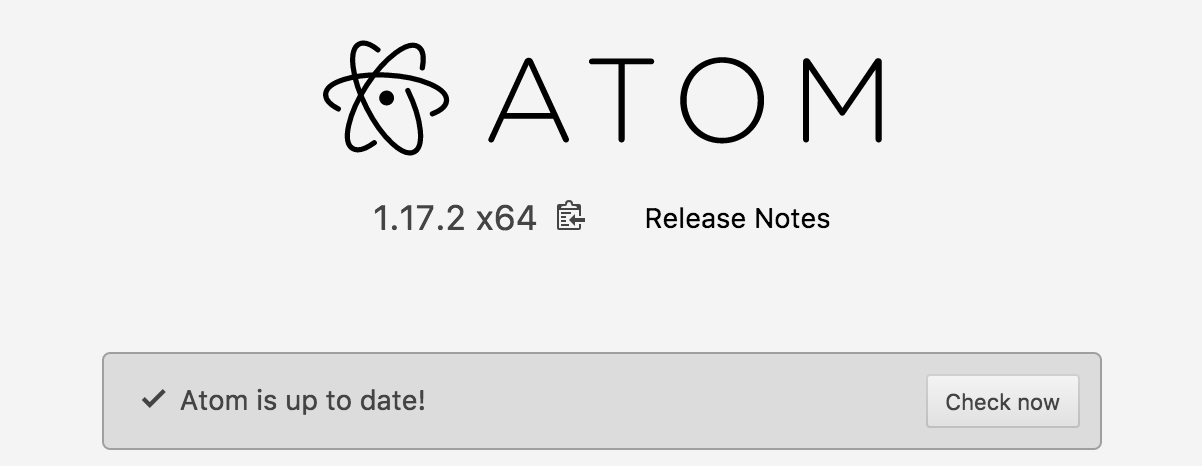
Atom.io is one of the best editor for all developers. Popularity has grown so much that more and more folks are creating lots of plugins and addons for it.
We have recently published an article on some of the Best Add-ons for WordPress Plugin Development for Atom.
Sometime today after upgrading to latest Atom version 1.17.2 line wrapping wasn’t working at all. Take a look at below screenshot.
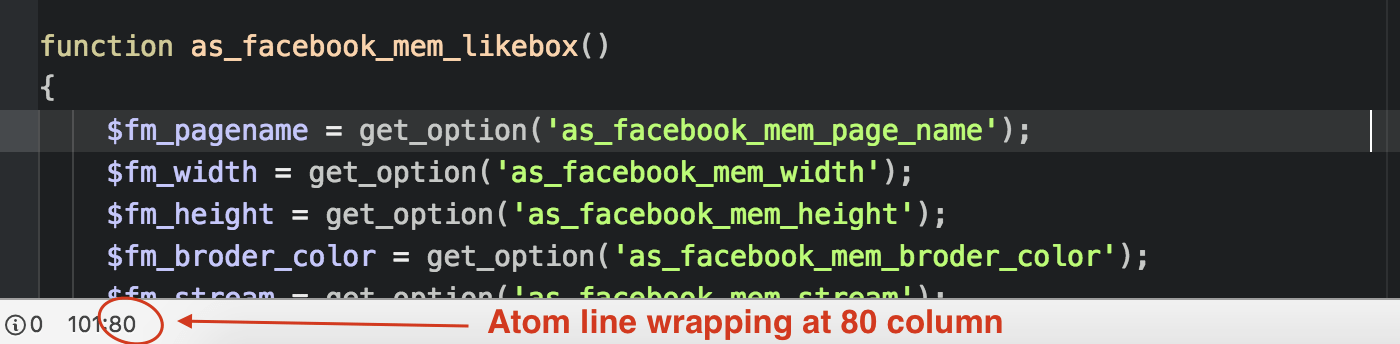
Go to:
- Preference
- Click on Editor
- Change setting for Preferred
Line Lengthto80
Changing that to 120 didn’t work for me. So I opened, config file (config.cson) manually added below entry which fixed my issue.
editor: preferredLineLength: 120 softWrap: true softWrapAtPreferredLineLength: true softWrapHangingIndent: 4
Let me know if you are also facing this issue. Hope above code will help you fix Preferred Line Length issue for Atom.io editor.
How to turn off the line-length marker and atom automatic line break?
In the settings, just put a 0 under 'Preferred Line Length', and you won’t be able see it anymore.
