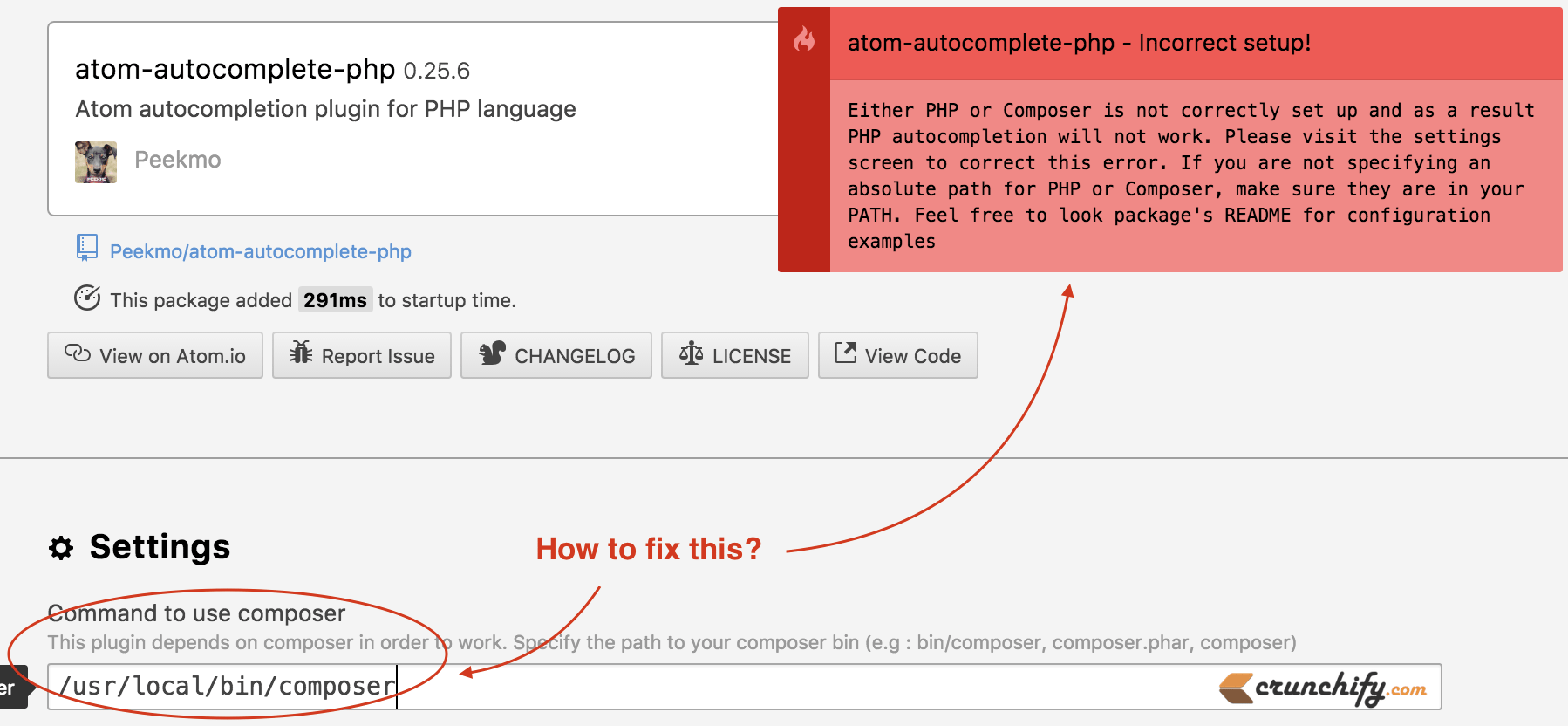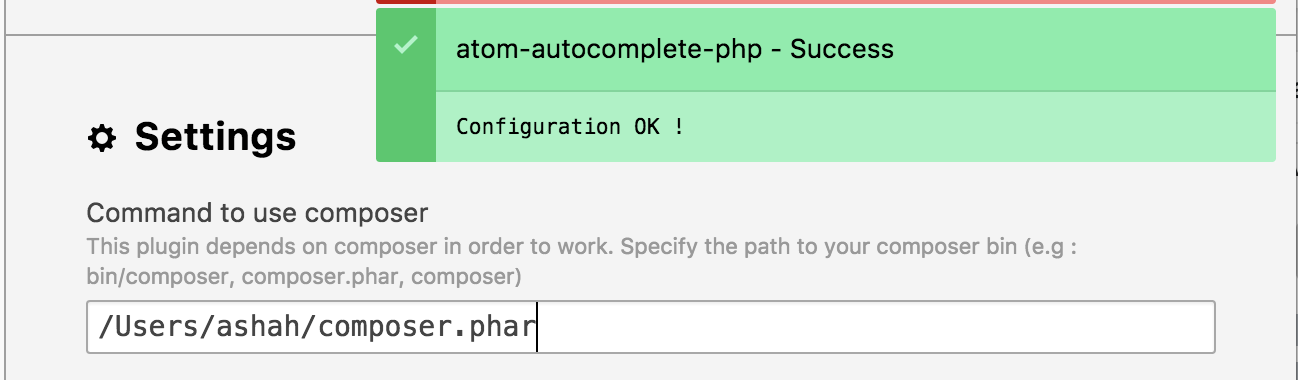Atom.io is one of the best development IDE for Java and PHP WordPress. With more than hundreds of plugins/packages it became very popular in no time after launch.
Ever wondered how to make Custom autocomplete in Atom or Atom-autocomplete-php package?
While setting up top plugins on Atom.io I faced wired issue yesterday.
atom-autocomplete-php – Incorrect setup!
Either PHP or Composer is not correctly set up and as a result PHP autocompletion will not work. Please visit the settings screen to correct this error. If you are not specifying an absolute path for PHP or Composer, make sure they are in your PATH. Feel free to look package’s README for configuration examples.
How to install and setup Composer on Mac OS X
Step-1.
bash-3.2$ php composer-setup.php --filename=composer All settings correct for using Composer Downloading... Composer (version 1.4.2) successfully installed to: /Users/ashah/composer Use it: php composer
You will see composer.phar file created under user directory.
-rwxr-xr-x 1 ashah staff 1838958 Jun 14 09:57 composer.phar
Step-2.
- Go to Atom IDE
- Click on
Preferences... - Click on
PackagesTab - Click on
Settingslink for atom-autocomplete-php package
Step-3.
- Look for setting for Command to use Composer.
- Add
/Users/ashah/composer.pharas a value. Make sure you change to your username.
And you are all set. You should see Green message box saying you have successfully installed composer.