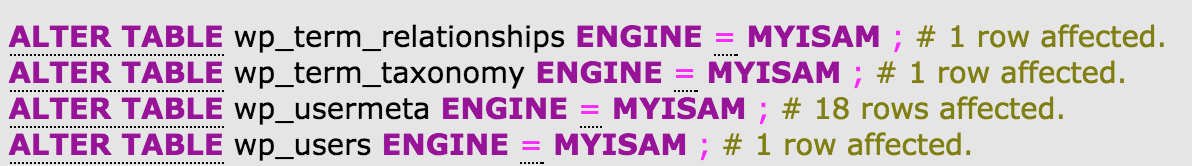Are you a WordPress Developer? Installing WordPress on your own Shared or VPS account by yourself? Well, sometimes you see your Database Tables of Type InnoDB.
If you want to add the full text search feature on your table then it’s nearly impossible to do that with InnoDB type. You may need to alter your tables with Type MyISAM.
Here is a handy SQL Query Script on how to convert your default tables from InnoDB to MyISAM.
ALTER TABLE wp_commentmeta ENGINE=myisam; ALTER TABLE wp_comments ENGINE=myisam; ALTER TABLE wp_links ENGINE=myisam; ALTER TABLE wp_options ENGINE=myisam; ALTER TABLE wp_postmeta ENGINE=myisam; ALTER TABLE wp_posts ENGINE=myisam; ALTER TABLE wp_terms ENGINE=myisam; ALTER TABLE wp_term_relationships ENGINE=myisam; ALTER TABLE wp_term_taxonomy ENGINE=myisam; ALTER TABLE wp_usermeta ENGINE=myisam; ALTER TABLE wp_users ENGINE=myisam;
And you are all set. Below is a WordPress Table Structure.