
What is self ping in WordPress?
What is link an article either your own or other sites article, then WordPress notifies that article owner about your article linking. Content owner has an option to approve or deny that notification.
In my opinion it’s not worth getting these kind of notifications for your own article linking. On Crunchify, we have disabled it as it’s not adding value.
Self pinging is a feature in WordPress that automatically sends a pingback to your own site when you link to one of your own posts or pages. This can create unnecessary notifications and clutter in your comments section, and can also slow down your site’s performance by generating additional requests.
Disabling self pings in WordPress can help improve the organization of your comments section and reduce the number of requests generated by your site.
Here are some reasons why you might want to disable self pings in WordPress:
- Improved comment organization: Disabling self pings can help keep your comments section organized and prevent it from being cluttered with unnecessary notifications.
- Reduced site requests: Disabling self pings can help reduce the number of requests generated by your site, which can help improve site performance and speed.
- Better user experience: By reducing clutter in your comments section and improving site performance, you can provide a better user experience for your visitors.
To disable self pings in WordPress, you can add the following code to your functions.php file:
add_action( 'pre_ping', 'crunchify_no_self_ping' );
function crunchify_no_self_ping( &$links ) {
$home = get_option( 'home' );
foreach ( $links as $l => $link ) {
if ( 0 === strpos( $link, $home ) ) {
unset( $links[ $l ] );
}
}
}
This code will prevent WordPress from sending pingbacks to your own site when you link to one of your own posts or pages.
It’s important to note that disabling self pings may affect the appearance of your comments section if you are relying on pingbacks for discussion, so it’s important to test your site thoroughly after making this change.
Is there any other way to disable Self Pings using Plugin?
Yes.
- Download plugin Crunchy Booster.
- Enable toggle: Disable Self Pings.
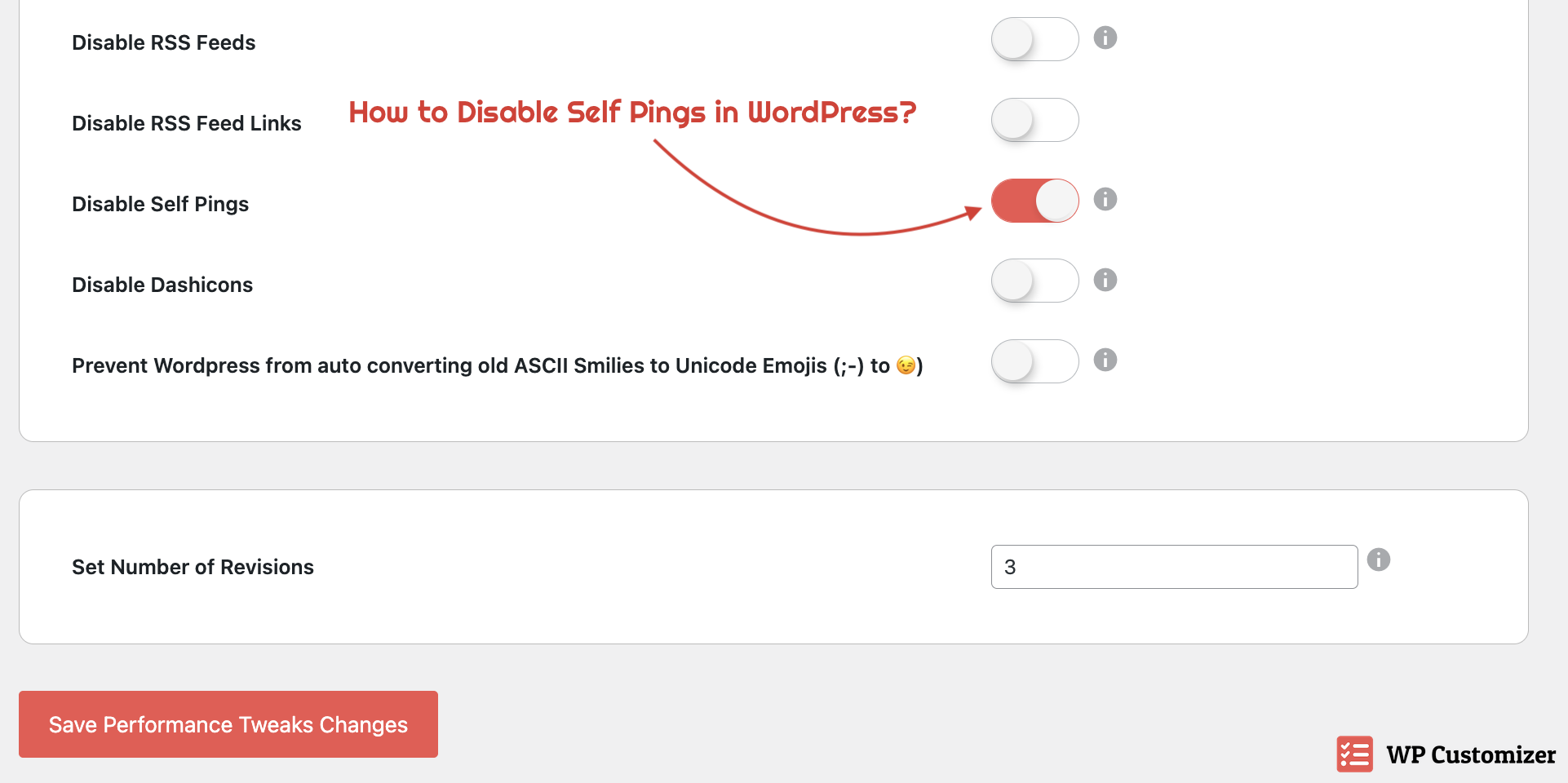
That’s it. And you are all set.
Crunchy Booster is the Simplest WordPress Optimizer & Customizer Plugin!
It provides simplest, light weight, most powerful All-in-One 50+ Optimization, Customization, Webmaster, Database, Configuration, WordPress fine-tuning options in single plugin.
