
What is Emoji in WordPress?
As you may have observed, WordPress ships Emoji starting version 4.2. When you type :) that will be converted to 🙂
There are so many different emoji’s which loads as part of wp-emoji-release.min.js JavaScript file.

<script src="https://crunchify.com/wp-includes/js/wp-emoji-release.min.js?ver=5.7" type="text/javascript" defer=""></script>
If you are not using lots of emoji’s then there is absolutely no need to load this JavaScript on site. As you may have noticed, on Crunchify, speed optimization is our goal and we would do anything to have page speed increase 😉
You could use emoji in your WordPress post, page and other Custom Post Types. This docs page on Crunchify is Custom Post Type.
If you have no plan to use it on your site then please go ahead and disable it.
By default, WordPress includes a script that loads the emoji files on your site. While emojis can add some visual appeal to your content, they can also slow down your site’s load times.
Disabling emoji loading in WordPress can help improve the page load times, reduce the number of HTTP requests and improve the performance of your site.
Here are some reasons why you might want to disable the loading of emoji in WordPress:
- Improved site performance: Disabling emojis can help reduce page size and load times, which can help improve the performance of your site.
- Reduced server load: By disabling emojis, you can reduce the number of HTTP requests and improve the load time of your site, which can help reduce the load on your server.
- Better control over site appearance: By disabling emojis, you can ensure that your site’s appearance is consistent across different devices and browsers.
How to Disable loading the Emoji in WordPress?
To disable emoji loading in WordPress, you can add the following code to your functions.php file:
function disable_wp_emojicons() {
// Remove the emoji script and styles
remove_action( 'wp_head', 'print_emoji_detection_script', 7 );
remove_action( 'wp_print_styles', 'print_emoji_styles' );
// Remove the TinyMCE emoji plugin
remove_filter( 'tiny_mce_plugins', 'wpemoji' );
// Remove the DNS prefetch s.w.org (used for loading emoji)
add_filter( 'emoji_svg_url', '__return_false' );
}
add_action( 'init', 'disable_wp_emojicons' );
This code will remove the actions and filters that load the emoji files in WordPress, which will prevent them from being loaded on your site.
Note that this code will also remove the regular PNG emojis that are part of WordPress, so make sure to test your site thoroughly after implementing this change to ensure that it does not affect the appearance or functionality of your site.
Any other way to disable Emoji in WordPress using Plugin?
Yes.
- Download plugin Crunchy Booster.
- Enable toggle: Disable loading the Emoji.
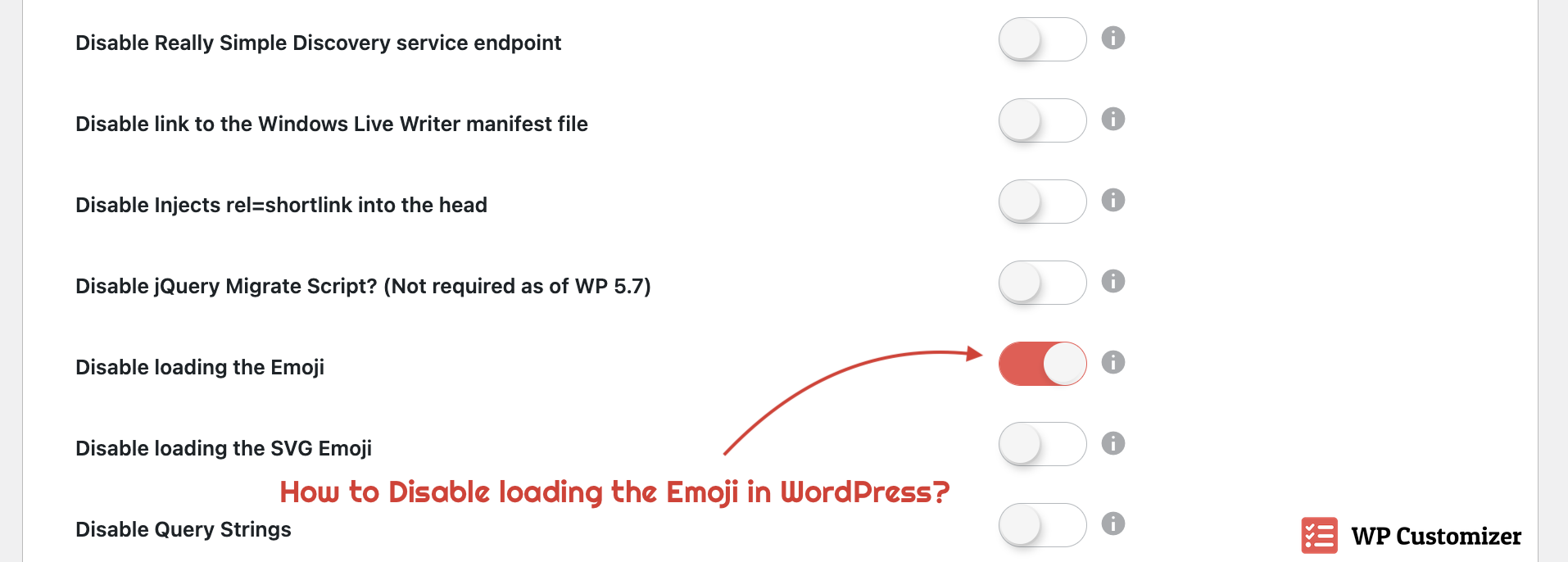
That’s it. And you are all set. Now onwards Emoji’s won’t load on your site.
Just flip toggle back to off if you need to enable Emoji’s again.
Crunchy Booster is the Simplest WordPress Optimizer & Customizer Plugin!
It provides simplest, light weight, most powerful All-in-One 50+ Optimization, Customization, Webmaster, Database, Configuration, WordPress fine-tuning options in single plugin.
