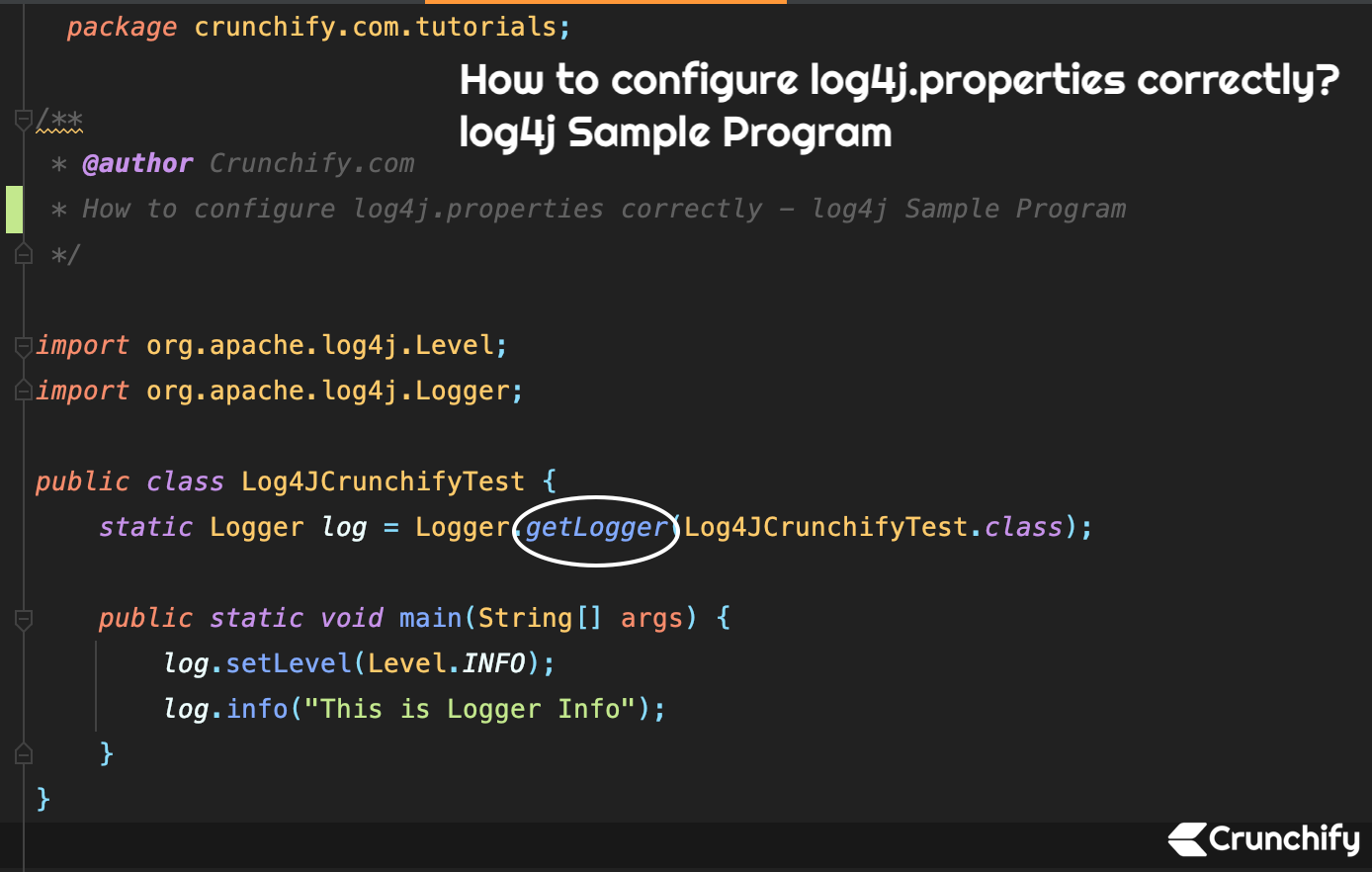
In Java Project, with log4j it is possible to enable logging at runtime without modifying the application binary.
The log4j package is designed so that these statements can remain in shipped code without incurring a heavy performance cost. Logging behavior can be controlled by editing a configuration file, without touching the application binary.
Logging equips the developer with detailed context for application failures. On the other hand, testing provides quality assurance and confidence in the application. Logging and testing should not be confused. They are complementary. When logging is wisely used, it can prove to be an essential tool.
One of the distinctive features of log4j is the notion of inheritance in loggers. Using a logger hierarchy it is possible to control which log statements are output at arbitrarily fine granularity but also great ease. This helps to reduce the volume of logged output and the cost of logging.
The target of the log output can be a file, an OutputStream, a java.io.Writer, a remote log4j server, a remote Unix Syslog daemon, or many other output targets.
- java – Configuring Log4j Loggers Programmatically
- how to configure log4j in java web application
- log4j configuration example java
- how to configure log4j in java project
Update Log4j to latest version
CVE-2021-44228: Apache Log4j2 <=2.14.1 JNDI features used in configuration, log messages, and parameters do not protect against attacker controlled LDAP and other JNDI related endpoints.
From log4j 2.16.0, this behavior has been disabled by default.
Sample Java Program:
package com.crunchify;
/**
* @author Crunchify.com
*/
import org.apache.log4j.Logger;
public class Log4JCrunchifyTest {
static Logger log = Logger.getLogger(Log4JCrunchifyTest.class);
public static void main(String[] args) {
log.info("This is Logger Info");
}
}
Default error message without configuring log4j system property correctly.
log4j:WARN No appenders could be found for logger (com.crunchify.Log4JCrunchifyTest). log4j:WARN Please initialize the log4j system properly. log4j:WARN See http://logging.apache.org/log4j/1.2/faq.html#noconfig for more info.
There are two ways you can initialize Log4j Properly.
1) By adding “BasicConfigurator.configure();”
package com.crunchify;
/**
* @author Crunchify.com
*/
import org.apache.log4j.Logger;
import org.apache.log4j.BasicConfigurator;
public class Log4JCrunchifyTest {
static Logger log = Logger.getLogger(Log4JCrunchifyTest.class);
public static void main(String[] args) {
BasicConfigurator.configure();
log.info("This is Logger Info");
}
}
2) By creating log4j.properties file
- Filename:
log4j.properties - Location:
/srcfolder.
Default Content:
# This sets the global logging level and specifies the appenders log4j.rootLogger=INFO, theConsoleAppender # settings for the console appender log4j.appender.theConsoleAppender=org.apache.log4j.ConsoleAppender log4j.appender.theConsoleAppender.layout=org.apache.log4j.PatternLayout log4j.appender.theConsoleAppender.layout.ConversionPattern=%-4r [%t] %-5p %c %x - %m%n
Output:
0 [main] INFO com.crunchify.Log4JCrunchifyTest - This is Logger Info
Do let me know if you find any problem with this configuration.
