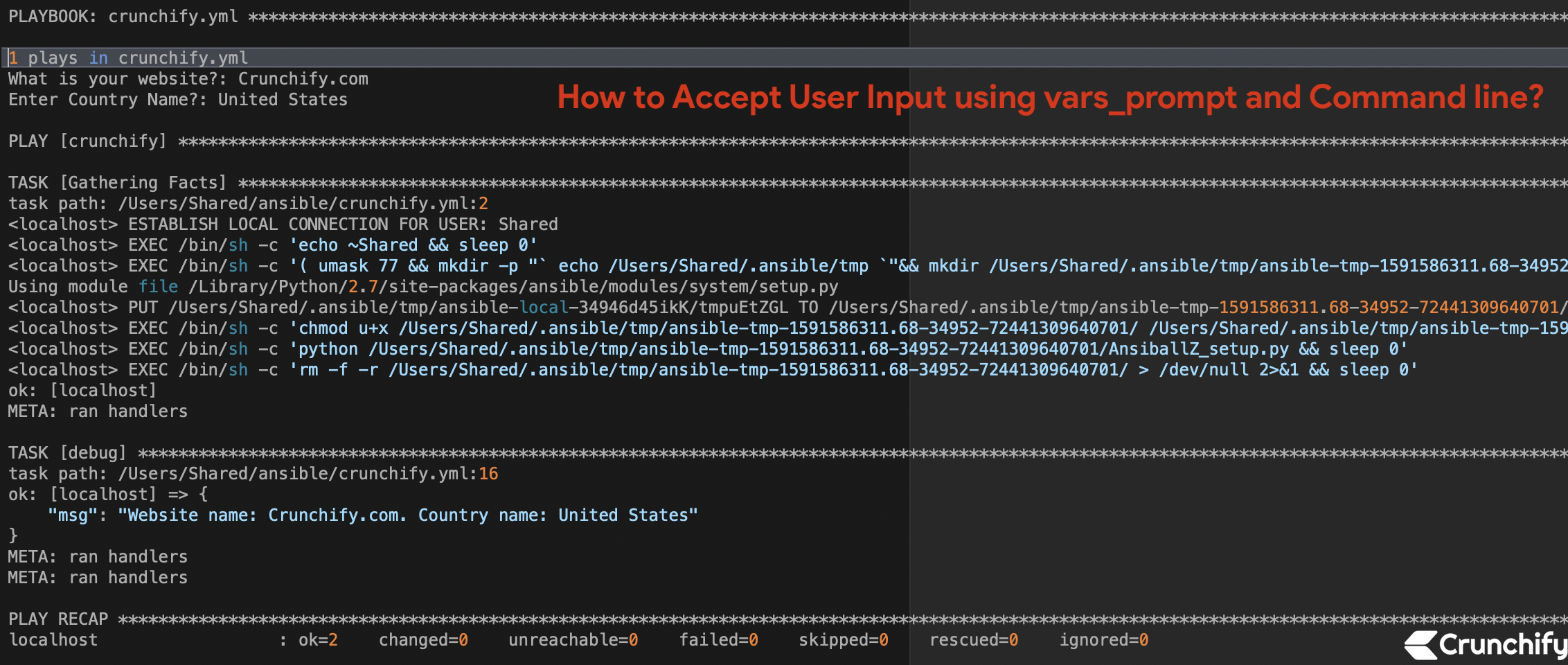
It’s been few months I started playing with Ansible. In this tutorial, we will go over how to use vars_prompt ansible section if you may wish to prompt the user for certain input while running ansible playbook.
Let’s get started:
Step-1
Create hosts file and put it under folder called /Users/Shared/ansible.
[local] localhost ansible_connection=local ansible_python_interpreter=python [defaults] host_key_checking=false [crunchify] localhost
Step-2
Put your default ansible.cfg file under the same folder.
[defaults] ansible_ssh_user=crunchify inventory=hosts host_key_checking=false
Step-3
Create file crunchify.yml file in which we will use vars_prompt section to get user input.
---
- hosts: crunchify
connection: local
vars_prompt:
- name: website
prompt: "What is your website?"
private: no
- name: country
prompt: "Enter Country Name?"
private: no
tasks:
- debug:
msg: 'Website name: {{ website }}. Country name: {{ country }}'
Step-4
Run ansible playbook.
bash-3.2$ pwd /Users/Shared/ansible bash-3.2$ ansible-playbook -vvv crunchify.yml
Checkout console output:
bash-3.2$ ansible-playbook -vvv crunchify.yml
ansible-playbook 2.9.9
config file = /Users/Shared/ansible/ansible.cfg
configured module search path = [u'/Users/Shared/.ansible/plugins/modules', u'/usr/share/ansible/plugins/modules']
ansible python module location = /Library/Python/2.7/site-packages/ansible
executable location = /usr/local/bin/ansible-playbook
python version = 2.7.16 (default, Apr 17 2020, 18:29:03) [GCC 4.2.1 Compatible Apple LLVM 11.0.3 (clang-1103.0.29.20) (-macos10.15-objc-
Using /Users/Shared/ansible/ansible.cfg as config file
host_list declined parsing /Users/Shared/ansible/hosts as it did not pass its verify_file() method
script declined parsing /Users/Shared/ansible/hosts as it did not pass its verify_file() method
auto declined parsing /Users/Shared/ansible/hosts as it did not pass its verify_file() method
Parsed /Users/Shared/ansible/hosts inventory source with ini plugin
PLAYBOOK: crunchify.yml ****************************************************************************************************************************************
1 plays in crunchify.yml
What is your website?: Crunchify.com
Enter Country Name?: United States
PLAY [crunchify] ***********************************************************************************************************************************************
TASK [Gathering Facts] *****************************************************************************************************************************************
task path: /Users/Shared/ansible/crunchify.yml:2
<localhost> ESTABLISH LOCAL CONNECTION FOR USER: Shared
<localhost> EXEC /bin/sh -c 'echo ~Shared && sleep 0'
<localhost> EXEC /bin/sh -c '( umask 77 && mkdir -p "` echo /Users/Shared/.ansible/tmp `"&& mkdir /Users/Shared/.ansible/tmp/ansible-tmp-1591586311.68-34952-72441309640701 && echo ansible-tmp-1591586311.68-34952-72441309640701="` echo /Users/Shared/.ansible/tmp/ansible-tmp-1591586311.68-34952-72441309640701 `" ) && sleep 0'
Using module file /Library/Python/2.7/site-packages/ansible/modules/system/setup.py
<localhost> PUT /Users/Shared/.ansible/tmp/ansible-local-34946d45ikK/tmpuEtZGL TO /Users/Shared/.ansible/tmp/ansible-tmp-1591586311.68-34952-72441309640701/AnsiballZ_setup.py
<localhost> EXEC /bin/sh -c 'chmod u+x /Users/Shared/.ansible/tmp/ansible-tmp-1591586311.68-34952-72441309640701/ /Users/Shared/.ansible/tmp/ansible-tmp-1591586311.68-34952-72441309640701/AnsiballZ_setup.py && sleep 0'
<localhost> EXEC /bin/sh -c 'python /Users/Shared/.ansible/tmp/ansible-tmp-1591586311.68-34952-72441309640701/AnsiballZ_setup.py && sleep 0'
<localhost> EXEC /bin/sh -c 'rm -f -r /Users/Shared/.ansible/tmp/ansible-tmp-1591586311.68-34952-72441309640701/ > /dev/null 2>&1 && sleep 0'
ok: [localhost]
META: ran handlers
TASK [debug] ***************************************************************************************************************************************************
task path: /Users/Shared/ansible/crunchify.yml:16
ok: [localhost] => {
"msg": "Website name: Crunchify.com. Country name: United States"
}
META: ran handlers
META: ran handlers
PLAY RECAP *****************************************************************************************************************************************************
localhost : ok=2 changed=0 unreachable=0 failed=0 skipped=0 rescued=0 ignored=0
How to skip user prompt and accept arguments via command line:
bash-3.2$ ansible-playbook -vvv crunchify.yml -e "website='Crunchify.com' country='United States'"
Please let us know if you face any issue running ansible script.
