
Do you have any of below questions?
- Use file-based service discovery to discover scrape targets
- How to Automatically discover the use of multiple IPs?
- Automatically monitoring EC2 Instances
- Monitoring with Prometheus
- Using Prometheus to Monitor newly created Amazon EC2 instances?
- How to dynamically update Prometheus Targets IP List file after creating Amazon EC2 VMs?
Ansible is no doubt the best operations Automation tool out there in industry. On Crunchify, we have published more than dozen Ansible articles on numerous topics.
In this tutorial we will go over how to update Prometheus Targets IP List file after creating Amazon EC2 VMs Dynamically.
Consider this scenario:
- You are running Prometheus for monitoring your production infrastructure.
- Follow Prometheus setup tutorial in details.
- Using ansible spawn 5 new Amazon EC2 VMs
- Follow spawning new Amazon EC2 instance tutorial completely.
- Get 5 IPs and update [crunchify] group at runtime
- Follow ansible hosts file update group tutorial completely.
- Update
crunchify_prometheus.txtfile with updated IP - Push file to new host where you have prometheus running
- Prometheus will read this new
updated IP filedynamically - You will have all new
hostsmonitored automatically 🙂
For steps 4 to 7 we will go over all steps here.
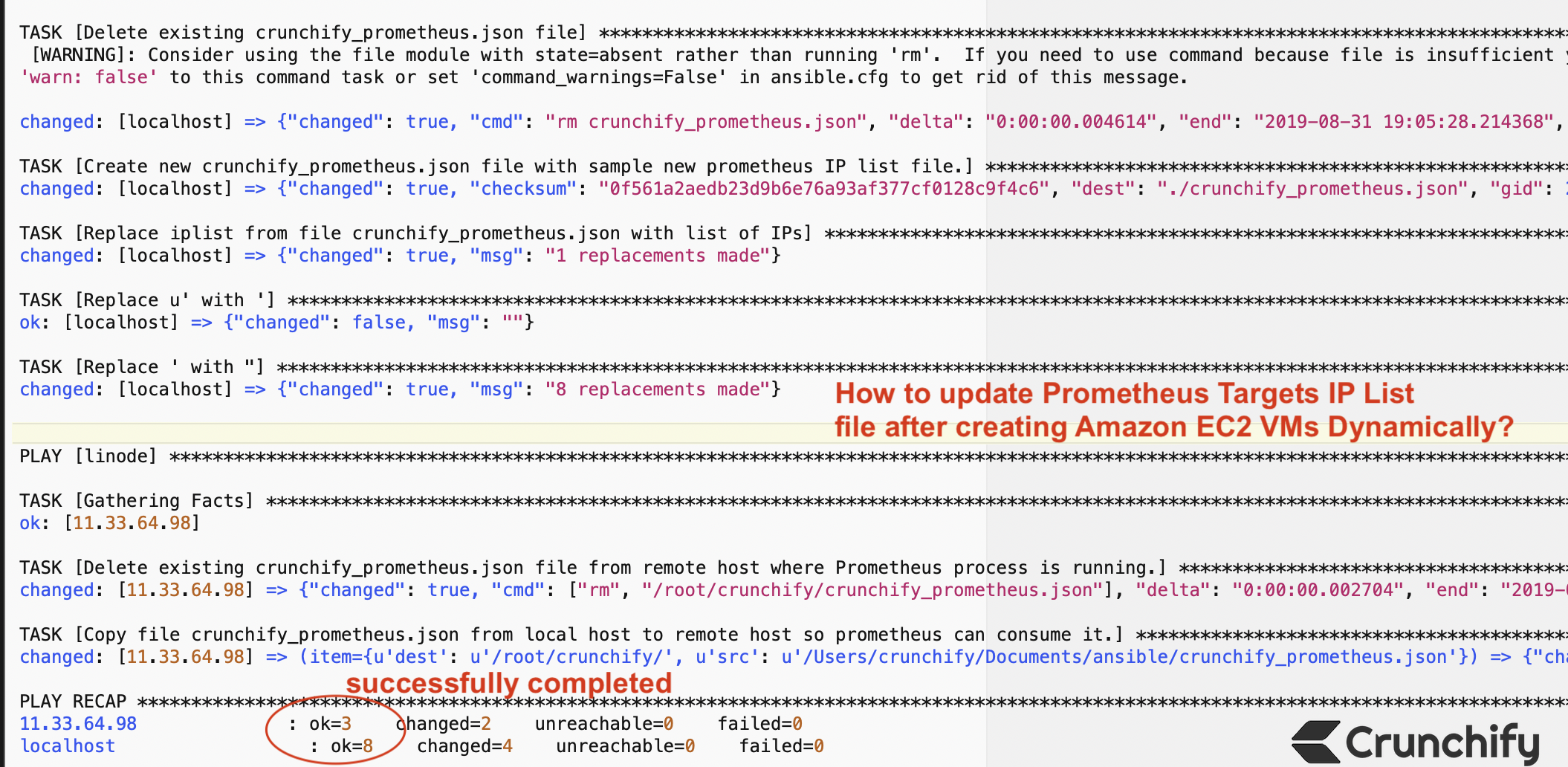
Detailed steps:
- Get list of all IPs from ansible hosts file under group
[Crunchify]. - Add all IPs to file
crunchify.txtjust for testing purpose. We are not going to use this file in next steps. - Delete existing crunchify_prometheus.json file.
- Create new
crunchify_prometheus.jsonfile with sample new prometheus IP list file. - Replace
iplistfrom filecrunchify_prometheus.jsonwith list of IPs. - Replace
u'with'. - Replace
'with". - Delete existing crunchify_prometheus.json file from remote host where Prometheus process is running.
- Copy file crunchify_prometheus.json from local host to remote host so prometheus can consume it.
crunchify_prometheus_file_update.yml file.
---
- name: Update Prometheus Targets IP List file after creating Amazon EC2 VMs Dynamically
hosts: local
connection: local
gather_facts: True
tasks:
- name: Get list of all IPs from group Crunchify
set_fact: nodelist="{{ groups['Crunchify'] }}"
- name: Add all IPs to file crunchify.txt just for testing purpose. We are not going to use this file in next steps.
lineinfile:
path: "crunchify.txt"
line: "{{ nodelist }}"
- name: Delete existing crunchify_prometheus.json file
ignore_errors: yes
shell: rm crunchify_prometheus.json
- name: Create new crunchify_prometheus.json file with sample new prometheus IP list file.
copy:
dest: "crunchify_prometheus.json"
content: [{"targets":iplist,"labels":{"job":"crunchify_prometheus_job"}}]
- name: Replace iplist from file crunchify_prometheus.json with list of IPs
replace:
path: "crunchify_prometheus.json"
regexp: '"iplist"'
replace: "{{ nodelist }}"
- name: Replace u' with '
replace:
path: "crunchify_prometheus.json"
regexp: 'u''
replace: '''
- name: Replace ' with "
replace:
path: "crunchify_prometheus.json"
regexp: "'"
replace: "\""
- hosts: linode
become: yes
tasks:
- name: Delete existing crunchify_prometheus.json file from remote host where Prometheus process is running.
ignore_errors: yes
command: rm /root/crunchify/crunchify_prometheus.json
- name: Copy file crunchify_prometheus.json from local host to remote host so prometheus can consume it.
copy: src={{ item.src }} dest={{ item.dest }}
with_items:
- { src: '/Users/crunchify/Documents/ansible/crunchify_prometheus.json', dest: '/root/crunchify/' }
Execute Ansible Playbook:
ansible-playbook -v -i ./hosts crunchify_prometheus_file_update.yml
Ansible Playbook result:
bash Crunchify$ ansible-playbook -v -i ./hosts crunchify_prometheus_file_update.yml
WARNING: Executing a script that is loading libcrypto in an unsafe way. This will fail in a future version of macOS. Set the LIBRESSL_REDIRECT_STUB_ABORT=1 in the environment to force this into an error.
No config file found; using defaults
/Users/crunchify/Documents/ansible/hosts did not meet host_list requirements, check plugin documentation if this is unexpected
/Users/crunchify/Documents/ansible/hosts did not meet script requirements, check plugin documentation if this is unexpected
PLAY [Update Prometheus Targets IP List file after creating Amazon EC2 VMs Dynamically] ************************************************************************
TASK [Gathering Facts] *****************************************************************************************************************************************
ok: [localhost]
TASK [Get list of all IPs from group Crunchify] *******************************************************************************************************************
ok: [localhost] => {"ansible_facts": {"nodelist": ["5.17.14.87", "8.17.24.26", "96.17.67.11", "62.17.64.87"]}, "changed": false}
TASK [Add all IPs to file crunchify.txt just for testing purpose. We are not going to use this file in next steps.] ********************************************
ok: [localhost] => {"backup": "", "changed": false, "msg": ""}
TASK [Delete existing crunchify_prometheus.json file] **********************************************************************************************************
[WARNING]: Consider using the file module with state=absent rather than running 'rm'. If you need to use command because file is insufficient you can add
'warn: false' to this command task or set 'command_warnings=False' in ansible.cfg to get rid of this message.
changed: [localhost] => {"changed": true, "cmd": "rm crunchify_prometheus.json", "delta": "0:00:00.004614", "end": "2019-08-31 19:05:28.214368", "rc": 0, "start": "2019-08-31 19:05:28.209754", "stderr": "", "stderr_lines": [], "stdout": "", "stdout_lines": []}
TASK [Create new crunchify_prometheus.json file with sample new prometheus IP list file.] **********************************************************************
changed: [localhost] => {"changed": true, "checksum": "0f561a2aedb23d9b6e76a93af377cf0128c9f4c6", "dest": "./crunchify_prometheus.json", "gid": 20, "group": "staff", "md5sum": "6a8d4a45c6b38bd6e664ce1cdc7f001a", "mode": "0644", "owner": "Crunchify", "size": 70, "src": "/Users/crunchify/.ansible/tmp/ansible-tmp-1567296328.29-229442409470865/source", "state": "file", "uid": 502}
TASK [Replace iplist from file crunchify_prometheus.json with list of IPs] *************************************************************************************
changed: [localhost] => {"changed": true, "msg": "1 replacements made"}
TASK [Replace u' with '] ***************************************************************************************************************************************
ok: [localhost] => {"changed": false, "msg": ""}
TASK [Replace ' with "] ****************************************************************************************************************************************
changed: [localhost] => {"changed": true, "msg": "8 replacements made"}
PLAY [linode] **************************************************************************************************************************************************
TASK [Gathering Facts] *****************************************************************************************************************************************
ok: [11.33.64.98]
TASK [Delete existing crunchify_prometheus.json file from remote host where Prometheus process is running.] ****************************************************
changed: [11.33.64.98] => {"changed": true, "cmd": ["rm", "/root/crunchify/crunchify_prometheus.json"], "delta": "0:00:00.002704", "end": "2019-09-01 00:05:32.687400", "rc": 0, "start": "2019-09-01 00:05:32.684696", "stderr": "", "stderr_lines": [], "stdout": "", "stdout_lines": []}
TASK [Copy file crunchify_prometheus.json from local host to remote host so prometheus can consume it.] ********************************************************
changed: [11.33.64.98] => (item={u'dest': u'/root/crunchify/', u'src': u'/Users/crunchify/Documents/ansible/crunchify_prometheus.json'}) => {"changed": true, "checksum": "ecea3eafaf9ba3e66698e0851d2ee2513d9fcd5f", "dest": "/root/crunchify/crunchify_prometheus.json", "gid": 0, "group": "root", "item": {"dest": "/root/crunchify/", "src": "/Users/crunchify/Documents/ansible/crunchify_prometheus.json"}, "md5sum": "8b8f073e30b180c63341cd3fd4c47974", "mode": "0644", "owner": "root", "size": 122, "src": "/root/.ansible/tmp/ansible-tmp-1567296332.67-196855844989682/source", "state": "file", "uid": 0}
PLAY RECAP *****************************************************************************************************************************************************
11.33.64.98 : ok=3 changed=2 unreachable=0 failed=0
localhost : ok=8 changed=4 unreachable=0 failed=0
That’s it. Congratulations. You have successfully copied new updated file to new host and Prometheus is now automatically monitoring your newly created Amazon EC2 instances.
Whats next?
Check out tutorial on how to install docker on Linux.
