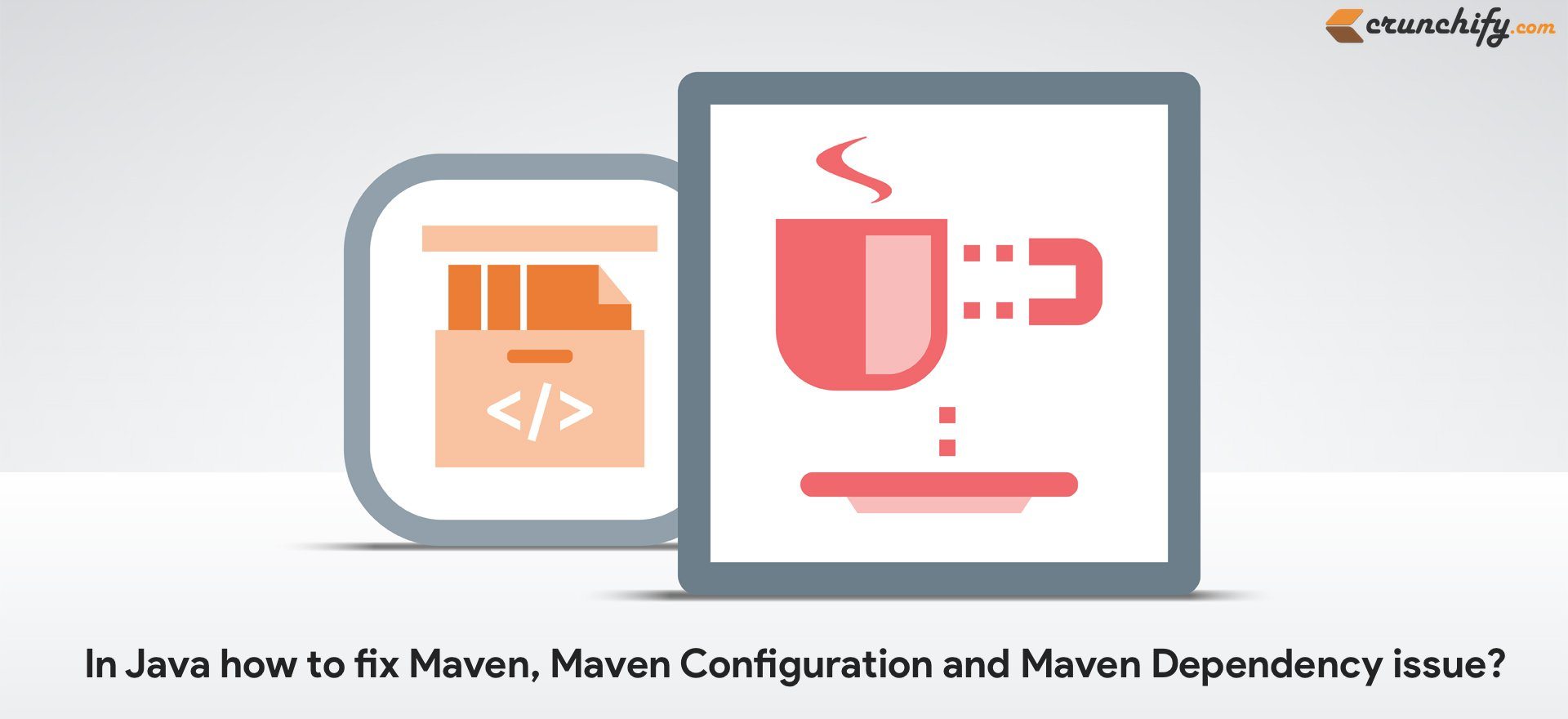
Apache Maven is a Software Project Management tool. Based on the concept of a Project Object Model (POM), Maven can manage a project’s build, reporting and documentation from a central piece of information.
On Crunchify, we do have more than ~20 different maven tutorials including Setting up Maven Classpath on Windows and MacOS, maven-war-plugin, maven-shade-plugin, maven-assembly-plugin, etc.
In this tutorial we will go over highly and widely used some tips and tricks which will fix most of the Maven and POM dependency related issues for your in Eclipse IDE.
Below tips will work if you have any of below questions:
- In Java how to fix Maven, Maven Configuration and Maven Dependency issue?
- How do I update my Maven project to work in Eclipse?
- maven dependency problem in eclipse
- maven dependency problem eclipse missing artifact
- How to fix error “Updating Maven Project”?
- Maven Common Problems And Solutions
Let’s get started:
Task-1: Perform “Project Clean” in Eclipse IDE
Step-1
Create newmaven based project oropen existingmaven project.- In my case, I’m opening my existing Simplest Spring MVC Hello World Project in Eclipse.
Step-2
- Click on
ProjectMenu item in Eclipse - Choose
Clean...option from list
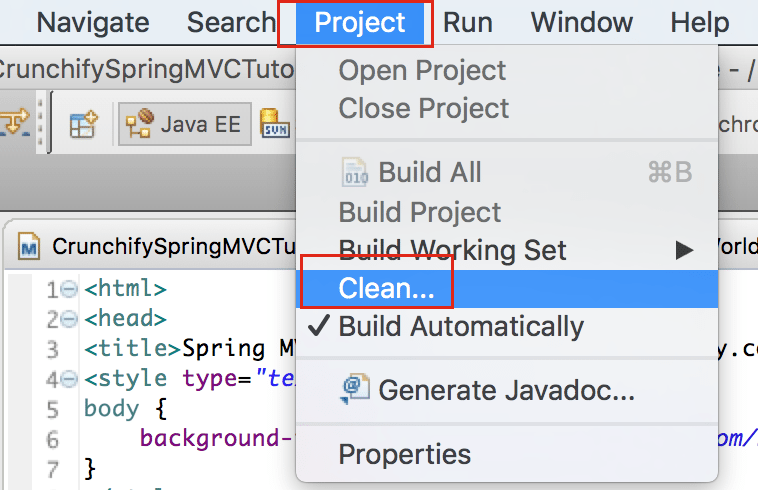
Step-3
- Select a
projectwhich you want to clean or Select All - In my case it’s just CrunchifySpringMVCTutorial
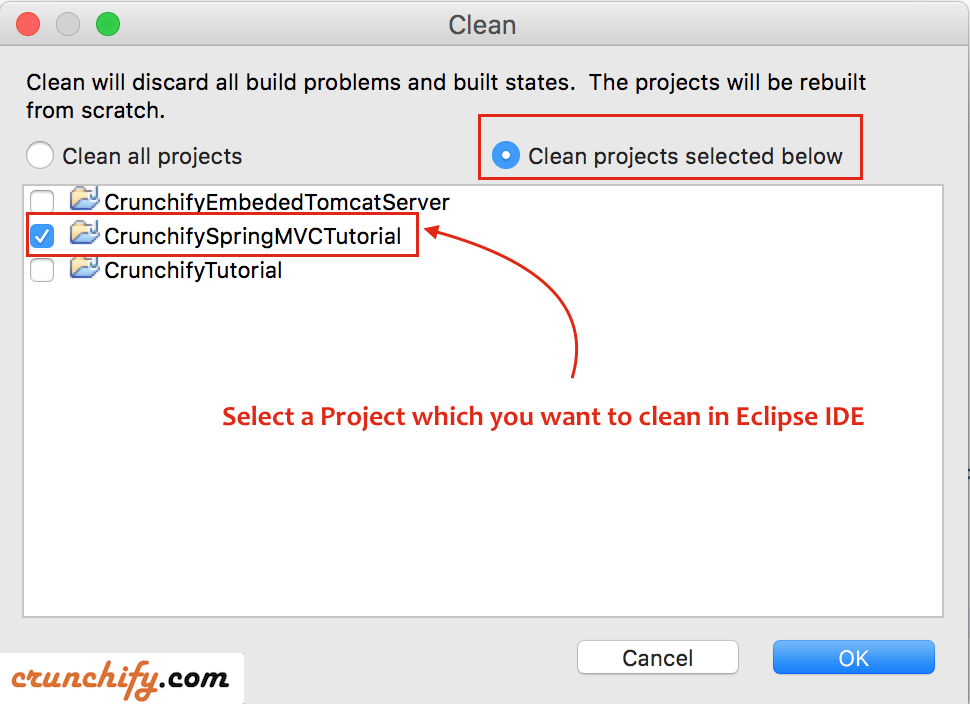
Task-2: Perform Maven Update Project in Eclipse IDE
Step-4
- Right click on Project
- Click on
Maven - Click on
Update Project...
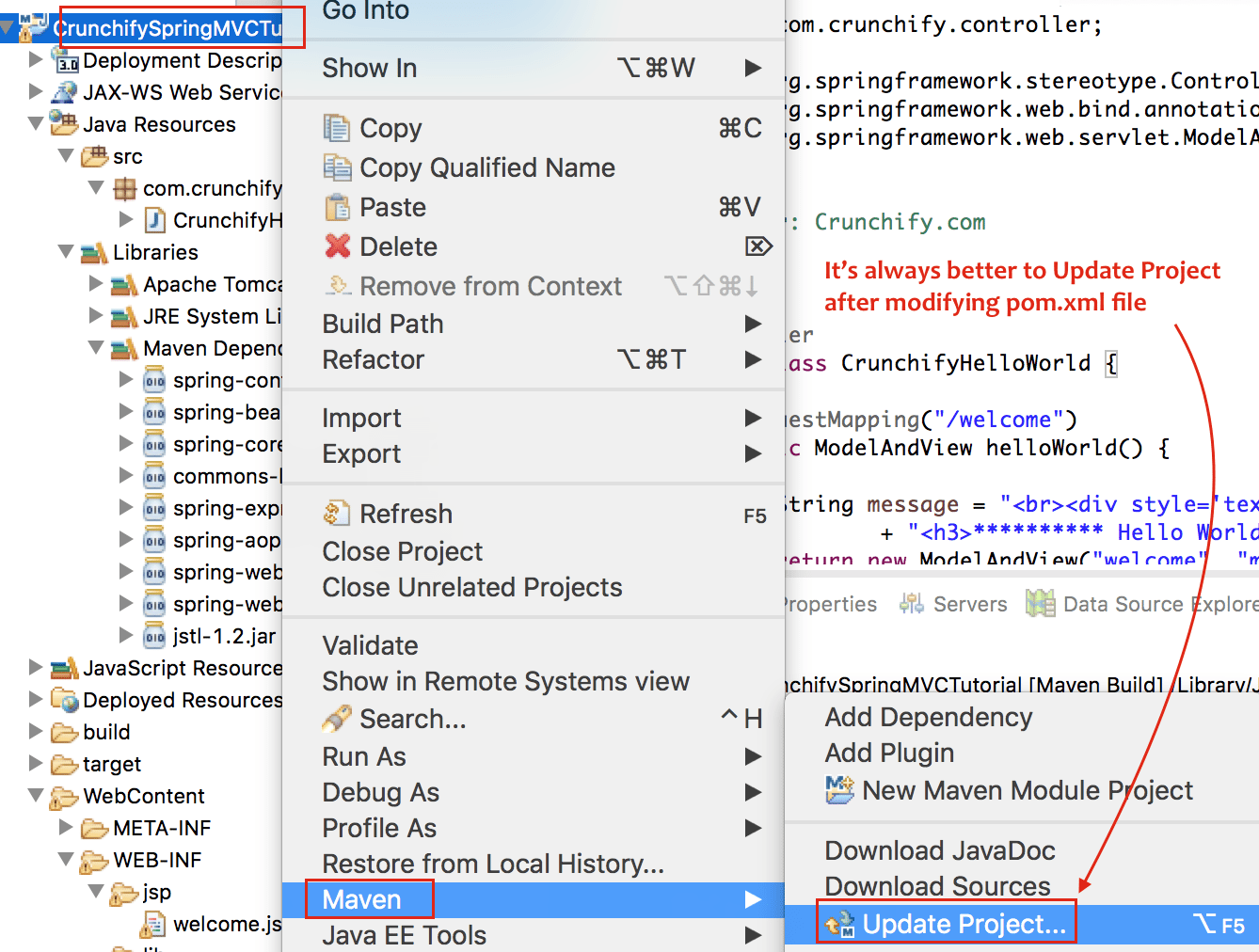
Task-3: Perform Maven clean install in Eclipse IDE
Step-5
- Right click on project
- Click on
Run As - Click on
Maven build...
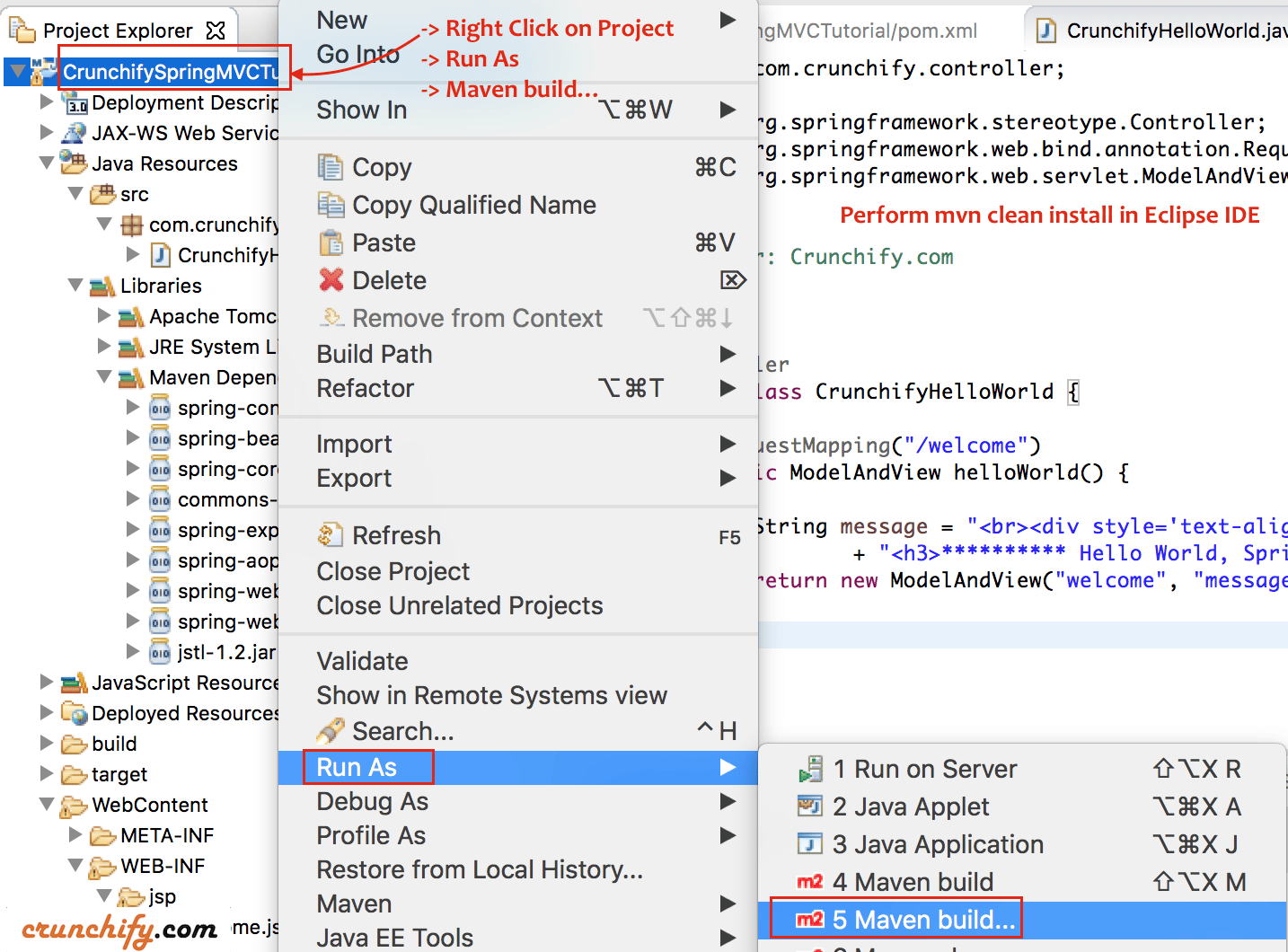
Step-6
- Provide Goal:
mvn clean install - Select checkbox for
Skip Tests - Click
ApplyandRun
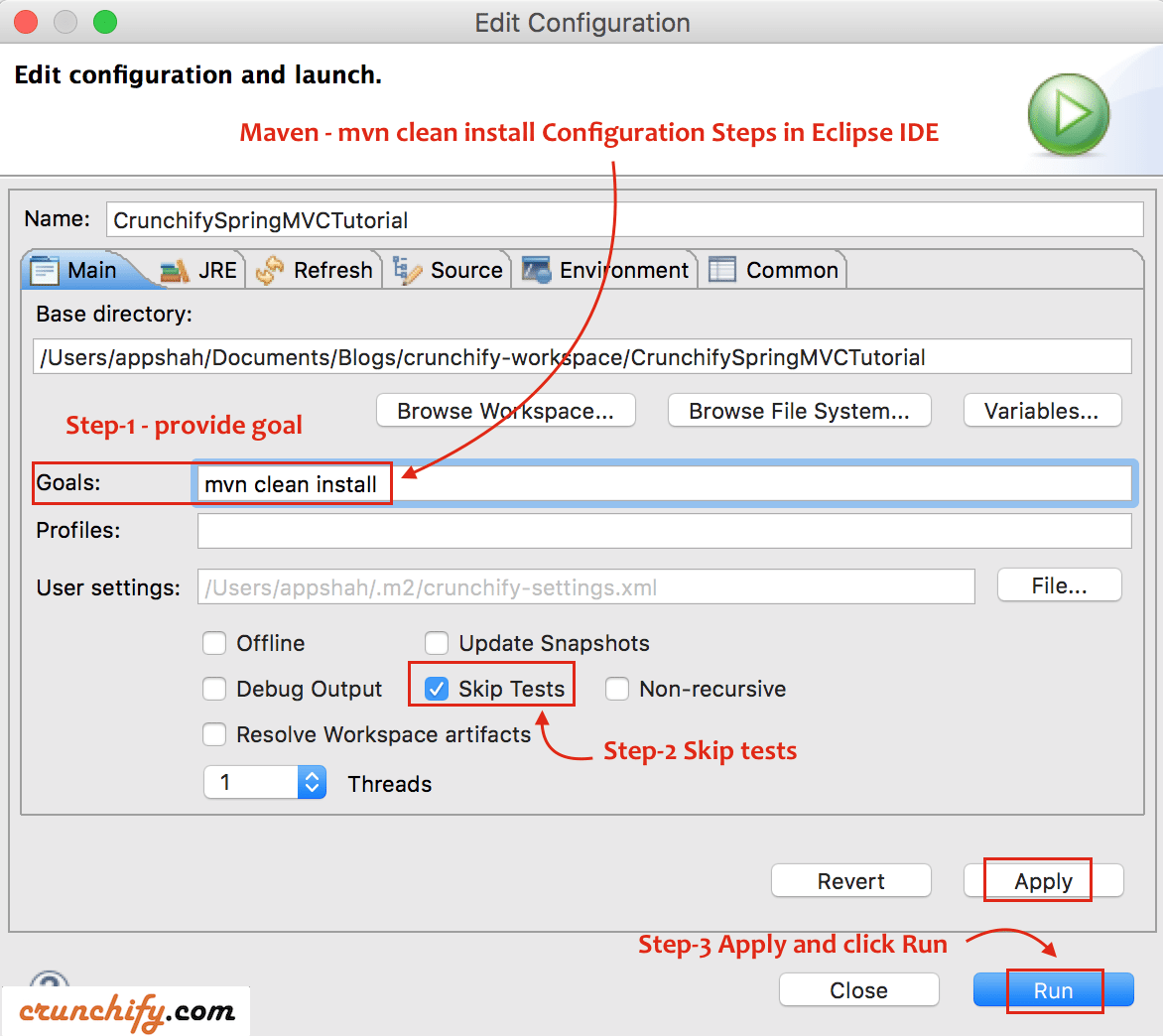
You should see BUILD SUCCESS message after successful run.
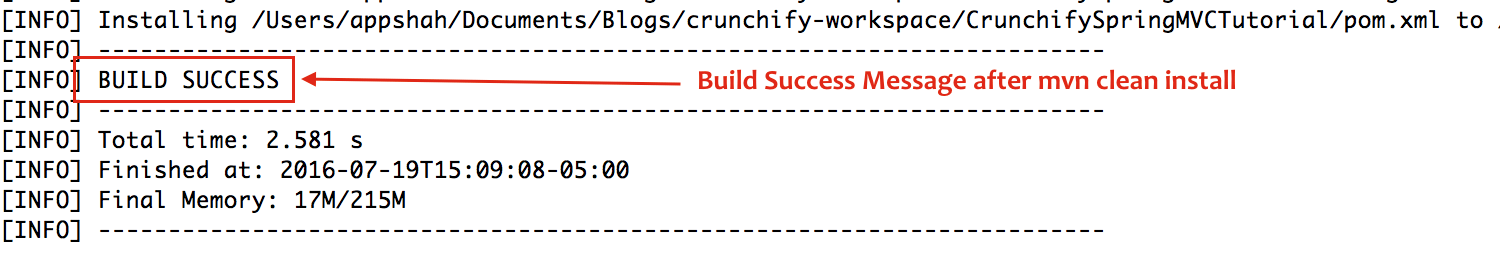
By performing above steps most of the common Maven build issues should be resolved in Eclipse. Let me know if you face any more issues and will try to debug.
Last Option:
Nothing worked and you are still getting
weird Maven issue? Try deleting.m2/repository folder via File Explorer.-> After that perform above steps and all maven libraries will be downloaded again fresh.
