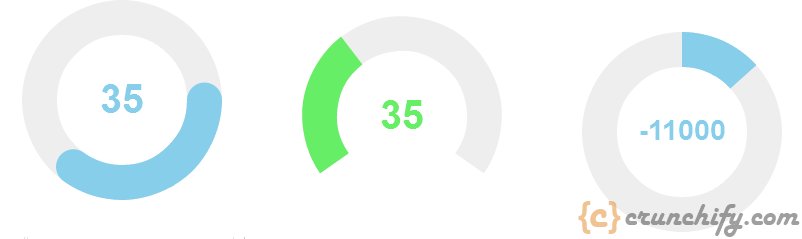Knob.js: Javascript Library for Multitouch Virtual Knobs.
Knob.js is a JavaScript library for creating knob-style input controls, typically used for setting values in graphical user interfaces. “Dynamic Knobs” might refer to the ability to change the behavior or appearance of the knobs dynamically, based on inputs from the user or from other sources.
This would allow for greater flexibility and customization of the input controls, making it easier for the user to interact with the interface and adjust values as needed. The specifics of what constitutes “dynamic” behavior would likely depend on the implementation and design of the knobs in question.
Knob.js makes it easy to include multitouch virtual knobs in your web app. It does the heavy lifting for things like:
- Minimum/maximum angle & value constraints.
- Figuring out the position and angle of the indicator dot.
- Doing the math for displaying custom rendered knobs using image sprites.
Knob.js is a purely logical component – rather than drawing or moving things around, it only crunches the numbers and gives back positions and angles. This means that you can render your virtual knobs using CSS, <canvas>,<svg> or however you like.
Download knob.js from here.
Complete Example:
<!DOCTYPE html>
<HTML lang="en">
<HEAD>
<meta charset="UTF-8">
<TITLE>Crunchify - jQuery Knob Example</TITLE>
<meta name="description" content="Crunchify - jQuery Knob Example.">
<meta name="viewport" content="width=device-width, initial-scale=1.0">
<style type="text/css">
body {
background-image:
url('https://crunchify.com/bg.png');
}
p {
width: 70%;
}
.knob{color:#66CC66 !important;}
</style>
<script type="text/javascript"
src="https://code.jquery.com/jquery-1.10.1.min.js"></script>
<script src="https://cdnjs.cloudflare.com/ajax/libs/jQuery-Knob/1.2.13/jquery.knob.min.js"></script>
<script>
function knobfunction(value1){
$('.dial')
.val(value1)
.trigger('change');
}
function knobfunction2(value2){
$('.dial2')
.val(value2)
.trigger('change');
}
function knobfunction3(value3){
$('.dial3')
.val(value3)
.trigger('change');
}
$(document).ready(
function() {
setInterval(function() {
var randomnumber = Math.round(Math.random() * 100);
knobfunction(randomnumber);
var randomnumber2 = Math.round(Math.random() * 100);
knobfunction2(randomnumber2);
var randomnumber3= Math.round(Math.random() * 100);
knobfunction3(randomnumber3);
}, 3000);
});
</script>
</HEAD>
<BODY>
<br>
<br><br>
<div align="center">
<h1>Part of Crunchify Tutorial Series...</h1>
</div>
<br><br>
<div id="show" align="center"></div>
<div align="center">
<input type="text" class="dial">
<input type="text" class="dial2">
<input type="text" class="dial3"> <br><br><br>
<script type="text/javascript">
<!--
google_ad_client = "ca-pub-4032710958875645";
/* Crunchify.Header */
google_ad_slot = "7360862032";
google_ad_width = 728;
google_ad_height = 90;
//-->
</script>
<script type="text/javascript"
src="https://pagead2.googlesyndication.com/pagead/show_ads.js">
</script>
<br> <br>
<div
style="font-family: verdana; padding: 10px; border-radius: 10px; border: 3px solid #EE872A; width: 50%; font-size: 12px;">
jQuery Knob Example by <a
href='https://crunchify.com'>Crunchify</a>. Click <a
href='https://crunchify.com/category/java-tutorials/'>here</a>
for all Java, Spring MVC, Web Development examples.<br>
</div>
</div>
<script>
$(".dial").knob({
'change' : function (v) { console.log(v); }
});
$(".dial2").knob({
'change' : function (v) { console.log(v); }
});
$(".dial3").knob({
'change' : function (v) { console.log(v); }
});
</script>
</BODY>
</HTML>
The jQuery Knob Example is a user interface component that allows users to input a value by dragging a knob or dial in a circular motion. It is typically used for adjusting numerical values such as volume, brightness, or other settings that require precise adjustment.
The knob is implemented using the jQuery library and is highly customizable, with options for changing the size, color, and appearance of the knob. It can also be used in conjunction with other jQuery plugins to create a more complex user interface.
The jQuery Knob Example typically includes a circular knob that the user can drag to adjust the value, along with a numerical readout that displays the current value. The knob responds in real-time as the user adjusts the value, and can be used to trigger events or update other parts of the user interface.
The jQuery Knob Example is often used in web development projects that require a visually appealing and intuitive user interface for adjusting numerical values. It can be customized to fit the specific requirements of different applications and is a popular tool for creating modern and interactive web applications.