Disqus is (was) a very powerful WordPress commenting system. We were using it on Crunchify.com since long time and found it very effective until recently.
Sometimes people switch between their comment system. Below are few options available for WordPress Comment system.
- Disqus (we moved away)
- WordPress.com Comment System (Comes with Jetpack)
- Theme’s default Comment System (We are using this one on Crunchify now)
When you sync your comment systems, all above tools add respective metadatas to your wp_commentmeta table. I’ve published one article long time back on how to clean up all transient variable from wp_options table.
Below steps will help you clean this table:
Step-1.
Open phpMyAdmin from your cPanel.
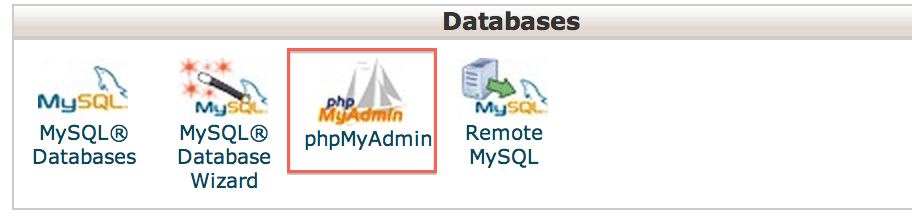
Step-2.
Select your Database and Click on wp_commentmeta table. Click on “Search” button.
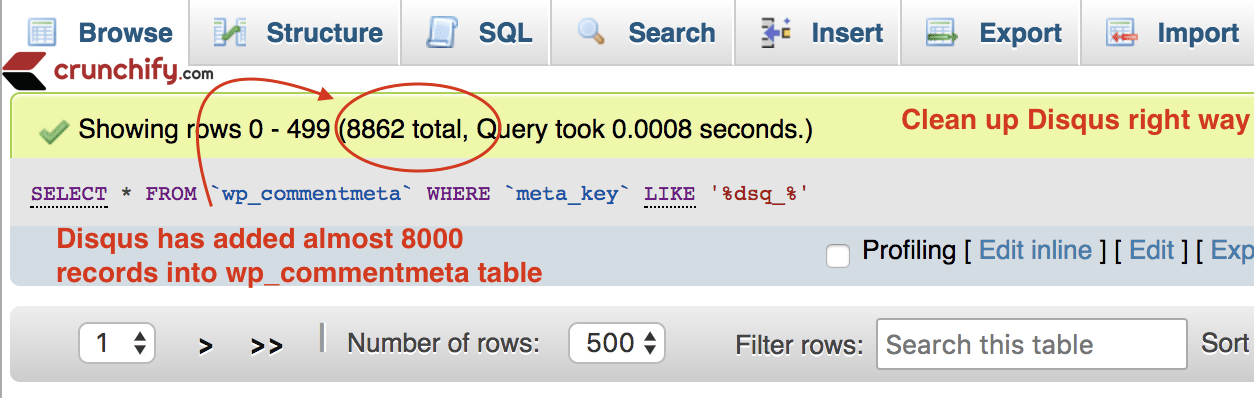
Step-3.
Enter dsq_ as mentioned below.
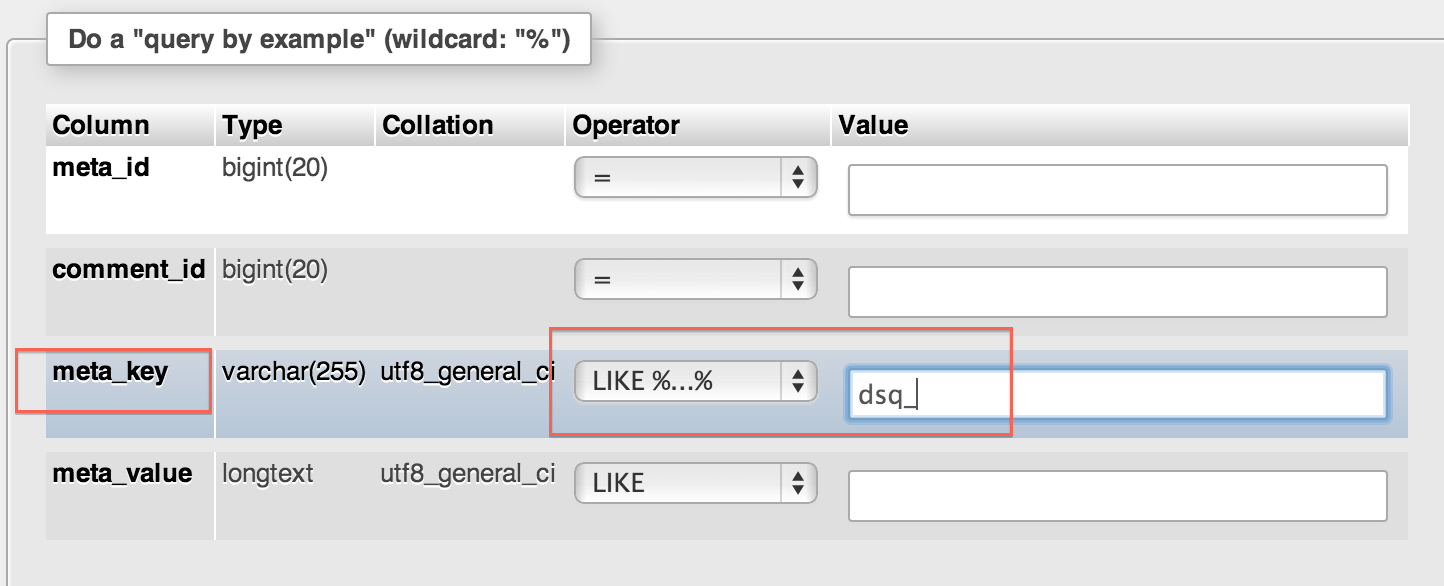
Another must read:
Step-4.
Select all and click Delete. Click Go Button.
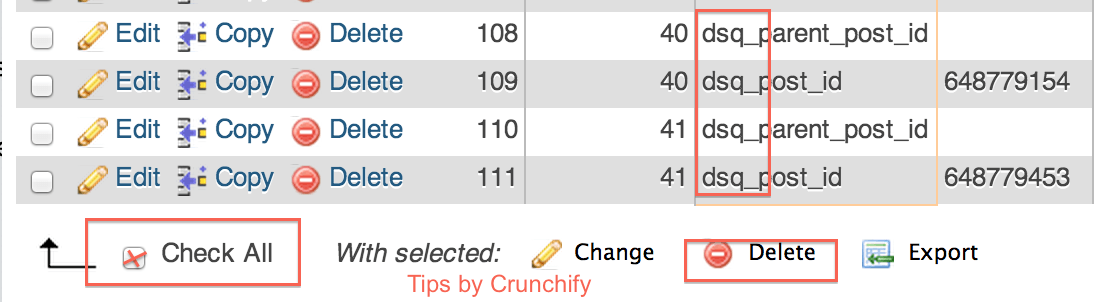
Step-5.
Now let’s work on table wp_options.
Follow the same above flow and search for disqus_ values from table as mentioned below.
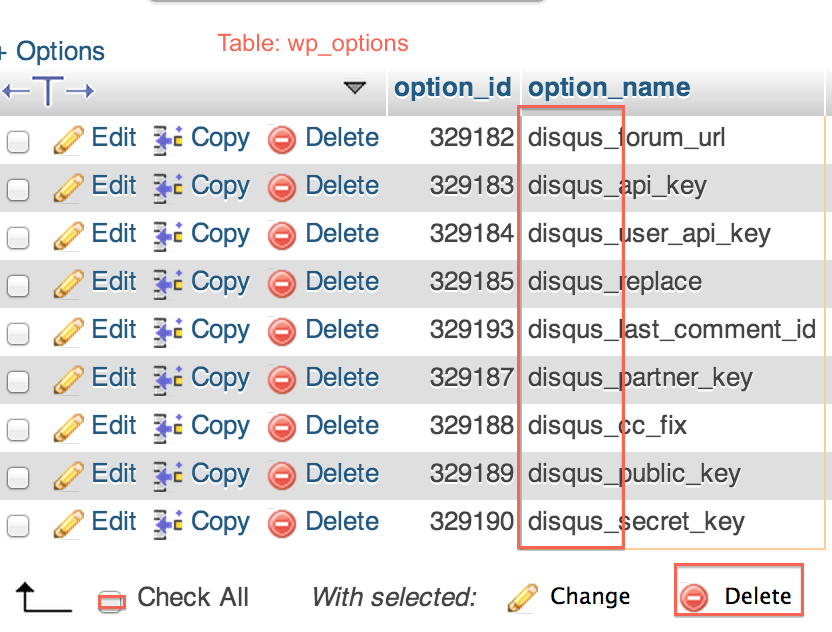
I was able to delete more than 10000 rows from wp_commentmeta table. Once you do that, don’t forget to optimize DB. You could use our All in One Optimizer & Customizer plugin too if you want 🙂
Crunchy Booster is the Simplest WordPress Optimizer & Customizer Plugin!
It provides simplest, light weight, most powerful All-in-One 50+ Optimization, Customization, Webmaster, Database, Configuration, WordPress fine-tuning options in single plugin.
Let me know if you have any better way to clean these all metadata. This will help our blog running very fast.
