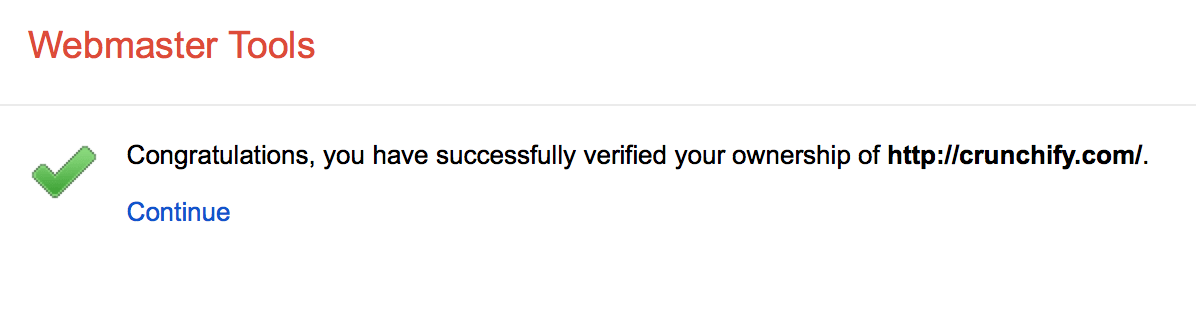The wordpress plugin All in One Webmaster lets you verify your website in the respective webmaster tools of the top search engines like Google and Bing (MSN) and lot more.
I usually receives lots of email for my premium plugin about how to add all required meta-tags in admin console?
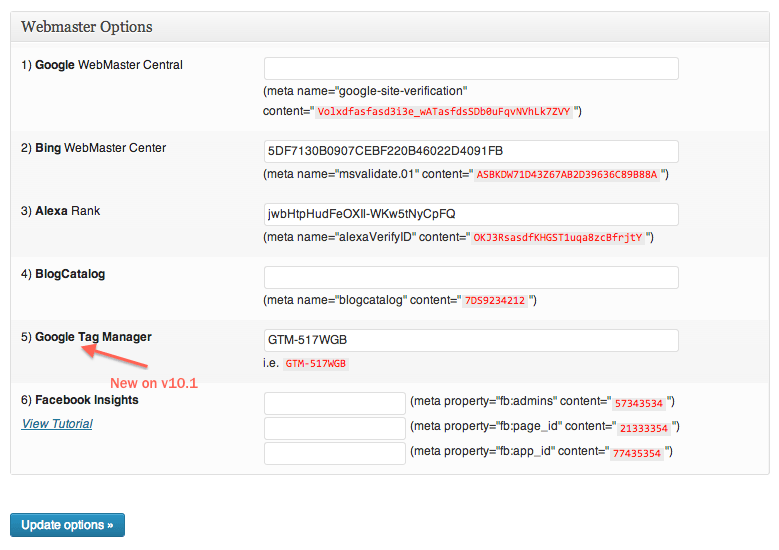
This tutorial shows you how to find Google WebMaster Meta Tag Value for All in One Webmaster Premium?
Step1: Login to “http://www.google.com/webmasters/“.
Step2: Click on “Add Site Button” at right top corner.
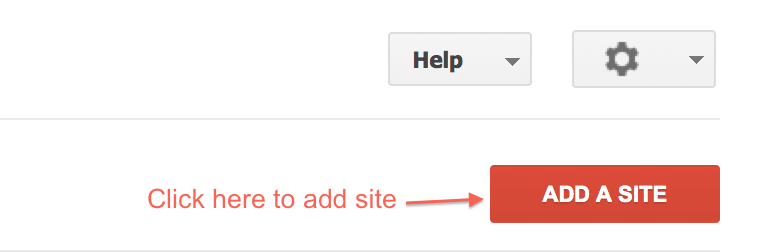
Step3: Add your site name.
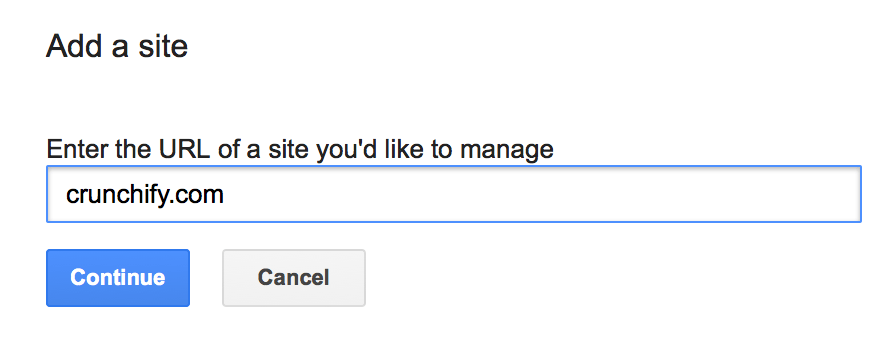
Step4: Get Value mentioned in below screenshot.
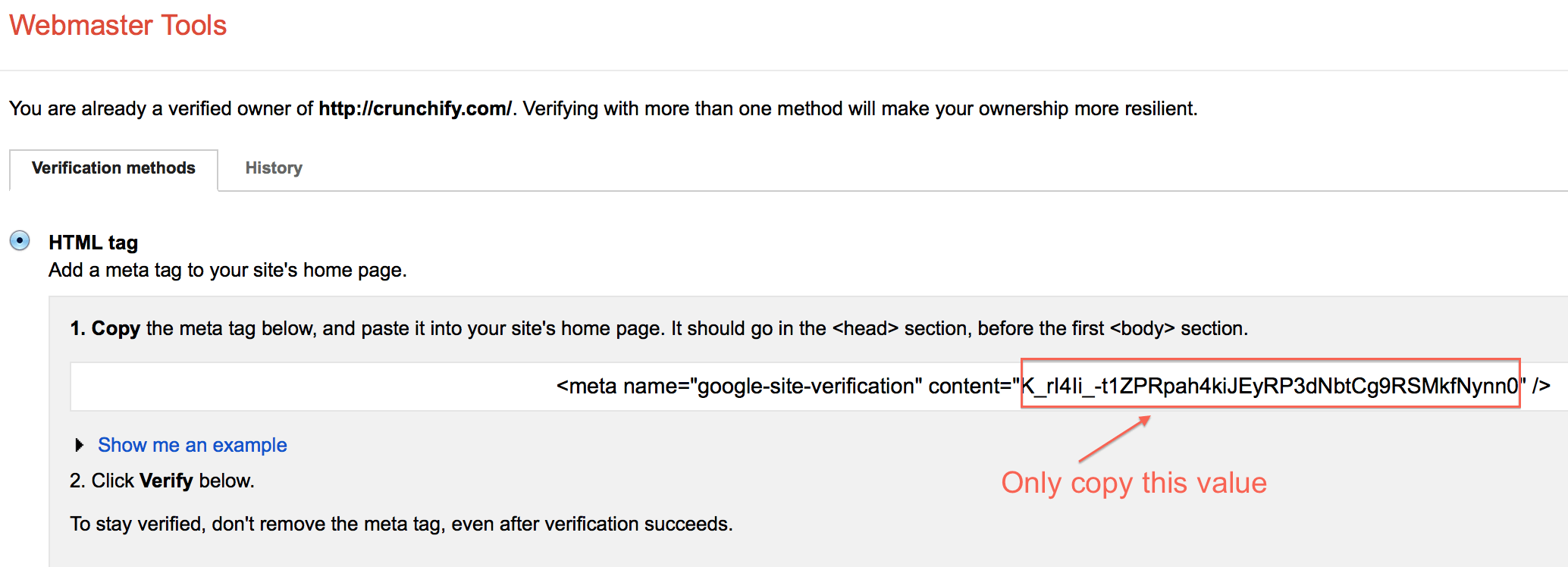
Step5: Put that value in your All in One Webmaster’s Premium’s “Webmaster Options”.
Step6: Save Changes & Clear your blog cache if you are using any Caching plugin.
Step7: Go again to Webmaster Central and Click on Verify.
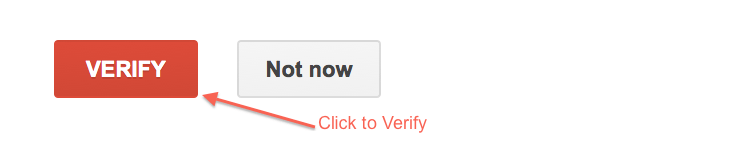
Step8: And you should be all set.