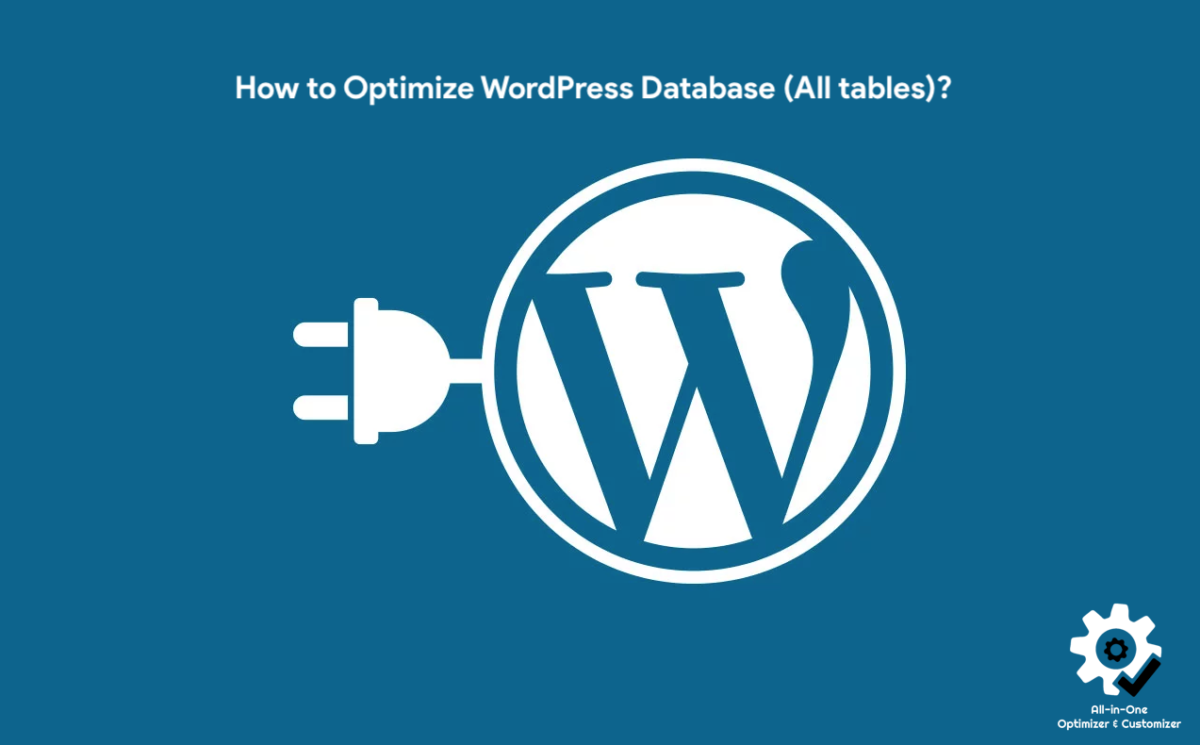
Why should I Optimize WordPress Database Tables?
Do you have so many posts? More than 1000 posts? Are you doing so many update delete operations? Are you on MySQL database?
Optimizing WordPress database tables can help improve the performance and speed of a WordPress site, which can have a positive impact on user experience and search engine rankings.
Over time, WordPress database tables can become bloated and inefficient, with unused or duplicate data taking up valuable space and slowing down database queries. Optimizing the database tables involves cleaning up and organizing the data in the tables, so that they are streamlined and optimized for performance.
Some of the benefits of optimizing WordPress database tables include:
- Improved site speed: By reducing the size of the database and optimizing queries, database optimization can help improve the speed and performance of a WordPress site, leading to
faster loading timesand a better user experience. - Reduced server load: By reducing the number of database queries needed to generate a page, database optimization can also help reduce the server load and improve site scalability.
- Improved search engine rankings: Site speed is a factor in Google’s search engine algorithm, so optimizing the database can help improve search engine rankings and drive more traffic to the site.
- Improved backup and restore times: A smaller and more efficient database can also be backed up and restored more quickly and easily, reducing the risk of data loss and minimizing downtime in the event of a website issue or crash.
Overall, optimizing WordPress database tables is an important step in maintaining a healthy and high-performing WordPress site, and should be part of a regular maintenance routine for website owners and administrators.
Then there is a high possibility that your MySQL data files are fragmented. Also, it will result in lot of unused space, and also might affect MySQL Database performance.
Crunchy Booster plugin provides very simple option for you to optimize all tables with single click.
- Just download plugin Crunchy Booster.
- Go to
AIO Optimizer->Database Tuningpage. - Enable toggle for
Optimize Database (All tables) - Click Start Database Optimization Button.
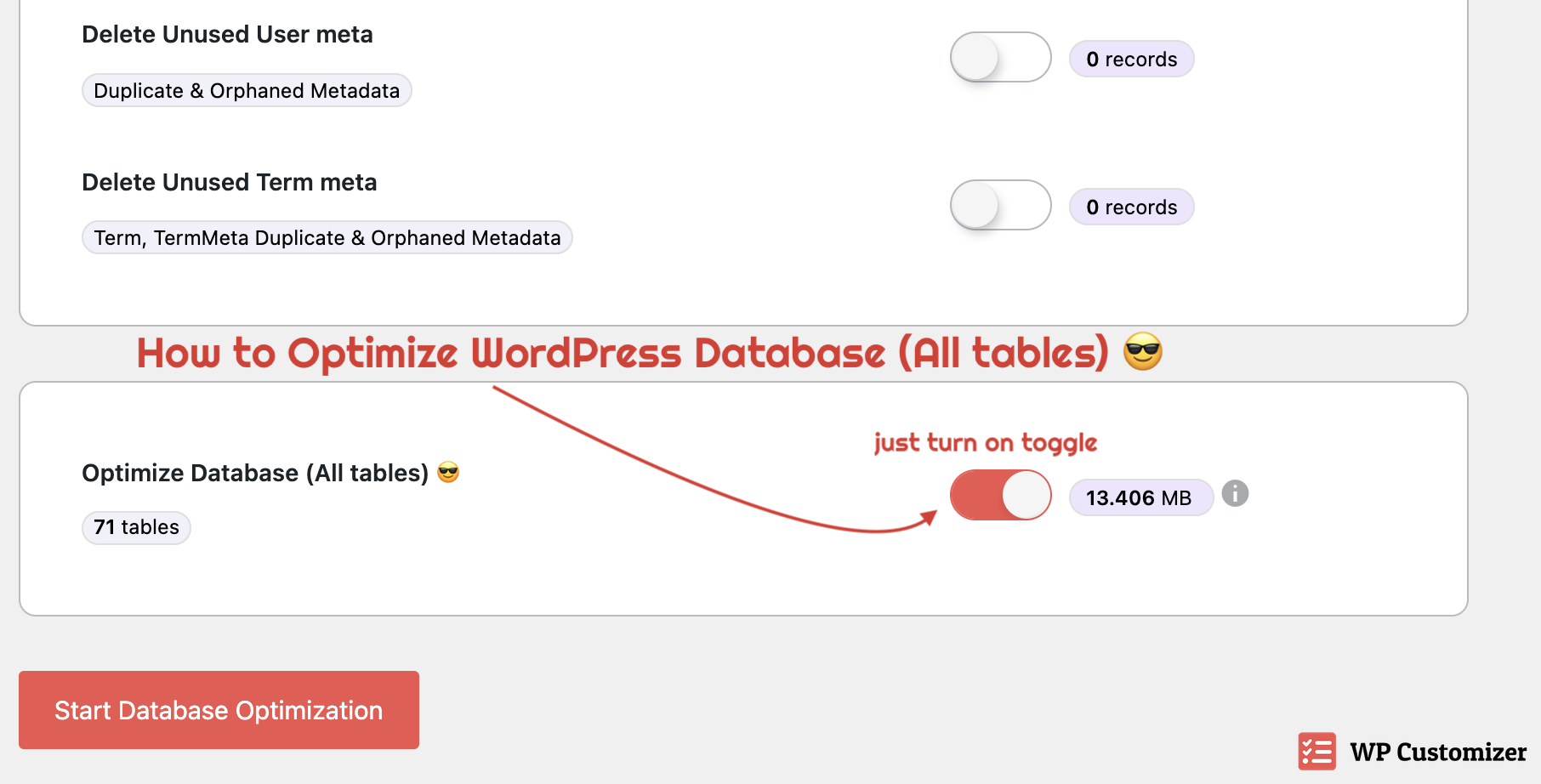
Crunchy Booster is the Simplest WordPress Optimizer & Customizer Plugin!
It provides simplest, light weight, most powerful All-in-One 50+ Optimization, Customization, Webmaster, Database, Configuration, WordPress fine-tuning options in single plugin.
And you are all set. Let us know if you face any issue optimizing WordPress tables.
