WordPress as a CMS platform is full of customization and hooks. On Crunchify we have been using WordPress and number of different Plugins since last ~8 years. Every WordPress releases brings new features and better admin interface to handle your site smart way.
We have published a list of all Optimization Steps sometime back and one of the major optimization I think we should have is to optimize images.
Take a look at below Google PageSpeed Insights result.
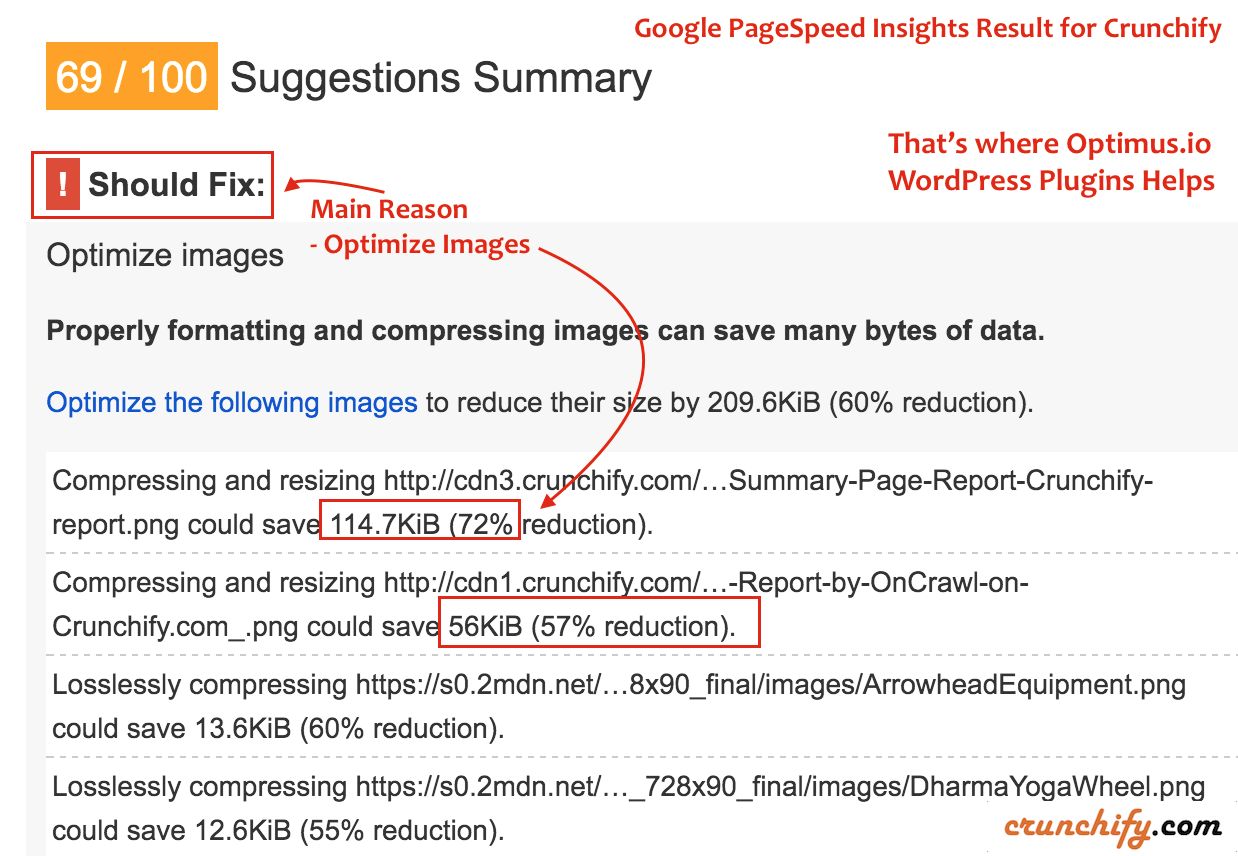
After looking at Google’s SiteSpeed suggestion, we tried Optimus WordPress Plugin and saw amazing result.
I usually use Macbook PRO for site development and all my client tasks. As it’s retina ready screen, all screen captured images are in 2X resolution with higher image size. Some times, an image with 0.5 MB. At low internet speed location, I’m sure it’s not the size I would use on Crunchify 🙂
Let’s check out below images which shows clear reduction in size for above .png image.
Before any compression:
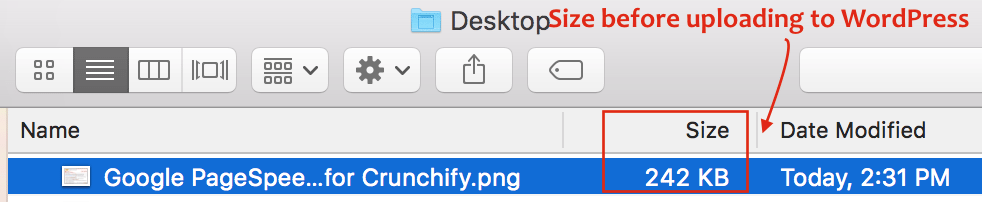
After lossless image compression using Optimus.io plugin
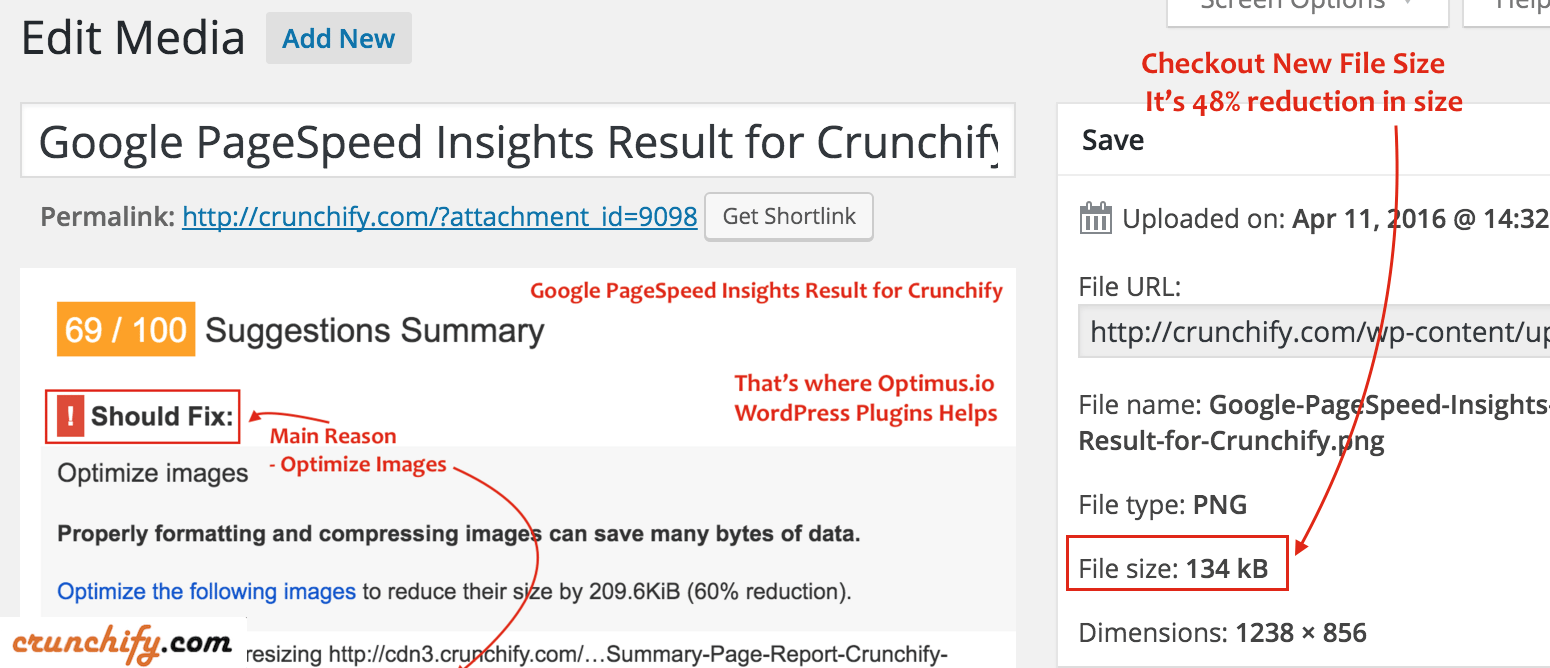
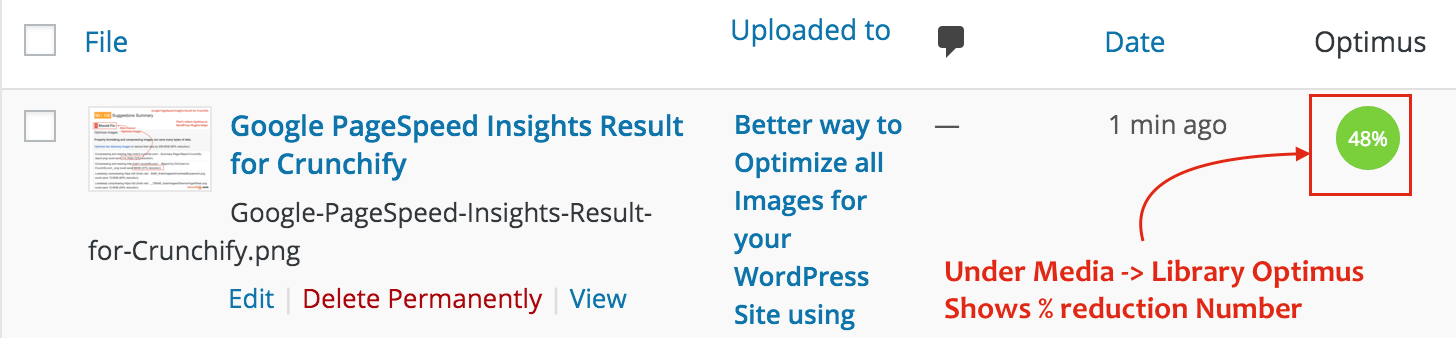
Why are we using Image optimization plugin & you should too?
- At Crunchify, it’s always our goal to optimize site speed. Almost all pages loads in ~0.5 seconds on crunchify.com.
- As you may have noticed already, Images often account for most of the downloaded bytes on a page.
- Site’s page loads very faster even without using any CDN.
- Better user experience on faster site.
- More conversion rate if you have enterprise or marketplace buying selling site.
- Performance improvements for your website
- Use
lossless compressionalgorithm – which doesn’t affect image quality and it looks exactly same as original one
In addition to the original image, Optimus compresses
all registered imagesizes in WordPress. I believe, Optimus isthe onlyone which provides this option. +1 for it 🙂
How do I get started?
Step-1
Go to your site’s admin panel and add new plugin by searching term Optimus.
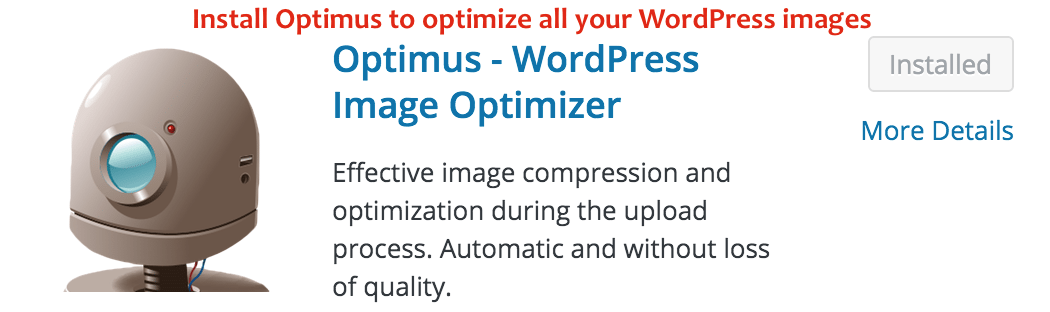
Step-2
- Click on
Install ActivatePlugin and you are done with all basic settings- Go to
Settings->Optimusto configure options
Step-3
If you need some of the premium features then go for HQ version:
Benefits of HQ version:
- If you want, you could
opt outand pluginwill not removeall image metadata, i.e., EXIF, location, on which device image was taken, etc. - You could choose to convert PNG, JPG, JPEG files to
WebPfile format. - You could enable sending request to using TLS encryption.
Steps to get your HQ key:
- Go to Optimus.io site to purchase your license.
- Once you purchase license, you will get
Keyin an email.
NOTE: Plugin just costs
$19 for lifetime usagefor limited time
Step-4
NOTE: Skip this step if you are not using HQ version.
- Go to
Plugins->Install Pluginssection to add your key.
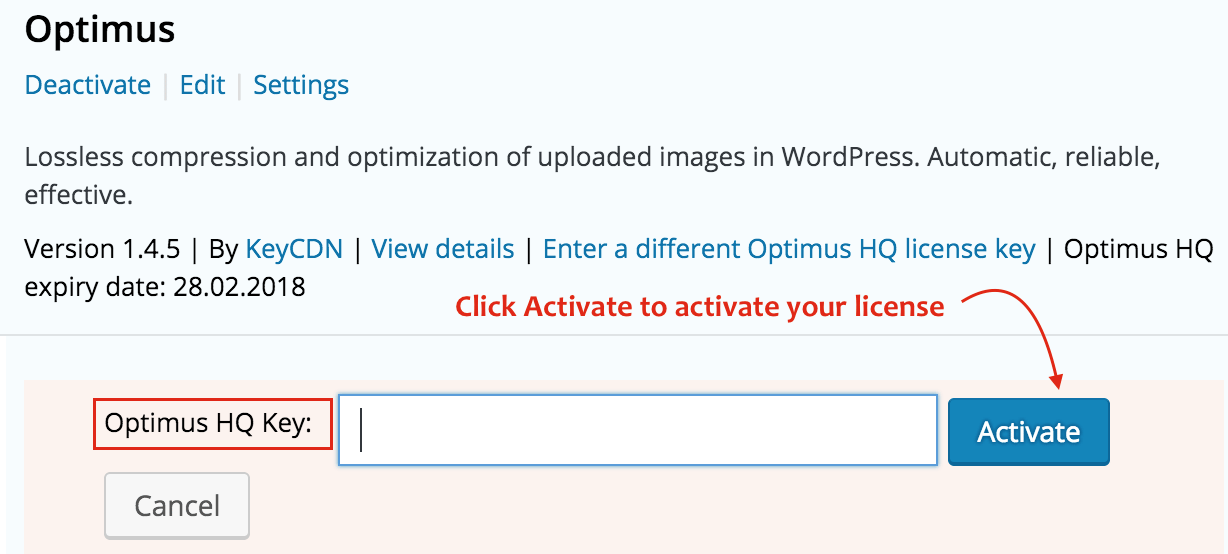
Step-5
- Once activated free/HQ Optimus version, then go to
Settings->Optimusto configure more options - For optimizing all your existing images? Use the Optimus
Bulk OptimizeroptionTools->Optimize All Images
What are the key benefits of Optimus WordPress HQ plugin?
- No processing on your server. Optimization Process makes a call to Optimus server and it returns optimized images back to you
- Bulk Image optimization option for image with size upto
5 MB. - Limited time –
One time purchasefee only WebPsupported format- Developed by professional group at
KeyCDN Auto Image Optimizationoption for all new images- If your site runs on HTTPs, it provides support for HTTPS call
- Very simple and intuitive interface
1st class supportfor any questions or query
What is WebP Image format? WebP is a modern image format that provides superior lossless and lossy compression for images on the web. You may see up to ~25% reduction in image size with this setting. Currently WebP format supported in Chrome, Opera, Android browsers.
How much does Optimus HQ cost?
It’s free on WordPress.org plugin repository. For PRO/HQ version, for limited time it just costs $19 for lifetime use.
I would say, as Pro WordPress users & for better site performance, you should also try out HQ version. It’s worth spending money on your site. Better page loading speed increases user interaction and eventually better Google Search Engine Result Page (SERP) ranking. It’s better for SEO.
I’ve used EWWW Image Optimizer and WP-Smush plugins before too. I ranked Optimus as number one among them as per my recent experience and real result. That’s why we have decided to give it 5 out of 5 stars.
Which setting are we using on Crunchify?
- We do have
Optimus HQlicense on Crunchify. - We have enabled
HTTPSoption.
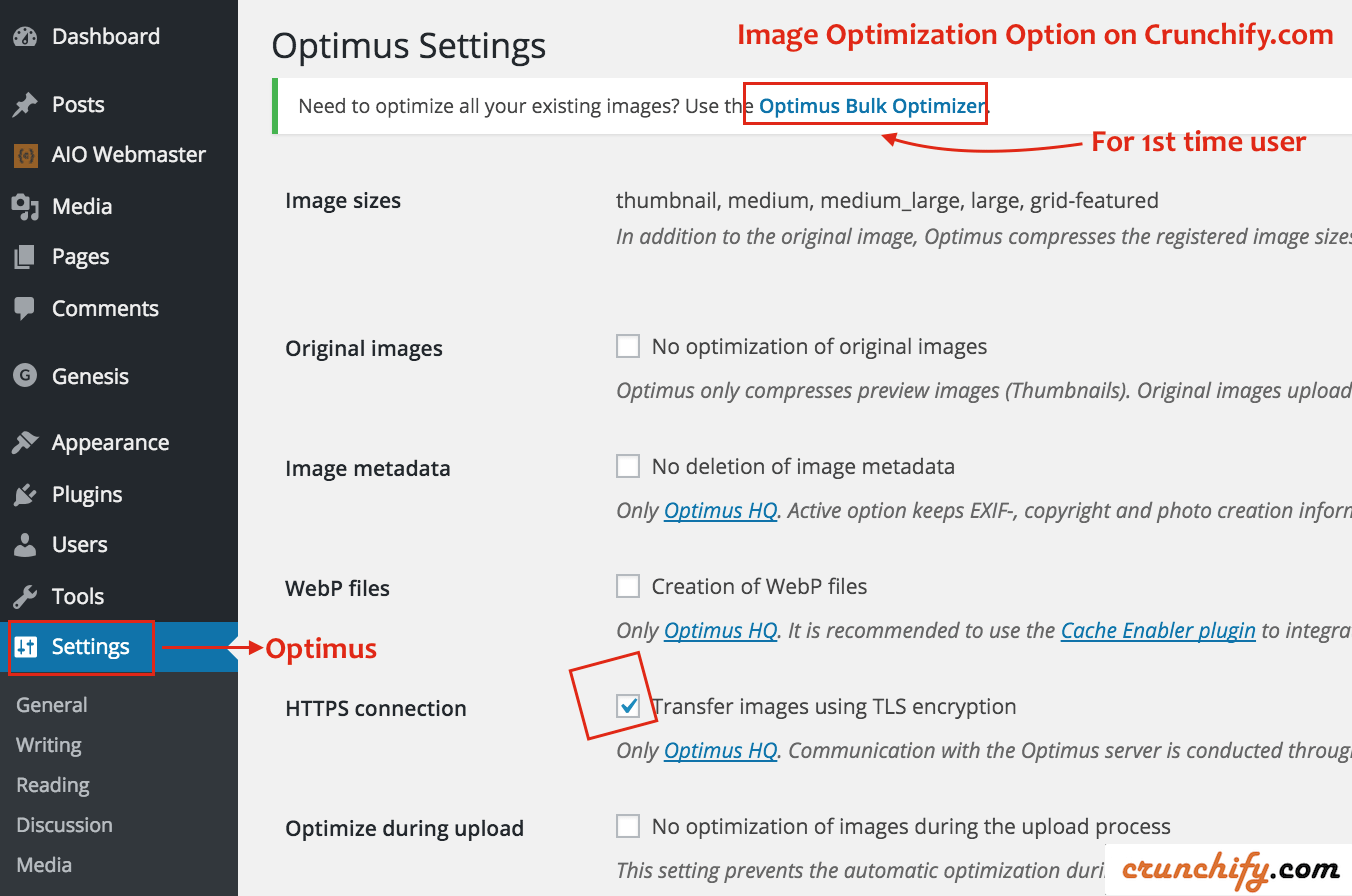
What benefits we got?
In addition to all benefits listed above, as you may have noticed Crunchify pages are loading super fast now and we saw big benefits on MaxCDN bandwidth saving.
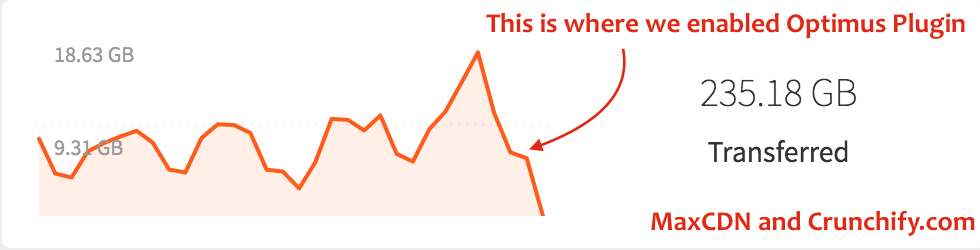
Get in touch with us if you do have a product, plugins, themes, etc which you think you want to promote on Crunchify.
