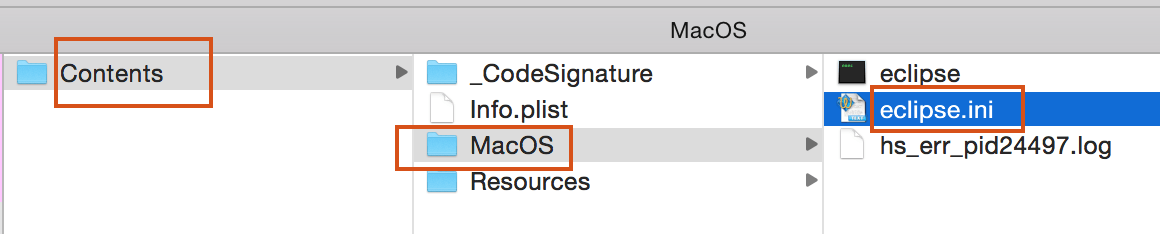
Are you running heavy Java projects in Eclipse?
Is garbage collection happening too fast? Eclipse is consuming lots of CPU or Memory resource? In my case, while running Eclipse project, I recently got Out Of Memory (OOM) error.
There are some simple tuning required in order to fix it. Below hack worked for me.
NOTE:This tutorial works very well forJava7and below JDK versions. ForJava8, Java9 and Java10+users, follow our latest tutorials Ideal eclipse.ini file setup for your Eclipse Environment.
Tuning Eclipse Performance and Avoiding OutOfMemory Exceptions
- Go to your Eclipse setup folder
- If you are running Eclipse on Mac OS X then
- Right click on
eclipse.appicon - Click on
Show Package Contents
- Right click on
- Open
eclipse.inifile - Change below parameters
- -Xms512m
- -Xmx3000m (Hoping your developer box has >4GB of memory)
- Add below parameters
- -XX:PermSize=256m
- -XX:MaxPermSize=512m
Also, if you are running Eclipse from command prompt, use below parameters:
C:\Program Files\eclipse\eclipse.exe -vmargs -Xmx2400m -Xms1024m -XX:PermSize=256m -XX:MaxPermSize=512m
-XX:PermSize specifies the initial size that will be allocated during startup of the JVM. If necessary, the JVM will allocate up to -XX:MaxPermSize.
Starting Java 8 permanent generation memory settings are removed and no longer works. The Permanent Generation (PermGen) space has completely been removed and is kind of replaced by a new space called Metaspace.
Metaspace takes advantage of Java Language Specification property : Classes and associated metadata lifetimes match class loader’s
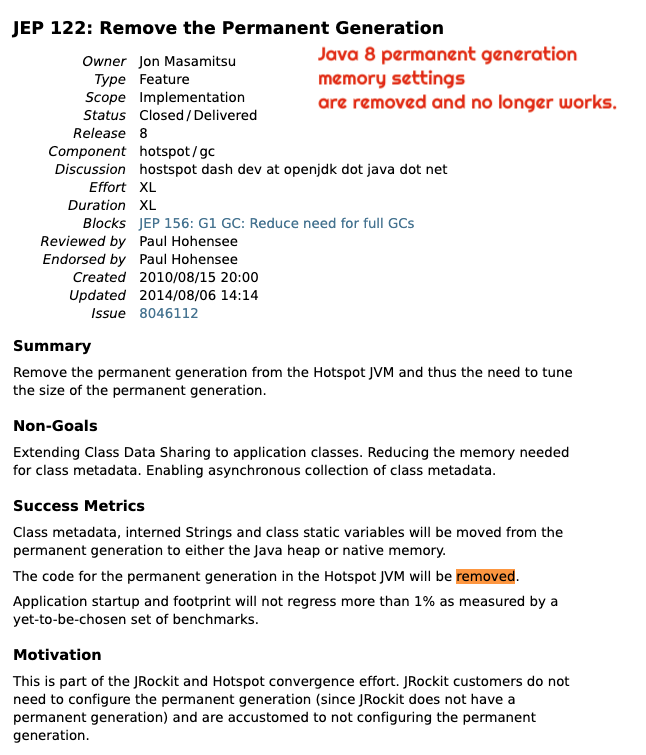
This is what my eclipse.ini file looks like:
-startup ../Eclipse/plugins/org.eclipse.equinox.launcher_1.6.0.v20200915-1508.jar --launcher.library ../Eclipse/plugins/org.eclipse.equinox.launcher.cocoa.macosx.x86_64_1.2.0.v20200915-1442 -product org.eclipse.epp.package.jee.product -showsplash org.eclipse.epp.package.common --launcher.defaultAction openFile --launcher.defaultAction openFile --launcher.appendVmargs -vmargs -Xss128m -Xmn1024m -Declipse.p2.max.threads=10 -Doomph.update.url=http://download.eclipse.org/oomph/updates/milestone/latest -Doomph.redirection.index.redirection=index:/->http://git.eclipse.org/c/oomph/org.eclipse.oomph.git/plain/setups/ -Dosgi.requiredJavaVersion=11 -Dosgi.instance.area.default=@user.home/eclipse-workspace -Dsun.java.command=Eclipse -XX:+UseG1GC -XX:+UseStringDeduplication --add-modules=ALL-SYSTEM -XstartOnFirstThread -Dorg.eclipse.swt.internal.carbon.smallFonts -Dosgi.requiredJavaVersion=11 -Dosgi.dataAreaRequiresExplicitInit=true -Xms1024m -Xmx3024m --add-modules=ALL-SYSTEM -Xdock:icon=../Resources/Eclipse.icns -XstartOnFirstThread -Dorg.eclipse.swt.internal.carbon.smallFonts
If you have any other Eclipse optimization steps then please share and we will update our tutorial.
