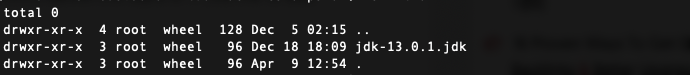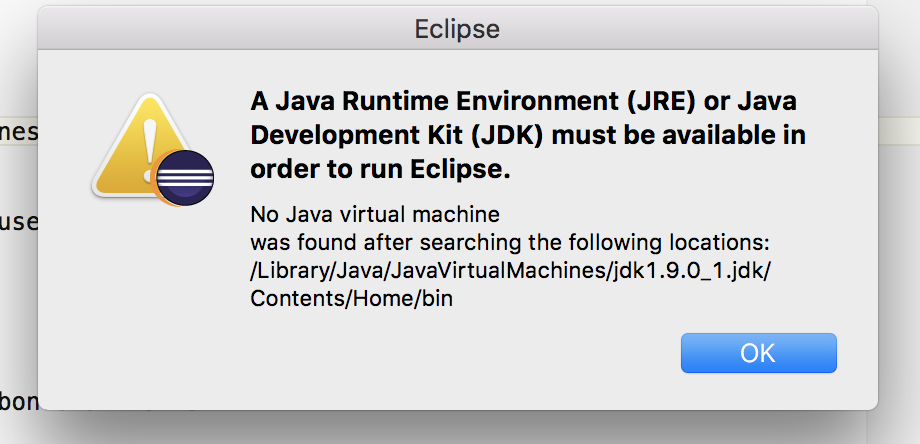
Are you getting below eclipse startup error?
A Java Runtime Environment (JRE) or Java Development Kit (JDK) must be available in order to run Eclipse.
No Java virtual machine was found after searching the following locations: /Library/Java/JavaVirtualMachines/
jdk1.9.0_1.jdk/Contents/Home/bin
Well, today I found the same error while starting up Eclipse locally on my Mac. I have been using Eclipse since last 10 years and never faced this error before.
I immediately correlated this error with the some JRE and JDK un-installation did last week 🙂
Basically, over time I had installed Java 8, Java 9 and Java 10. When I went to folder /Library/Java/JavaVirtualMachines I saw total 3 folders with respective JDK setup for Java 8, 9 and 10.
In order to avoid conflict I have decided to remove old Java versions 8 and java 9. I did it by simply deleting 2 folders.
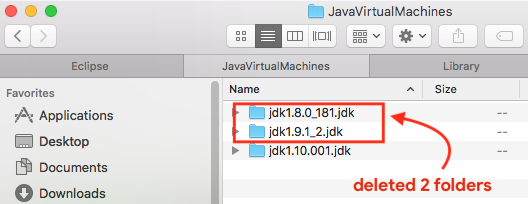
As my Eclipse’s eclipse.ini file had Java 9 by default as a VM. It failed to startup with above error message.
How to find eclipse.ini file?
- Right click on
Eclipse.appicon - Click on Show Package Contents
- Go to folder
/Contents/Eclipse/ - You will find
eclipse.inifile
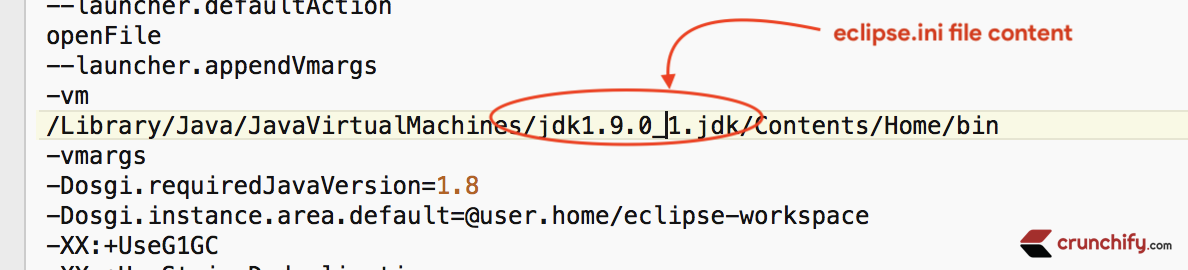
How to fix Eclipse Startup Error?
You have open eclipse.ini file and change -vm path to correct JDK location.
In my case it’s /Library/Java/JavaVirtualMachines/jdk1.10.001.jdk/Contents/Home/bin.
Now try restarting your eclipse by clicking eclipse.app icon and error should go away. Let me know if you face any issue starting Eclipse application.
Pro Tips:
Keep updating to latest Java version every 6 months. It’s my suggestion to get all latest features of Java and keep updating your project.