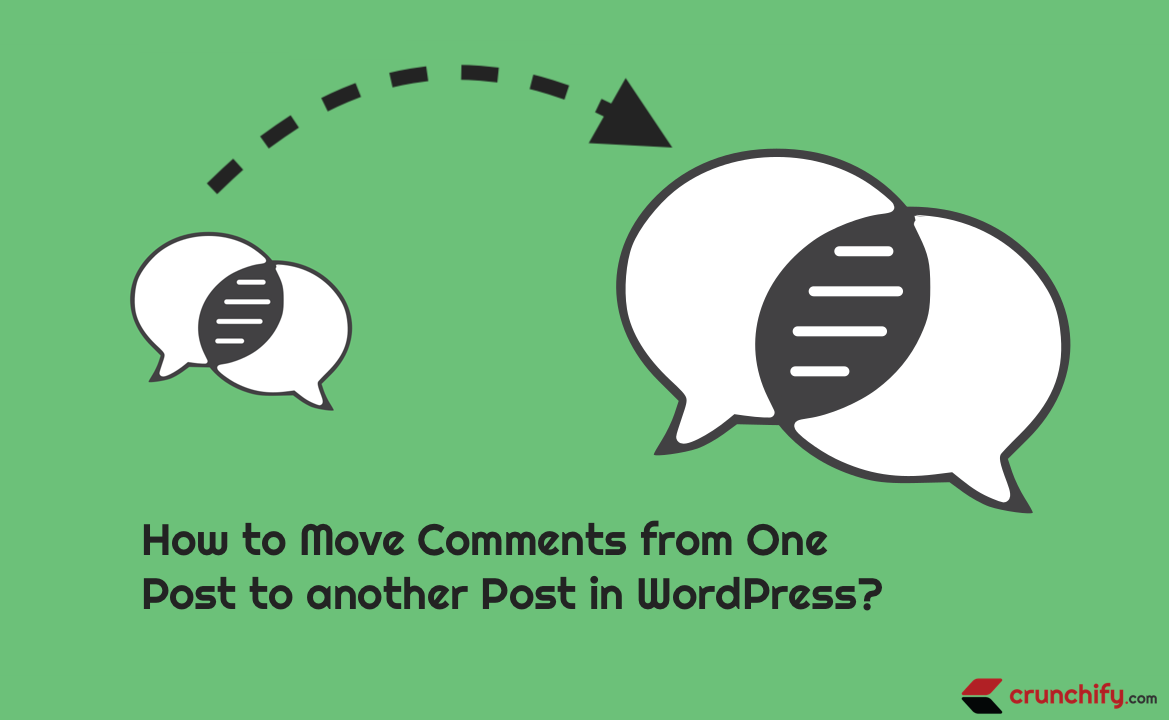
Recently I had to move comments from one blog post to another WordPress blog post as old post was kind of duplicate to new one. Definitely I didn’t want to lose all comments posted in my old post.
I was looking for a way to move all comments to new blog post by making changes into WordPress Database table by myself. It’s kinda simple but if you messed it up updating database table by query then that’s a big mess.
Rather doing query I’ve decided to look at plugin if there is one or not? Well, I found the best WordPress plugin:
- Tako Movable Comments
Let’s get started on steps on how to move comments from one WordPress post to another WordPress post
Step-1
Go ahead and download Tako Movable Comments: https://wordpress.org/plugins/tako-movable-comments/
Step-2
Activate plugin and you are all good.
Step-3
Now go to Post or Page link. In this example we will go to Post page. Example: https://crunchify.com/wp-admin/edit.php
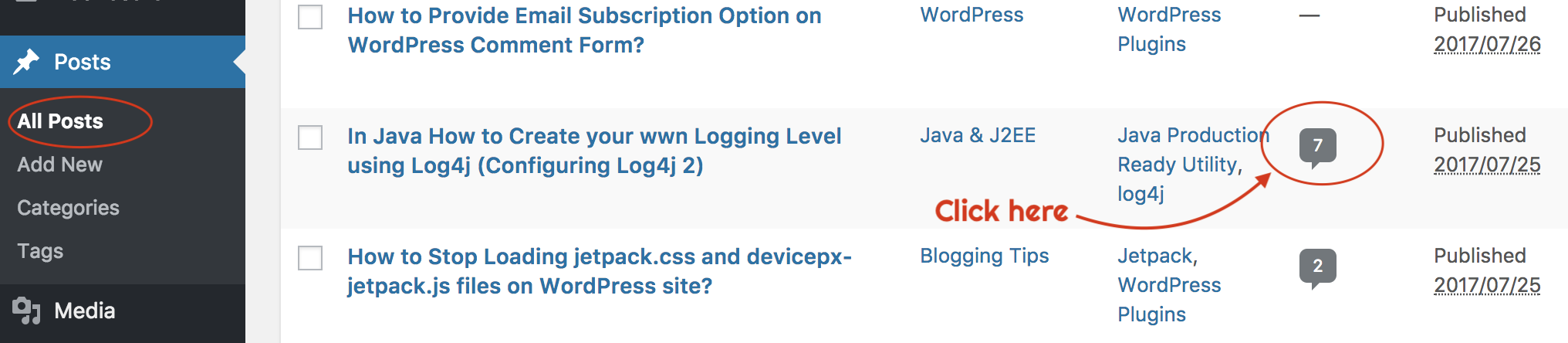
Click on number of comments. Note: here you want to move these 7 comments to new post.
Step-4
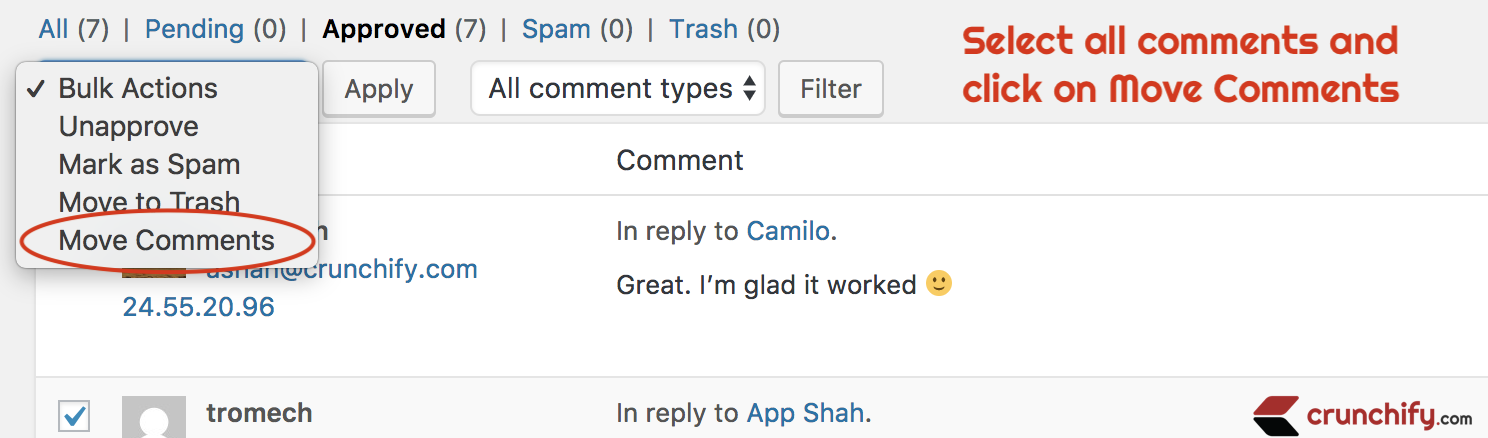
On next screen, select all comments and click on Move Comments from dropdown. Click Apply button.
Step-5
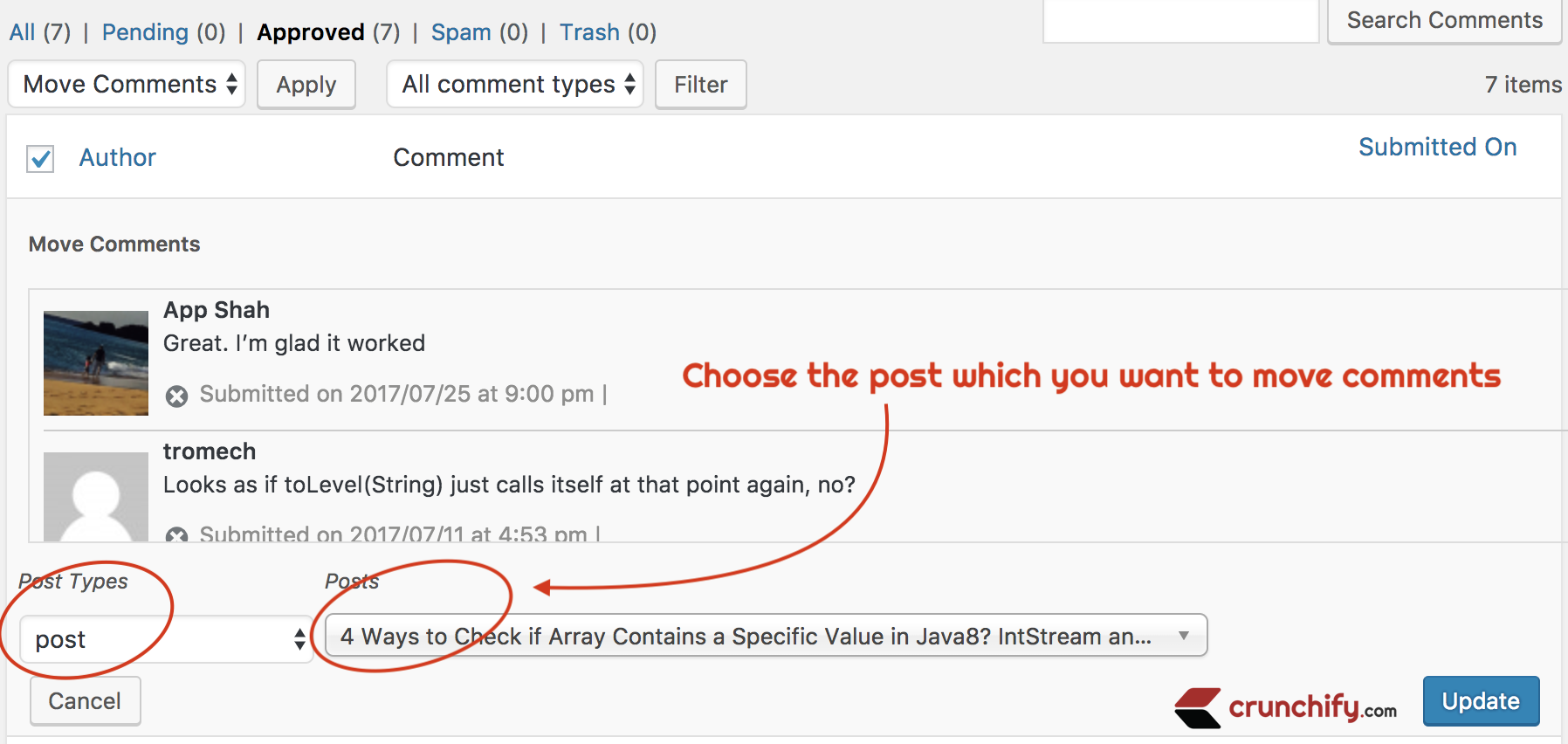
Now, on next screen select Post Types and choose post/page to which you want to move comments to.
That’s it. All of your old post comments should be moved to new blog post which you choose in Step-5.
I hope these steps will help you move comments to new WordPress post. Enjoy and happy blogging.
