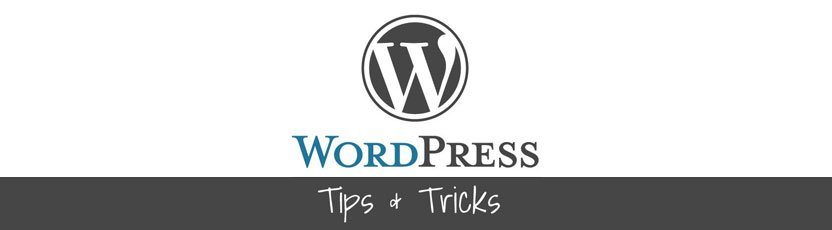WordPress is a great blogging platform which is highly configurable. It allows you a lot of things to do with your Blog. For example, have you noticed the Share Buttons at the end of this post. User can click on those buttons and share this article in any of their favorite social site.
To automatically insert content after each post in WordPress, you can use a plugin or add code to your theme’s functions.php file.
Using a plugin
There are several plugins available that allow you to automatically insert content after each post in WordPress. One popular option is “Insert Post Ads.” This plugin allows you to easily insert any type of ad, including Google AdSense, into your posts.
Using code
You can also add code to your theme’s functions.php file to automatically insert content after each post. Here’s an example that adds a simple text message:
add_filter ('the_content', 'crunchify_add_content_after_post');
function crunchify_add_content_after_post ($content) {
if (is_single()) {
$content .= '<p>This is your desired message. Content added by Crunchify.com</p>';
}
return $content;
}
Another Example:
So how to add content automatically after each Post? Simple, use WordPress Hooks to add Filters that add content. For example copy below code in functions.php file inside your theme folder.
function insertFootNote($content) {
if(!is_feed() && !is_home()) {
$content.= "<div class='FollowMe'>";
$content.= "<h4>Enjoyed this article?</h4>";
$content.= "<p><a href='https://crunchify.com/feed'>Subscribe</a> and Follow me on <a href='http://twitter.com/Crunchify'>Twitter</a>.</p>";
$content.= "</div>";
}
return $content;
}
add_filter ('the_content', 'insertFootNote');
Hope this helps you. Enjoy and keep visiting.