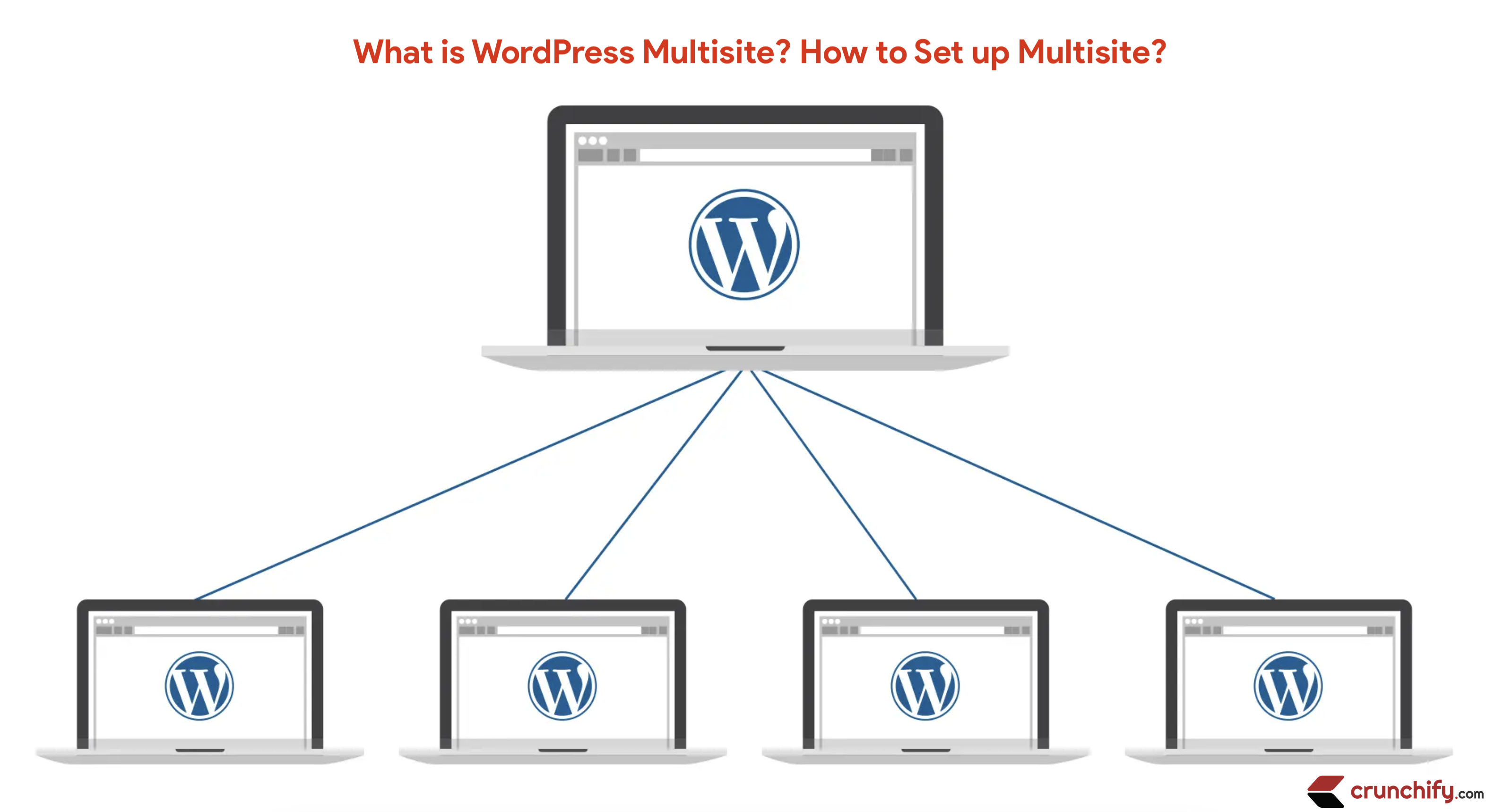
WordPress is powering more than 40% of site on the globe. We have been playing with WordPress since 2008. As we now moved into WordPress Next Level, the new version WordPress 6.0, there are so many new featured on this version, the most phenomenal featured is enabled or integrated WordPress multisite our MU.
It’s been there in core since WordPress version 3.0 but now we have lot more functionalities.
The WordPress team has folded the functionality of WordPress Multiuser into the main WordPress project.
So how do you use it?
Step-1.
Open your wp-config.php and add this parameter just above this line: /* That's all, stop editing! Happy blogging. */.
define('WP_ALLOW_MULTISITE', true);
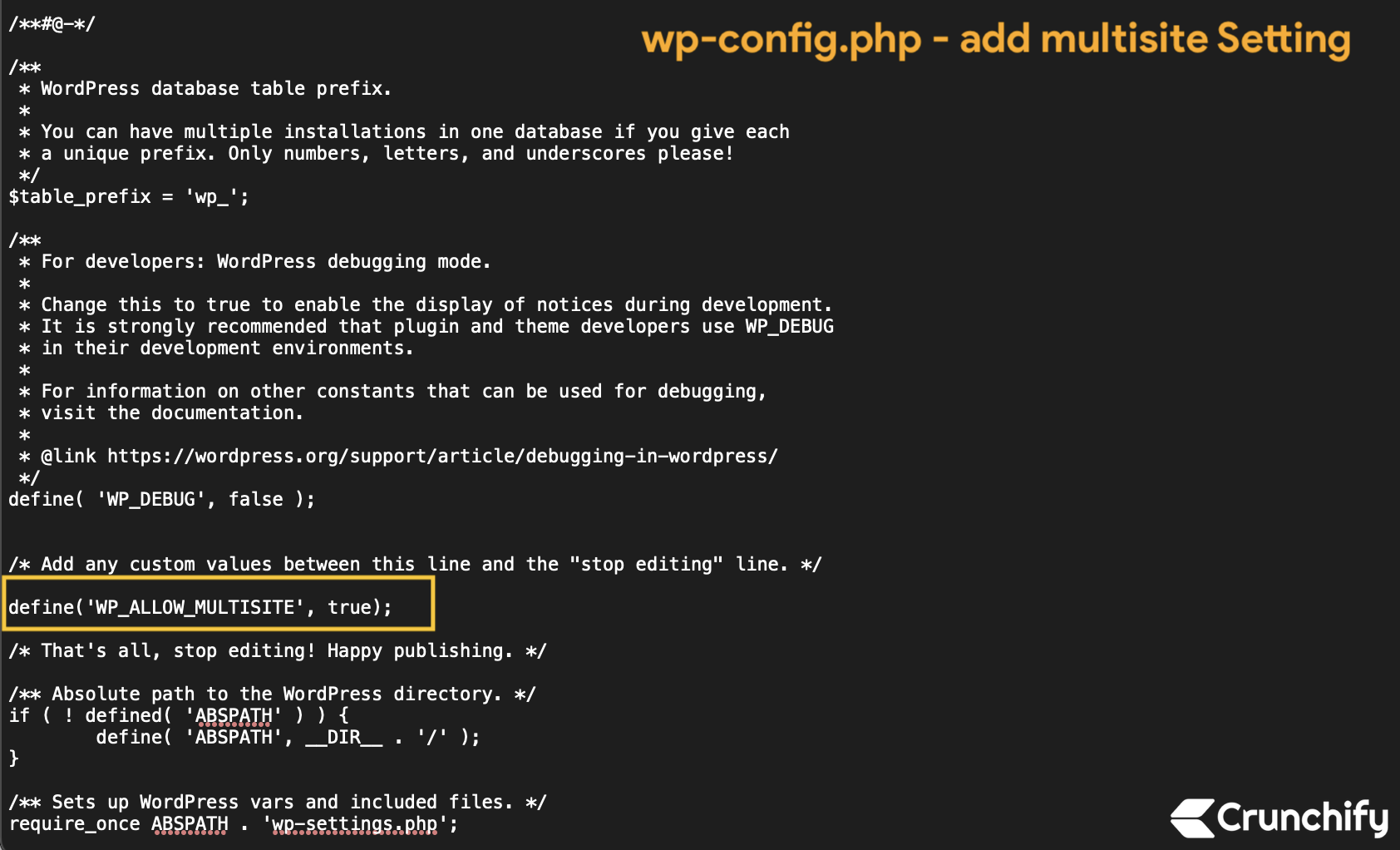
Step-2.
Now under Tools on the sidebar, you’ll now have an Network option. Click on that.
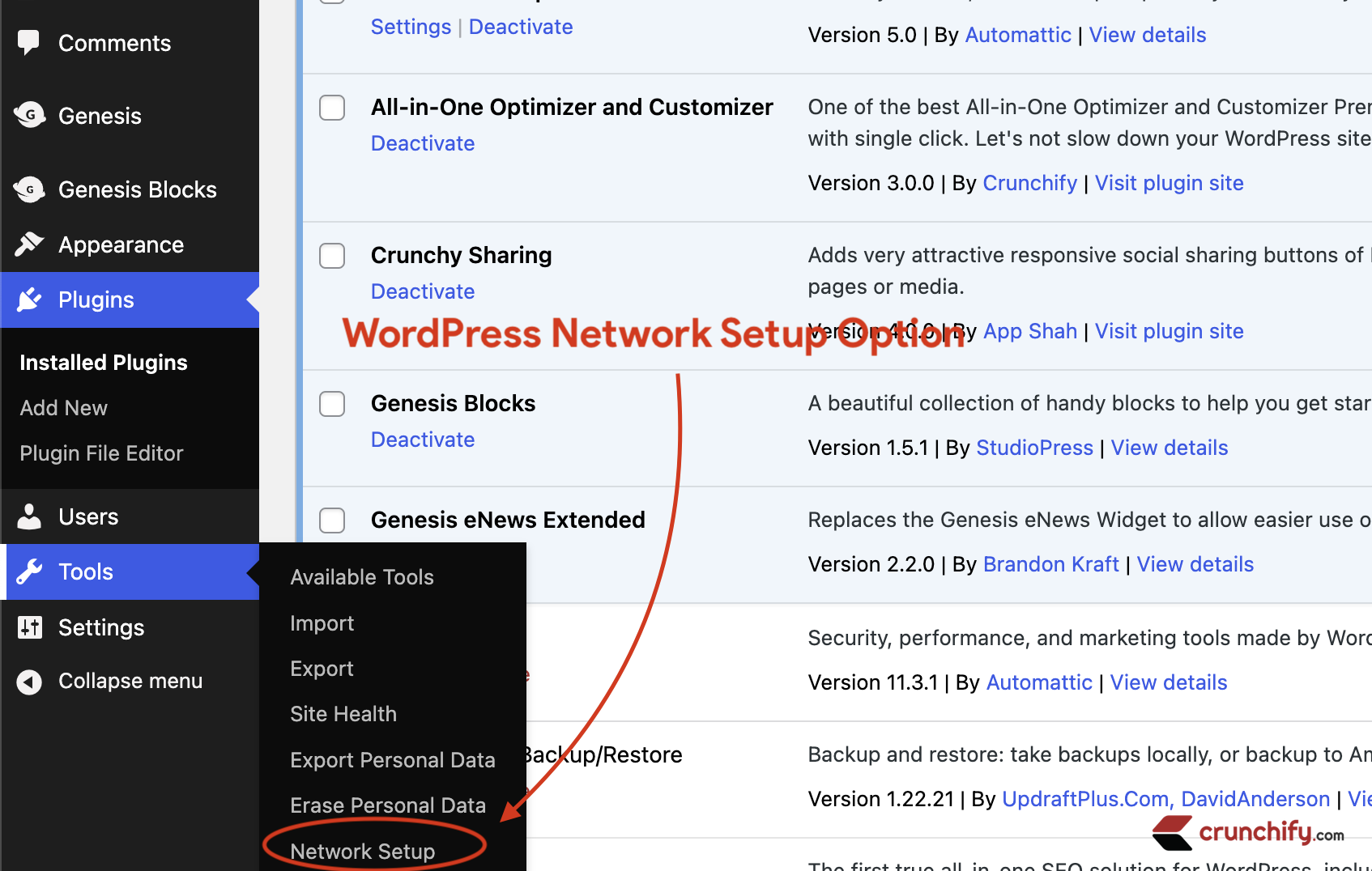
Step-3.
Make sure you disable all plugins before setting this up.
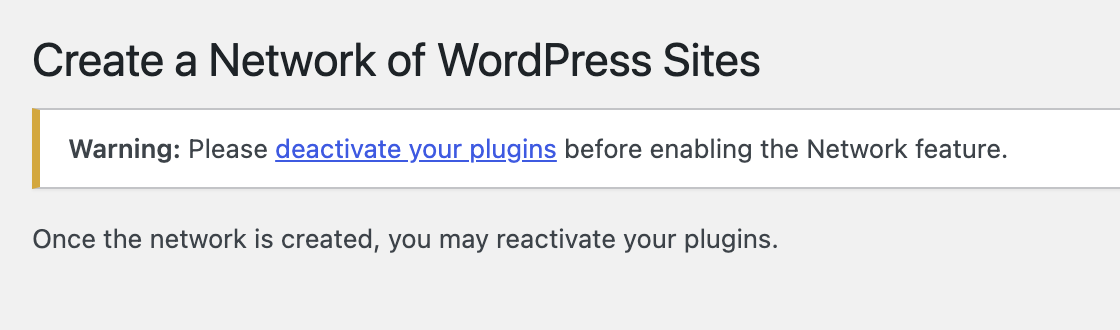
A Network is all the blogs or sites you’ll have under your WordPress install. You’ll have the option here to choose between subdomains and subdirectories.
- Example of a subdomain:
orders.crunchify.com - Example of a subdirectory:
crunchify.com/orders
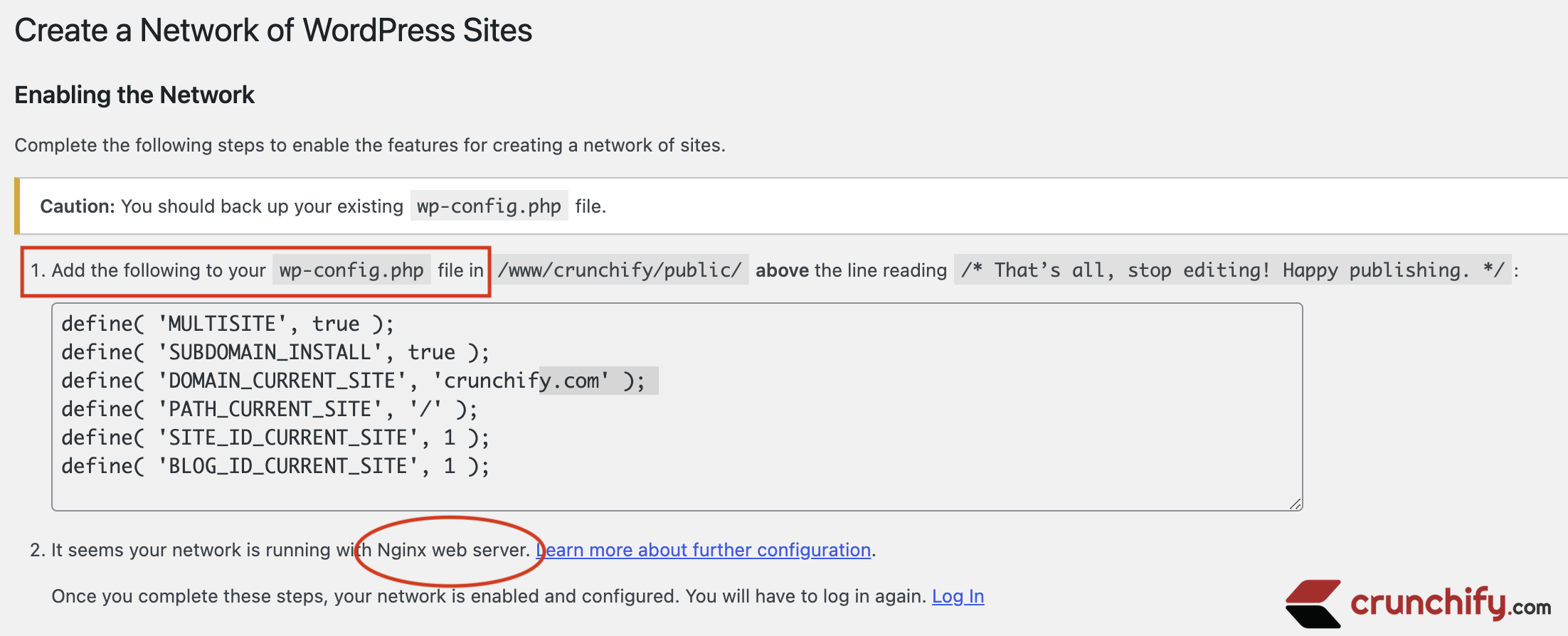
Step-4.
You may need to login again. All remaining steps are really straight forward and you wont find any issues.
Please visit WordPress codex for more info: https://wordpress.org/support/article/create-a-network/.
