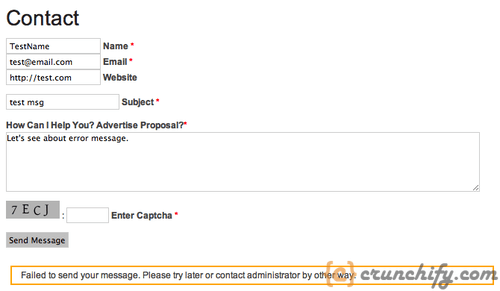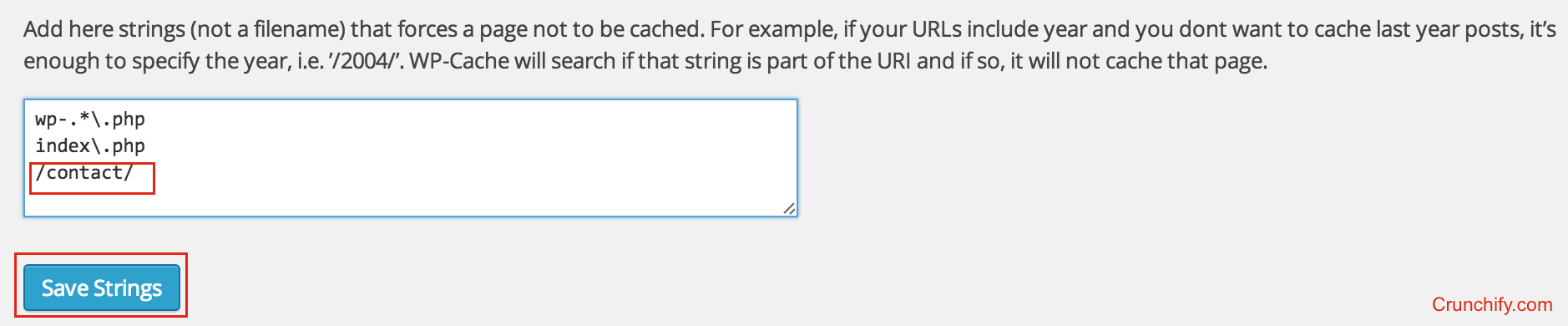I’ve been using Contact Form 7 plugin since last 3 years and haven’t noticed any issue with the plugin on number of diff sites.
Update:We already moved over to Google Form in 2017 as our primary Contact Form.
This is an awesome WordPress Plugin because it literally allows you to define everything on your own terms from a very WYSIWYG interface. You can choose how many fields you’d like in each form, as well as their title, and/or radio buttons for selection. It also has CAPTCHA and Akismet support, and customization CSS.
Even better, this plugin has the ability to translate.
Recently I got separate email message from users saying some issue with Contact Form saying Failed to send your message. Please try later or contact administrator by other way. And I tried the same immediately after that and surprisingly I got the same message as mentioned in email:
After looking at code and surfing around found an issue related to “WP Super-Cache” plugin. The contact form plugin generates a unique token for each person who submits the form, presumably to stop SPAM attacks, which was being cached by WP-Super Cache which in turn caused the token to no longer be unique or valid.
How did I fix this?
- Go to WP Super-Cache Admin panel
- Go to Advanced Tab
- Search for “Add here strings (not a filename) that forces a page not to be cached.”
- Add
/contact/(your Contact Form Page name) (Below image) - Save Strings.
Basically we don’t want to cache Contact Page. I hope this helps somebody who gets stuck by this error.