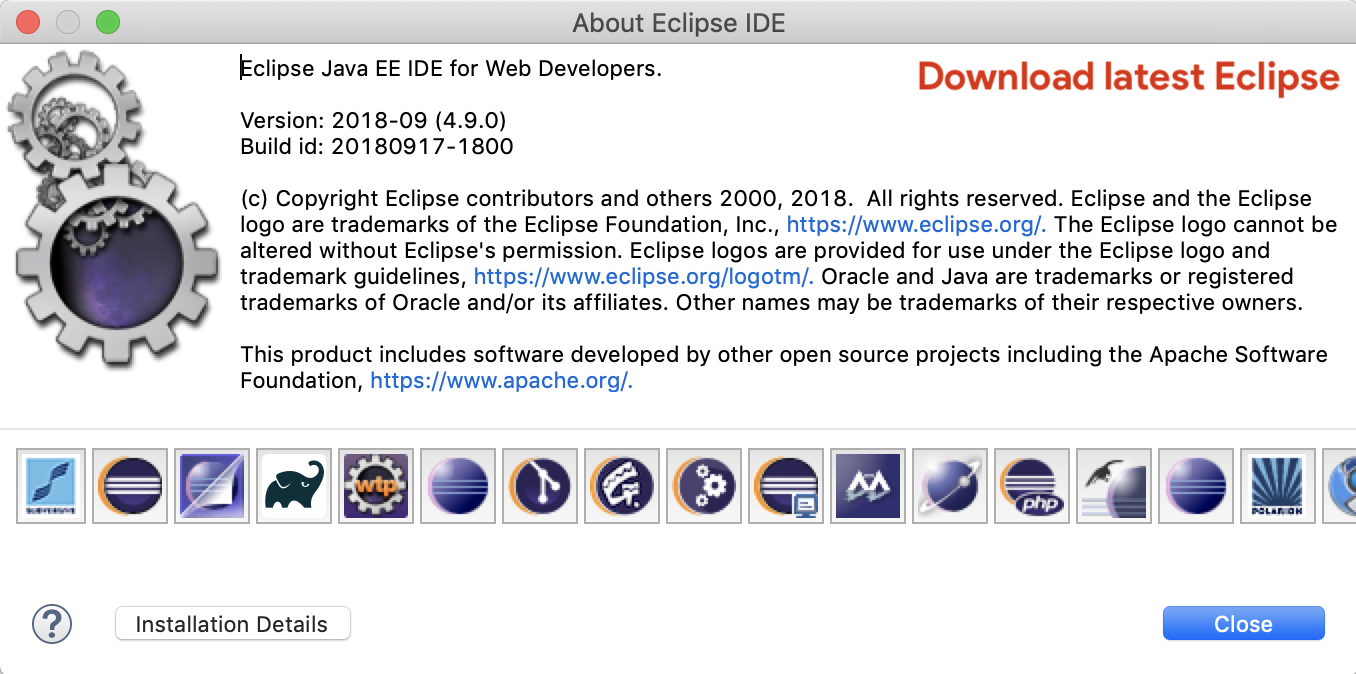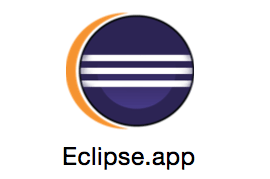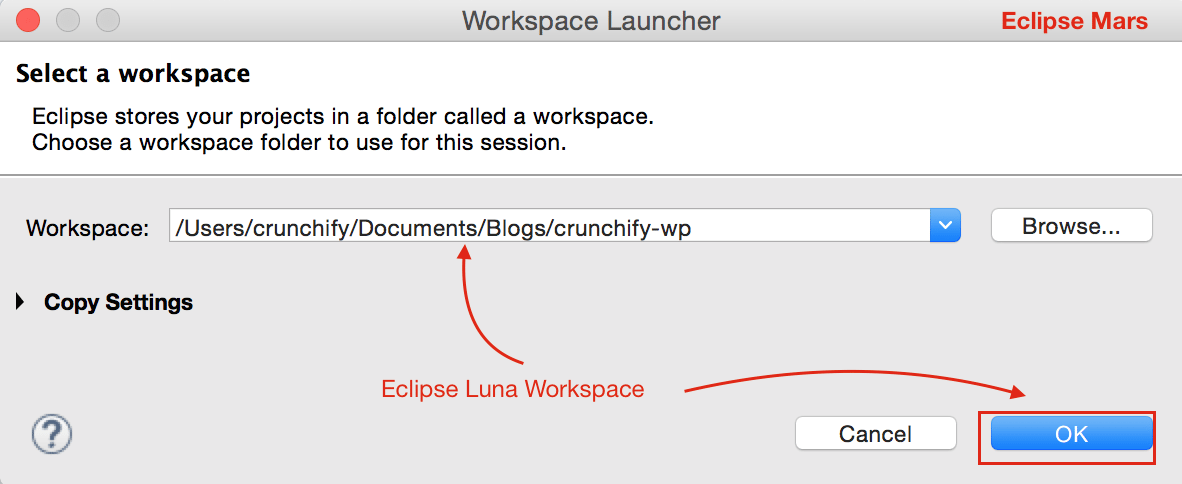Hurray – Eclipse Cocoa released recently – the big major Eclipse release.
There are quite a few under the hood changes happened on Eclipse Cocoa project.
Major changes into Eclipse Cocoa Project:
- Brand new hierarchical view of nested projects
- Improved Maven archetypes integration and enhanced auto-completion in the pom editor
- Ability to customize perspectives and speed improvements for text search
- Best new tools for building and maintaining Docker containers
- New ability to record and share user preference settings across individual workspaces
- Improved Maven support, including support for Maven 3.3.3
- Nice and Automated way for error reporting
How to update Workspace from Eclipse Cocoa (Previous release) to Cocoa?
Step-1
Eclipse latest IDE for Java EE Developers: https://www.eclipse.org/downloads/packages/
I’m using Macbook Pro so my downloaded package: eclipse-jee-2018-12-R-macosx-cocoa-x86_64
Step-2
Extract above .tar.gz file and you will see just Eclipse.app file.
Step-3
During startup just provide your previous Eclipse’s workspace and click ok and you should be all good.
So far all my ~20 projects imported successfully to Eclipse Cocoa without any issue. Compilation worked just fine.
Only thing which I had to do is to just install Apache Tomcat again on Eclipse Cocoa. If you face any issue while installing Tomcat then follow the tutorial.