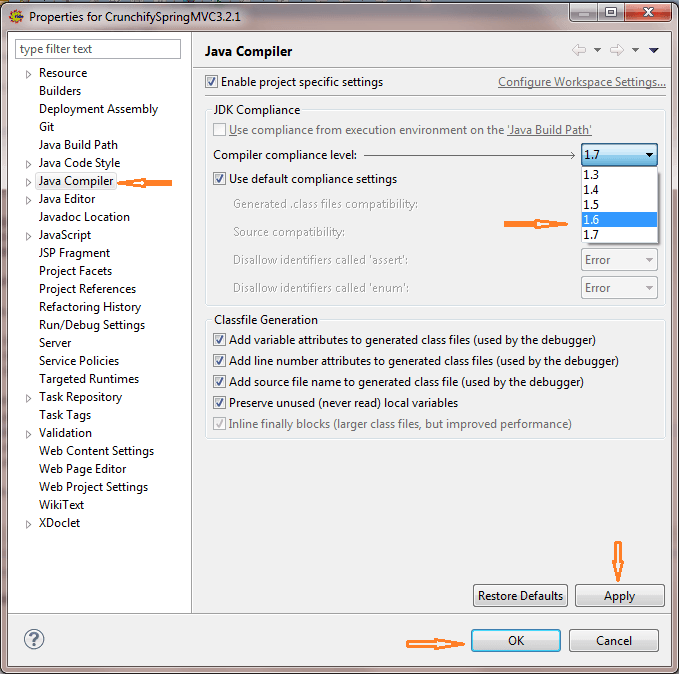Recently I faced this wired exception while running my Java application on Linux environment.
java.lang.UnsupportedClassVersionError: com.crunchify.testClass :
Unsupported major.minor version 51.0
at java.lang.ClassLoader.defineClass1(Native Method)
at java.lang.ClassLoader.defineClassCond(Unknown Source)
.........................................
The only difference I noticed in about Java Version. I compiled all code on my laptop with version 7 and Linux had version 6. java.lang.UnsupportedClassVersionError happens because of a higher JDK during compile time and lower JDK during runtime.
Now how to solve it?
- Project -> Properties -> Java Compiler
- Enable project specific settings.
- Then select Compiler Compliance Level to 1.6 or 1.5, build and test your app.
And that’s all.
J2SE 8=52, J2SE 7=51, J2SE 6.0=50, J2SE 5.0=49, JDK 1.4=48, JDK 1.3=47, JDK 1.2=46, JDK 1.1=45
The version numbers mentioned above are the version of the JRE the class file is compatible with. There is another way to fix this problem – try bundling your own required JVM with your application and set JAVA_HOME from your startup.sh script.