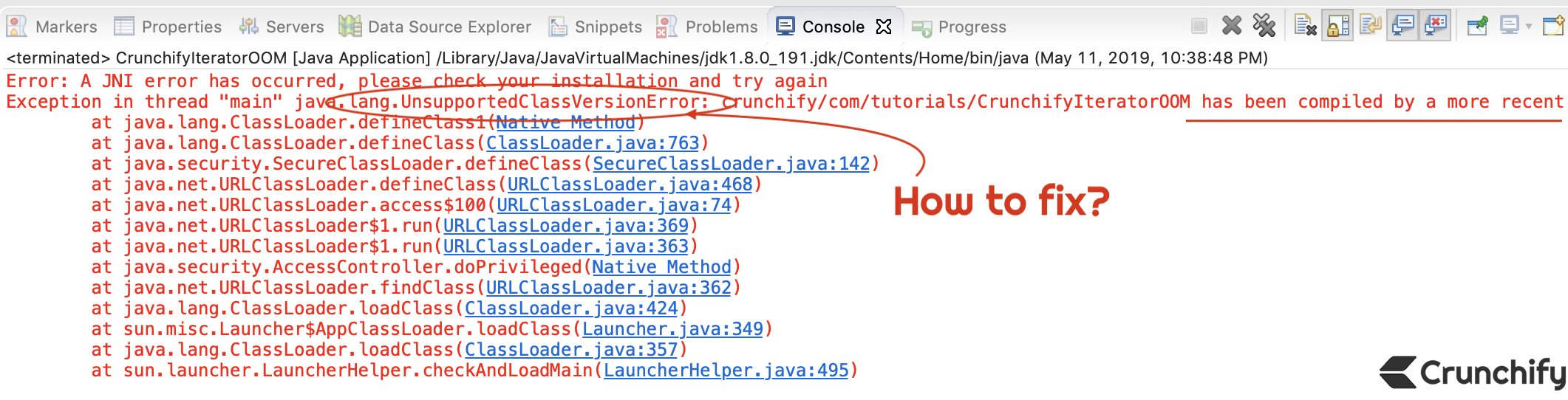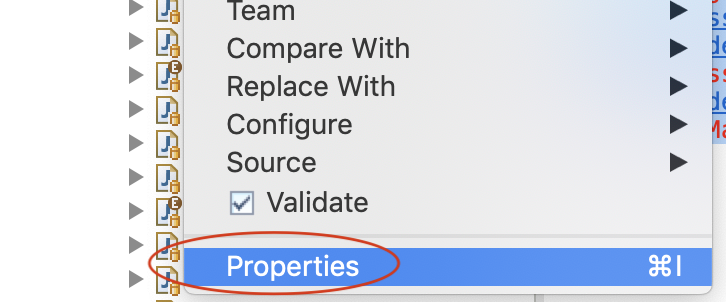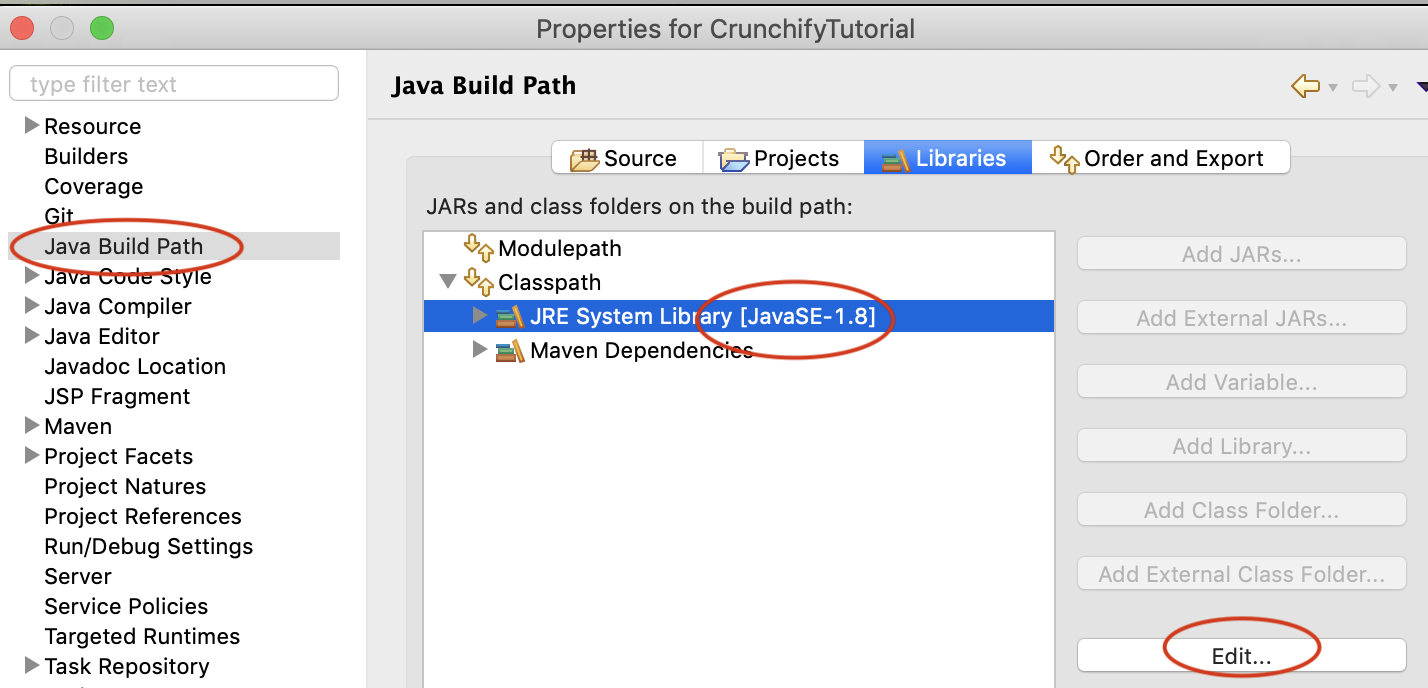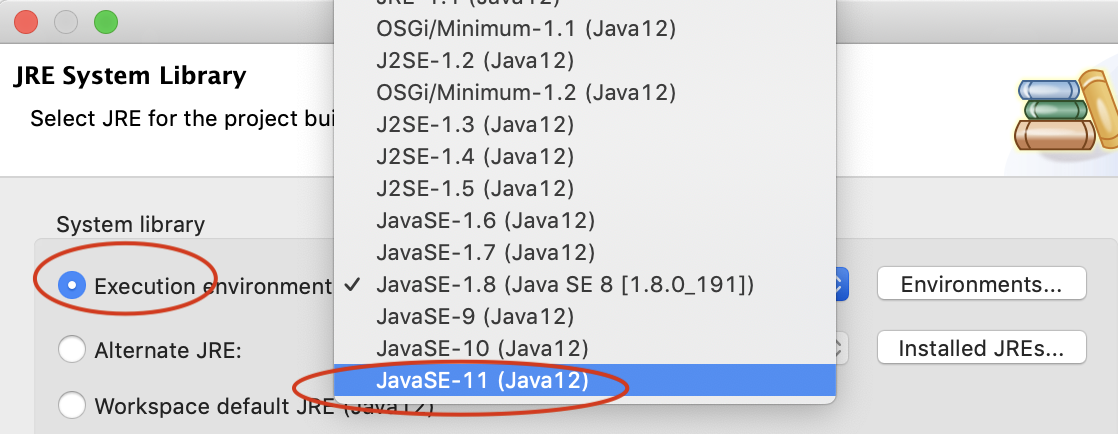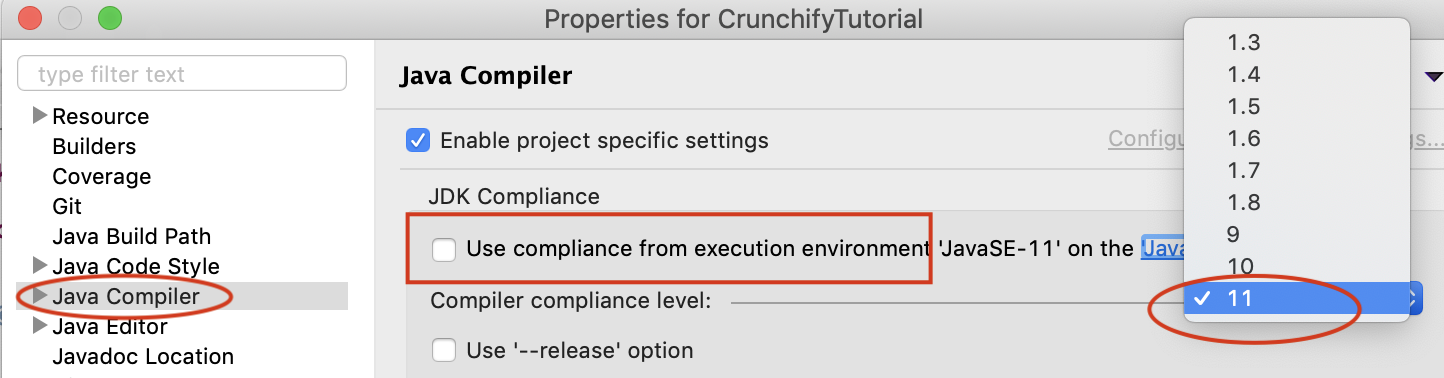Today after installing Java 12 on my laptop, I started seeing some issue about compiler version mismatch.
In this tutorial we will go over steps on how to fix these errors.
Error: A JNI error has occurred, please check your installation and try again Exception in thread "main" java.lang.UnsupportedClassVersionError: crunchify/com/tutorials/CrunchifyIteratorOOM has been compiled by a more recent version of the Java Runtime (class file version 53.0), this version of the Java Runtime only recognizes class file versions up to 52.0 at java.lang.ClassLoader.defineClass1(Native Method) at java.lang.ClassLoader.defineClass(ClassLoader.java:763) at java.security.SecureClassLoader.defineClass(SecureClassLoader.java:142) at java.net.URLClassLoader.defineClass(URLClassLoader.java:468) at java.net.URLClassLoader.access$100(URLClassLoader.java:74) at java.net.URLClassLoader$1.run(URLClassLoader.java:369) at java.net.URLClassLoader$1.run(URLClassLoader.java:363) at java.security.AccessController.doPrivileged(Native Method) at java.net.URLClassLoader.findClass(URLClassLoader.java:362) at java.lang.ClassLoader.loadClass(ClassLoader.java:424) at sun.misc.Launcher$AppClassLoader.loadClass(Launcher.java:349) at java.lang.ClassLoader.loadClass(ClassLoader.java:357) at sun.launcher.LauncherHelper.checkAndLoadMain(LauncherHelper.java:495)
How to fix more recent version of the Java Runtime Error?
- Open Eclipse IDE.
- Right click on project and select Properties.
- Select Java Build Path.
- Change Java version to JRE12.
- Change Java compiler to JRE 12.
- Apply changes and save.
Now just run a program again and you are all set. You shouldn’t see any error any more.