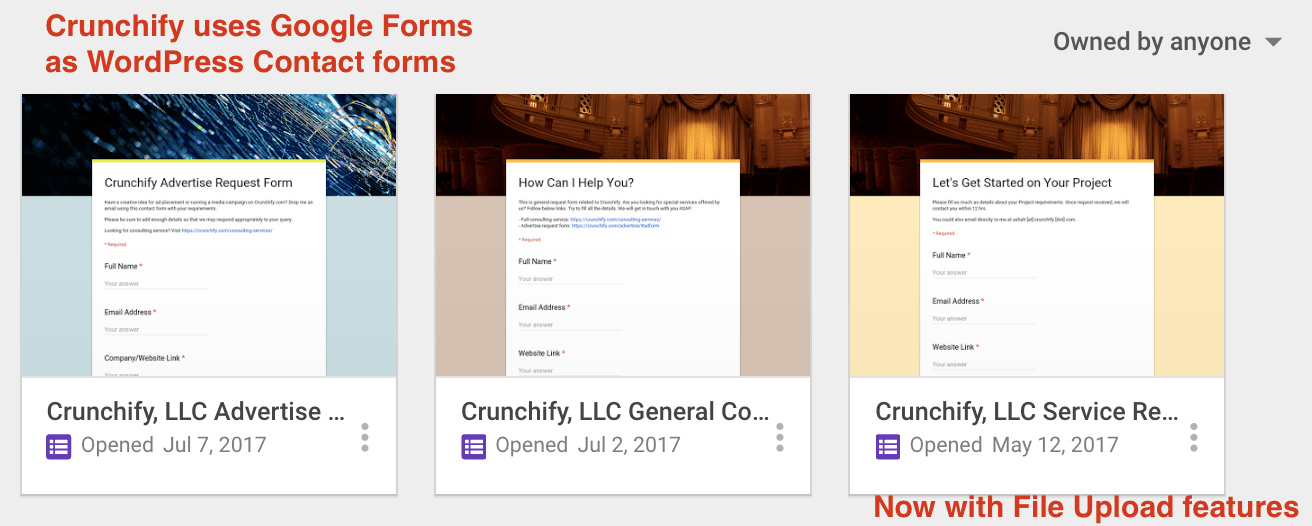
At Crunchify, we are very big fan of Google Forms. We have published very detailed tutorial with all steps long time back on How to use Google Form as WordPress Contact Form. I’m sure by the time when we published that article, it covered almost 95% need for all WordPress users. Tutorial will also teach you on How to Embed a Google Form in WordPress?
But what are those few missing features?
- Cross domain
file uploadfeature – not forpublic user🙁 – that’s why we move away recently from Google Form. - Intelligent response
validation
With today’s new Google Form feature updates – I believe – there is no need for any other Contact Forms for WordPress, Paid or Free. Now you have an answer to How to Integrate Google Forms Within WordPress 🙂
Earlier this year in May Google already released File Upload feature for Google G Suite users. I’ve been using this internally for multiple purposes. But it wasn’t available for outside of your domain and that was a pain point for me.
On Crunchify, we are offering WordPress consultancy services and lots of my clients have to submit their requirements and some documents only via emails. It’s really painful to arrange all emails in structured way but with this new feature to accept Files using Google Forms and with outside of domains it’s really handy for me to push files directly to specific folder under my Company’s Google Team Drive.
I’ve just checked and it seems, Cross Domain File Upload feature is live for Crunchify.
Now best way could Embed a Google Form to WordPress.
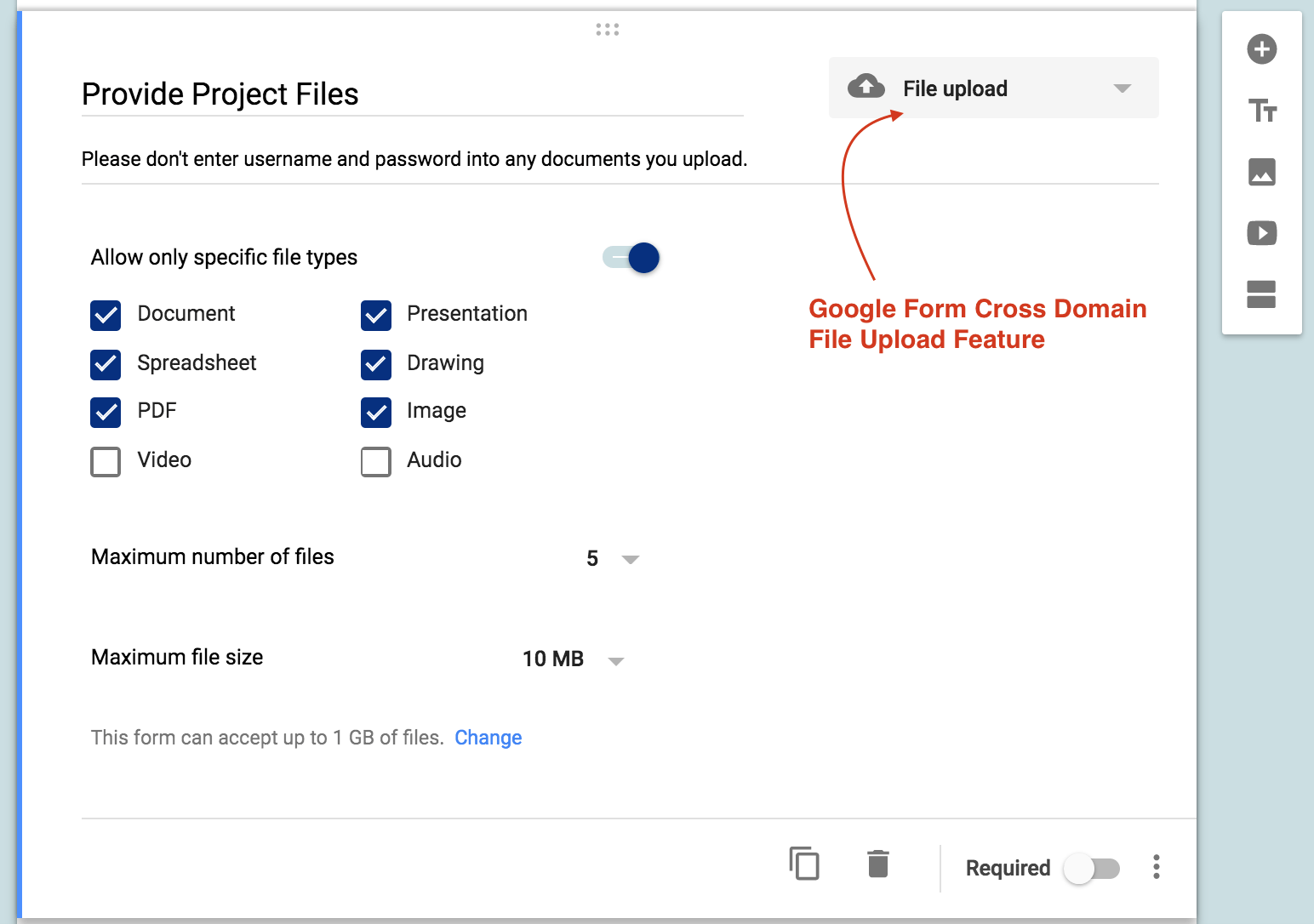
You will have an option to select which types of files you want user to upload. In addition to that, you can specify number of files and size for each file.
10GBis a Maximum file size limit- Per form you can specific size too. By default it’s 1GB but you could increase it up to
1TB
Where Google Form saves uploaded user files?
It’s under Google Drive. It will create new folder with your form name and inside that another folder with the File Upload heading name.
All files will be saved under that folder.
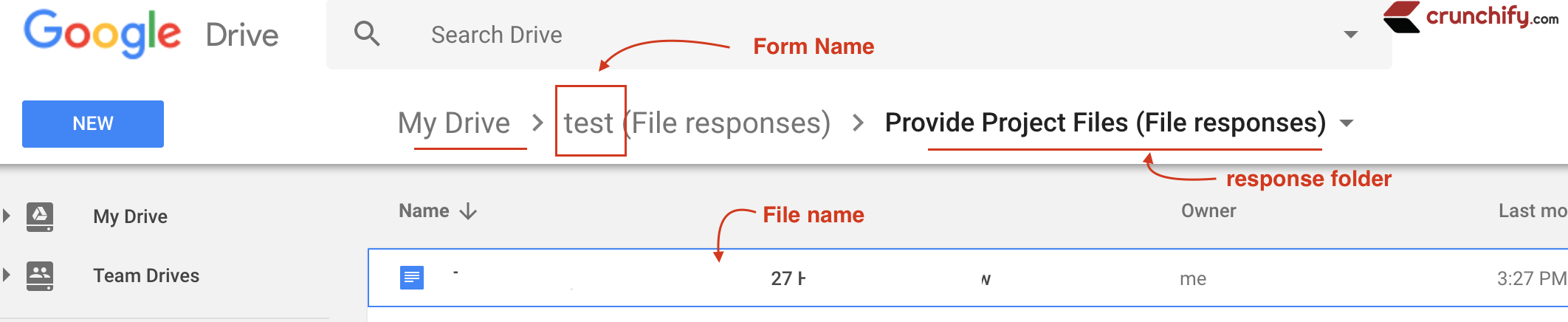
I hope this article will help you get rid off other WordPress forms as this form doesn’t have any dependency on your hosting provider and email service. It’s works like a charm.
Now what?
Below tutorial will highlight how to setup email delivery right way for first time Google Form users.
